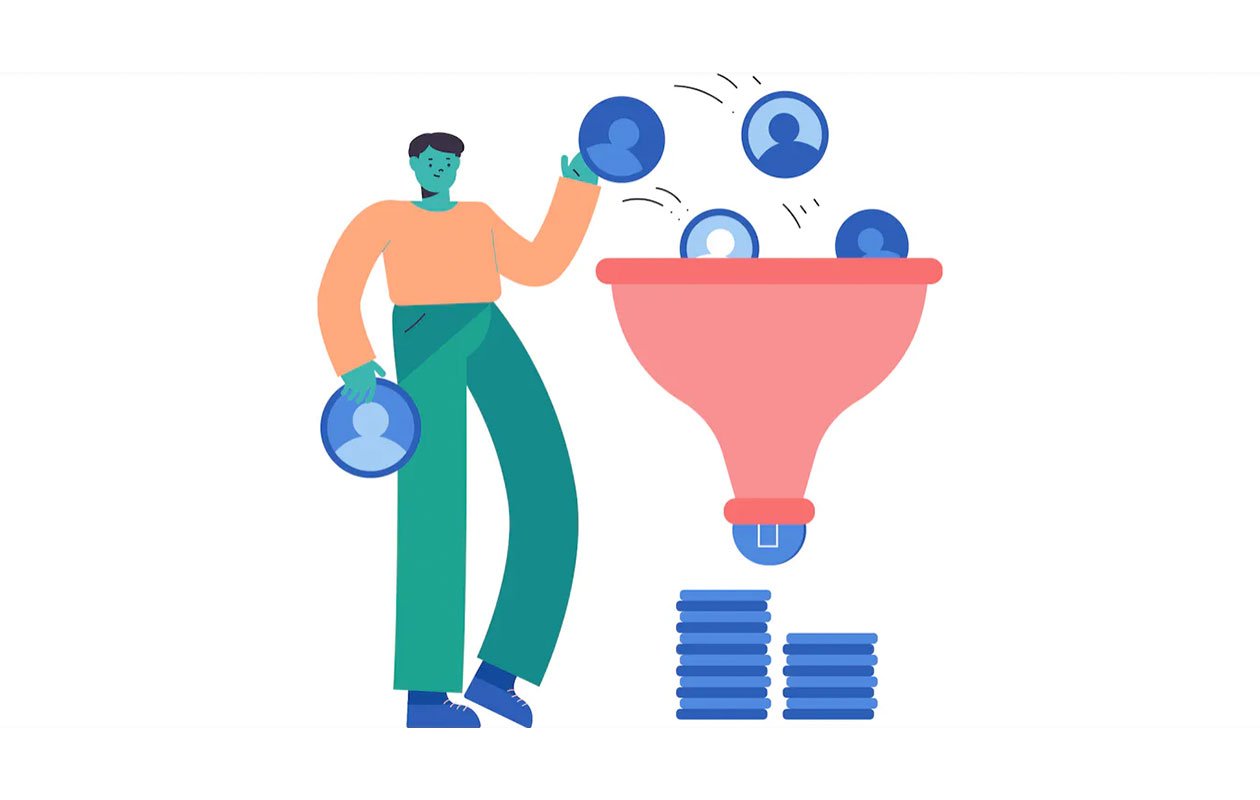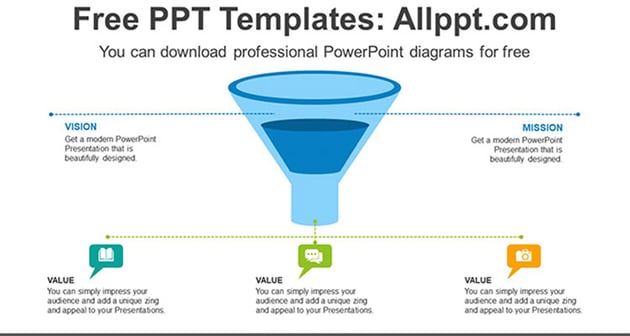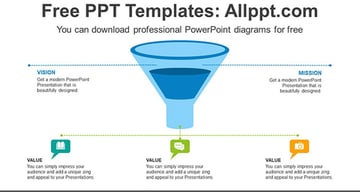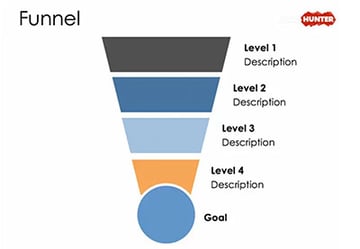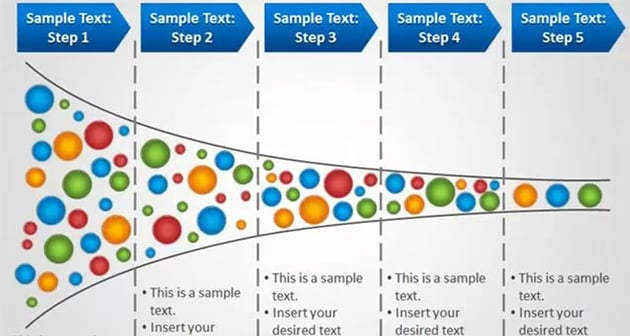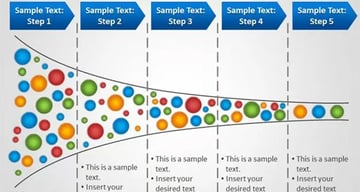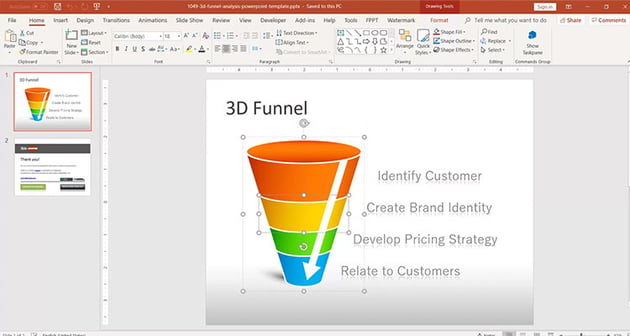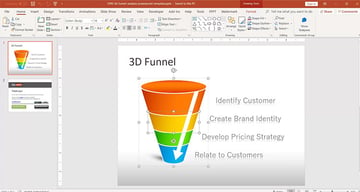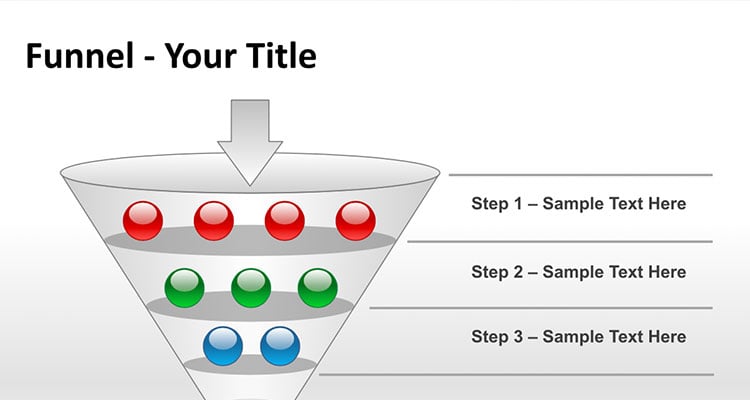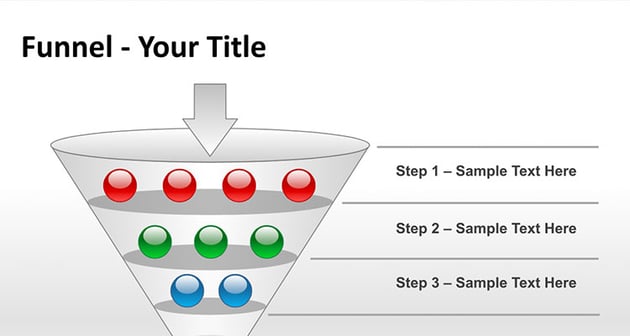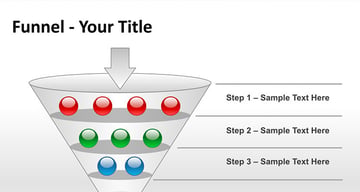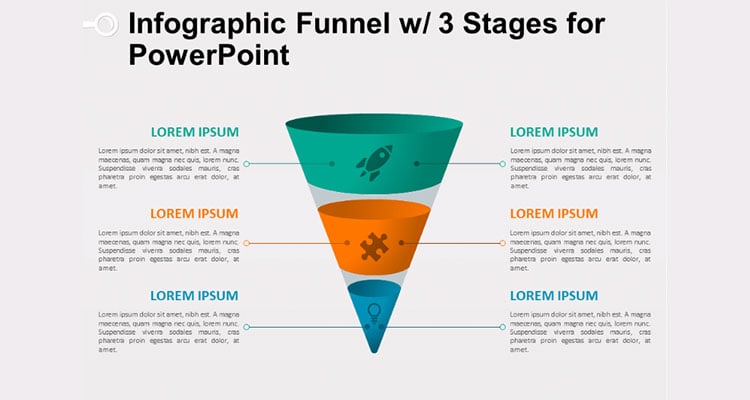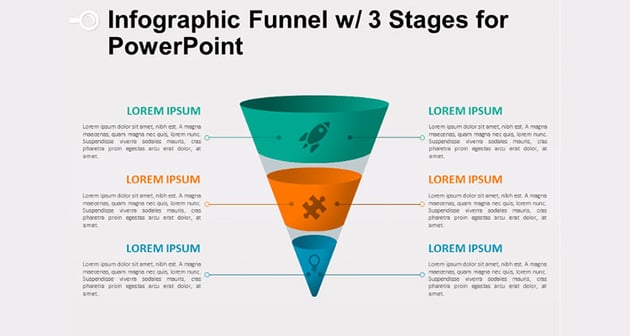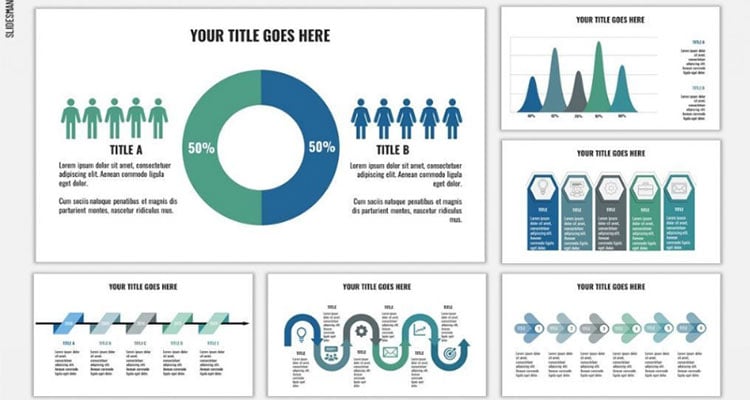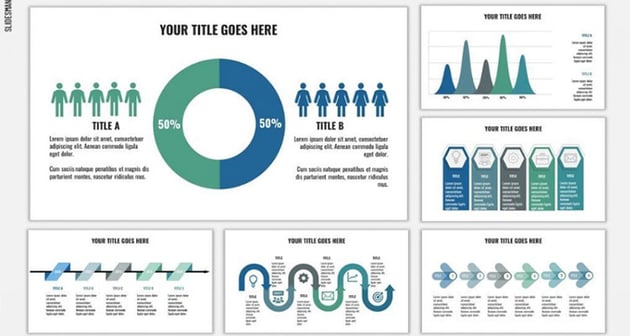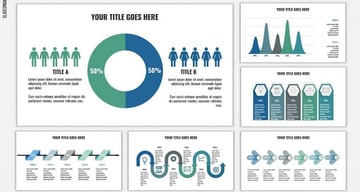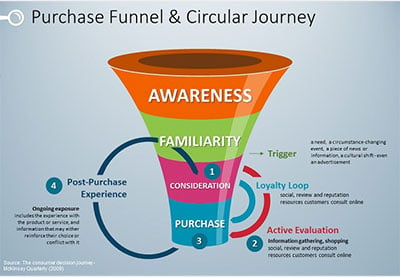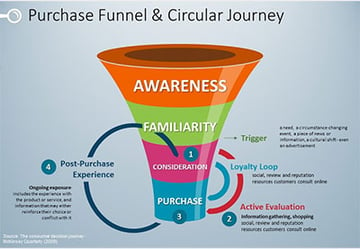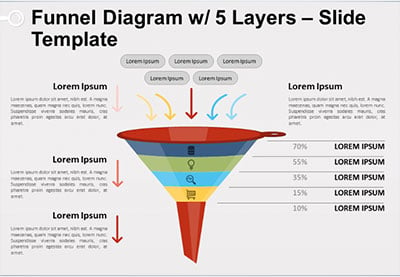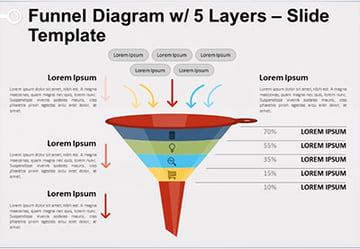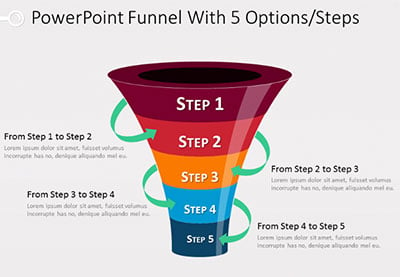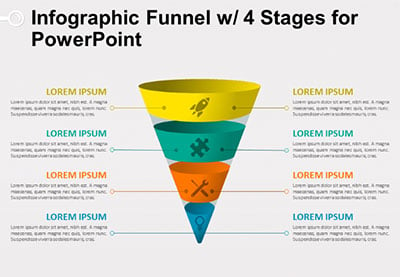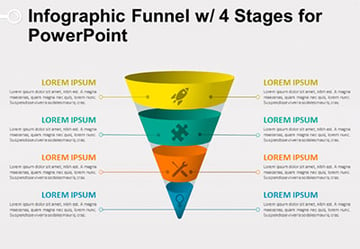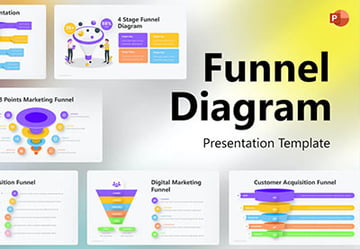8 Best Premium Funnel PowerPoint Templates for 2024 (Envato Elements)
Get a Premium Funnel PowerPoint Diagram Template Today!
You could use a funnel PowerPoint template free download for your upcoming sales pitch. Imagine if your potential client has already seen the same diagram before. Free PPT templates are accessible to everyone. That unfortunately means your competitors too.
Are you looking for something unique, professional, and easy to work with? Check out Envato Elements' premium PPT selection. You've got the option to pick a PPT template that's got a funnel diagram. Or download a PPT template to create precisely what you've got in mind.
Download a funnel PowerPoint diagram from Envato Elements today! Subscribe and get one now!
Editorial Note: This article has been completely rewritten to make it more usable for the reader.