In today's tutorials, learn how to give Microsoft Office apps, like PowerPoint, Excel, and Word, a different interface look by changing the app theme.
How to Quickly Change Your Microsoft Office Theme
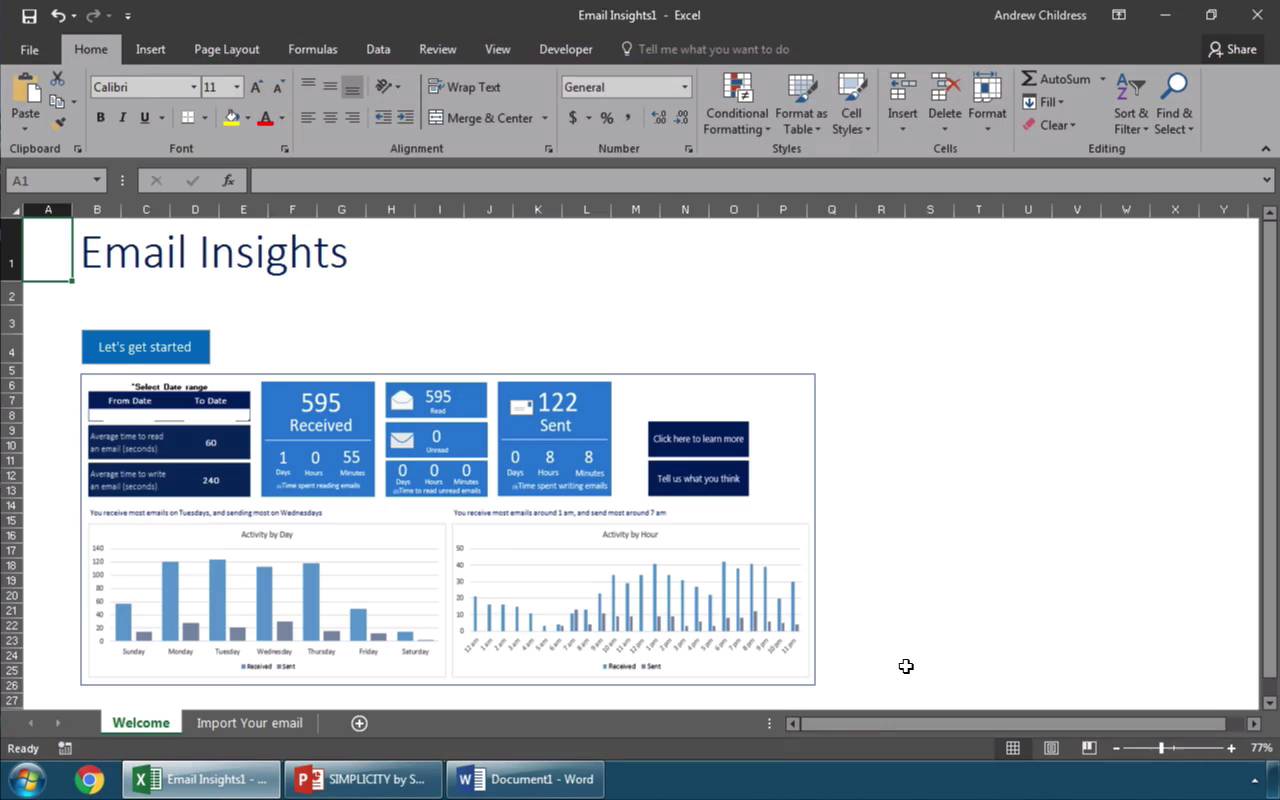
Note: Watch this short tutorial screencast or follow the quick steps below, that compliment this video.
1. Open the Options Tab to Change the Office Theme
So the default view in Office is what they call the Colorful view, which in Excel, features a bright green menu. Let's change this up. I'll go to the File menu and choose Options.



2. Try a Different Microsoft Office Theme in Excel
Make sure you're on the General tab, and find the area labeled Office Theme. Let's try out a different theme. I'll choose Dark Grey from the drop down for a darker look, one that's great for working at night. When I press OK, it applies a different look to Excel.



3. Change Your Microsoft Office Theme in Word
As I switch to PowerPoint and then to Word, you can see the themes are applied in these other Office apps as well. Let's reenter the options while we're still in Word and try out one more theme, the White theme. I'll choose that from the drop down and press OK.



Finishing Up!
You can see that this is a light and airy theme, and it's applied to each app as well inside the Office suite. These are great visual tweaks to customize your Office setup. Why not change up the apps you spend all day working in?
Discover More Helpful Microsoft Office Tutorials
Learn more in our Microsoft tutorials on Envato Tuts+. We have an assortment of material to help you work more productively on Windows, covering PowerPoint, Excel, Word and more:


 How to Make & Give Great PowerPoint Presentations (In 5 Simple Steps)
How to Make & Give Great PowerPoint Presentations (In 5 Simple Steps)

 Andrew Childress15 Nov 2019
Andrew Childress15 Nov 2019

 How to Protect Cells, Sheets, and Workbooks in Excel
How to Protect Cells, Sheets, and Workbooks in Excel

 Andrew Childress29 May 2017
Andrew Childress29 May 2017

 How to Simplify Word Document Formatting With Styles
How to Simplify Word Document Formatting With Styles

 Bob Flisser08 Mar 2017
Bob Flisser08 Mar 2017
What themes color is your favorite? Do you like to customize the look of your default apps?









