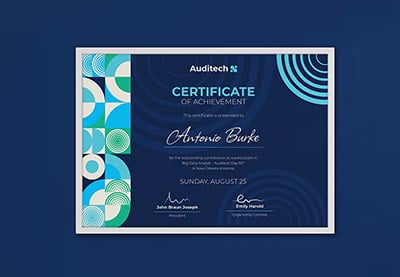15+ Best Free Business Gift Certificate Templates (MS Word & More for 2025)
To show appreciation to your loyal customers or reward your employees, a business gift certificate is a great choice. Hand them out during the holiday season as well as for any other special occasion such as a customer’s birthday or an employee anniversary.



Quickly and easily design an awesome certificate with the help of a gift certificate template for business. To make things even better, you can find free gift certificate templates for MS Word and other tools online. We’ll show you the best of them in this post.
But when you really need to make a good impression, a premium business gift certificate template is your best choice. We'll show you a good collection of premium gift certificate templates for Word and other tools as well.
Best Premium Gift Certificate Templates From Envato Elements
Here are some of our best certificate templates from Envato Elements:
1. Elegant Gift Certificate - Photoshop Template



This elegant certificate template features a golden edge and gold accents all around. It’s the perfect choice for the holiday season. It can easily be edited in Photoshop.
2. Nail Salon Gift Certificate - Modern Template



This Photoshop gift certificate template has a modern and vibrant design that’s easy to customize. Add your own text, change the fonts, colors, and even insert your logo. Use the template for a variety of certificates.
3. Restaurant - Gift Certificate Template



If you’re in the food business or have a restaurant, this gift certificate template will come in handy. Edit the business voucher template in Illustrator as well as Photoshop. It features a modern design. The business gift certificate template also includes well-organized layers for easy editing.
4. Colorfull Gift Certificate - Photoshop Template



Consider this business gift certificate template if you’re looking for a colorful template. The gift certificate template has six premade color schemes. But you can easily change the colors to suit your brand. The template has well-organized layers that can be edited in Photoshop.
5. Gift Certificate - Print Template



If you want your gift certificate to make an impression, consider this premium template. The striking contrast between the gold fonts and the dark green background gives it an elegant look. The fonts are available via free download links.
17 Best Free Gift Certificate Templates From Around the Web
There's no shortage of free gift certificate that you can download online. Use them in Office applications as well as programs like Adobe Photoshop to create gift certificates for your business free.
Free templates are a good starting point if you've got a limited budget but still want to design a certificate that looks decent.



Here's the deal:
- Every month Envato Elements offers 12 different hand-selected files, (fonts, presentations, videos, and more). Create a free account to download this month's free premium files now.
Are you still looking for free gift certificate templates online? Below, you’ll find over 15 of the best free gift certificate templates from around the web:
1. Free Gift Certificate Template for Photoshop



This free gift certificate template uses an abstract background that you can edit in Photoshop to your liking. The template has organized layers. Customize the fonts and colors.
2. Free Gift Certificate Template
Download this Microsoft Word gift certificate for free. It features a clean and simple design. The template has three certificates per page.
3. Free Business Gift Certificate For Helicopter Rides
This certificate template can be used by any business owner to surprise their business partners or employees in a fun way. Edit it with Photoshop.
4. Ribbon Gift Certificate- Free Gift Certificate Template for Word
Consider this free business gift certificate for a template that can be edited in Word. Change fonts and colors to your liking.
5. Free MS Word Gift Certificate Template



This free MS Word gift certificate template has a floral design. So, it’s a good choice if you’re making a certificate for a florist shop. It's got three templates per page.
6. Coupon/Gift Certificate
If you’re looking for a simple design, consider this Microsoft Word gift certificate template. Customize colors and fonts and change the background image.
7. Free Techno Store Certificate Template



If you own a techno store, consider this template. It's already got the premade background. So, you won’t have to spend a lot of time customizing it. Edit the template in Photoshop.
8. Free Gift Certificate Template- for Word
This free Microsoft Word gift certificate for business is print-ready and can be customized with your choice of fonts and colors. You can also add your logo.
9. Free MS Word Gift Certificate
This corporate MS Word certificate is a good starting point for any corporate gift certificate. Edit it in Word. Hand it out to your employees as well as loyal customers.
10. Free Holiday Certificate for Word
Use this template for any holiday or birthday occasion. It's got many certificates per page. Edit it in Word with your preferred fonts and colors.
11. Full Page Gift Certificate Template for MS Word
Use this free Microsoft Word gift certificate template with a simple design to create any type of certificate. The template has a full-page design. Change the fonts and colors to your liking.
12. Free Word Gift Certificate Template



If you prefer more certificates per page, this template will be a good starting point. It features three certificates per page. It's also got a corporate look and feel.
13. Simple Free Gift Certificate
Try this template if you want a simple design for your corporate certificate design. The template has three certificates per page. Customize it to your liking in Word.
14. Business Free Gift Certificate Photoshop Template
This business certificate template has an elegant design that features a red bow and gold specks as the background. Edit the template in Photoshop.
15. Free Business Word Gift Certificate Template
This fun business gift certificate template features a modern argyle design. Change fonts and colors using Word.
16. Free Gift Certificate Illustrator Template
If you’re looking for an Illustrator certificate, this template will be a good starting point. It’s a good choice for a restaurant or a bar. Customize it with your choice of fonts, colors, and images.
17. Free Multipurpose Gift Certificate Template
This multipurpose certificate template is quick to edit in Photoshop because it uses smart layers. Edit the template to your liking and use it for any type of certificate.



Find Awesome Premium Gift Certificate Templates on Envato Elements
Before we show you the free gift certificate templates, let’s look at some of the premium Word voucher templates. Premium gift voucher template for Word save you time as the layout already looks great. These premium corporate certificate designs go beyond the standard free certificates you'll find online.
Envato Elements is the best place to find beautiful gift certificate templates. The best part is that you can download as many certificate templates as you need as well as other design templates for one low monthly price.



What’s more, use these templates in an unlimited number of projects and customize them to your liking.
Envato Elements has hundreds of awesome certificate templates that you can customize to your needs.
Premium gift certificate for business templates have more customization options and more features. This makes them a better choice than free templates. If you’re working with a limited budget, a free template makes a good starting point. But first, let's look at some of the best premium templates.
How to Make a Stunning Looking Gift Certificate in Microsoft Word
As soon as you have your gift voucher template for Word, you're ready to edit it. This includes adding your own logo, color palette, and other brand elements. Customizing your templates is easy. We'll go over five steps that you can follow along with to create a stunning looking design.
For this tutorial, we'll be using the premium template, Gift Certificate.



This template has a vertical and horizontal version, uses free fonts, and is easy to edit. Let's get started:
1. Add Your Company's Logo
The first step when editing a gift certificate template is to add your company's logo. Most templates have a designated spot for you to add your logo.
You can add the logo by going to the Insert tab on the main header. Click on the Pictures menu item and select Picture From File. A pop up appears where you can choose the logo you want to add from your computer.



2. Replace the Text
The next step is to replace the default text on the gift certificate template with your own. The Word voucher template we're using already has a polished design in place. So, you don't need to move around the text elements unless you want to make changes.
Simply double click the text and type in your certificate's text. If you'd like to delete the text, highlighting all the text and press the Backspace key.



3. Change Font Colors
To help match the gift certificate template to your brand's design, we'll change the font colors. This creates a more unified look for your gift voucher template for Word.
To change the font colors, you must first highlight the text that you want to change. Next, choose the Home tab on the top menu header. Then select the A icon. A color palette pops up. Select your desired color and the text changes to that color.



4. Add in Your Own Graphics
Often, you'll have graphics that are brand specific that you want to add. You can easily input them into the design by following these steps:
- Select the Insert tab from the main menu header.
- Choose the Pictures icon. A list of your hard drive files pops up.
- Select the graphics that you'd like to add.
Once the graphics are added to the Word voucher template, you can resize them. Select the image and hold your cursor on the corners of a graphic to resize it. To move a graphic, click anywhere on the graphic and drag and drop.



5. Fine Tune the Design
Once you've got all your text, graphics, and styling done it's time to fine tune the design.
The fine tuning of your gift certificate template mostly includes the rearranging and resizing of elements. This means they fit perfectly together. When you add your own text into the design, you can alter how the certificate looks.
As mentioned in the previous step, you can drag and hold the corners of elements in the certificate to resize them. To move the elements, you can drag and drop.



Once you've fine-tuned everything, you're ready to print your gift certificate template!
Let's now go over five design tips that can take your gift certificate templates to the next level!
5 Tips to Make Great Gift Certificate Designs in 2024
Now that you’ve seen different examples of corporate certificate designs, download your favorite gift certificate template and customize the design. Here are a few tips that'll help you make a great certificate:
1. Keep the Design Simple
While it’s important to keep the design of your certificate on brand, don’t go overboard with various decorative elements and brand assets. Keep the design simple so that the recipient’s name and the amount can easily be recognized.



2. Go Easy on the Text
Remember that you've got a limited amount of space when working with certificates. Avoid using walls of text. Limit the amount of information to the most important details.
3. Use Your Brand Colors
Use your brand colors on the certificate to make it easy to recognize in a heap of other certificates.



4. Don’t Forget Your Logo
Adding a logo is another great way to reinforce your brand image and make your certificate easy to recognize.
5. Embrace the White Space
Remember to leave enough white space around different elements on your certificate. This will make your design more visually appealing.



Top 5 Trends for Microsoft Word Gift Certificate Templates in 2024
To get the most from your Microsoft Word gift certificate template, you'll want to follow the latest trends. Here are five trends to try:
1. Use Elegant Fonts
Using fancy fonts helps make your gift certificate seem special. Fonts that are in cursive are always a great choice for gift certificates. You can include plain fonts for very small text on the certificate such as the date, to, and signature sections.



2. Use a Rectangular Shape
Rectangular is the classic shape that is used for gift certificates. Your customers will expect a rectangular shape gift certificate. You can experiment with other shapes, but the results may not be as good.



3. Add Images
Adding images always has a powerful effect on your design. It adds more interest and complexity to the design. Be sure to only include small images on your gift certificate. You want the image to be an ancillary element of the design, not the main element.



4. Add an Outline
Outlines are a great way to make the gift certificate design pop. Add a thick colored outline around the edges of your gift certificate. Be sure to use the main color of your design's color palette for the outline.



5. Highlight the Dollar Amount
Your customers need to know the dollar amount of each gift certificate. You can highlight the dollar amount by making the font bigger. You can also make the font weight larger as well. Or you can experiment by changing the color of the dollar amount to make it stand out.



Let's now have a look at even more gift certificate templates that you can download.
5 Benefits of Using Premium Gift Certificate Templates (In 2024)
Maybe you've been thinking about getting a free gift certificate template for Word? But the best gift certificate and business voucher templates are premium. And that comes with some clear advantages:
- Save time. A premium gift certificate template comes with all the elements and features you need to put a piece together in a few minutes.
- Highly customizable. Change the colors and fonts of your gift certificate template. Premium templates make customization a breeze.
- Designed by the pros. Envato Elements creators are proficient in design tools. Your premium gift certificate templates use premium features in their creation.
- The right fit. Find the right design for your gift certificate without worrying about quality.
- Print ready. Save the troubles. Premium gift certificate templates come with print-ready specifications.
Benefits of Envato Elements (The Power of Unlimited Use)



Envato Elements is a unique service. It's a flat-rate subscription that includes thousands of great Word templates for a single flat-rate price.
Sign up for Envato Elements. You'll get access to thousands of unlimited use graphics and templates. Choose from web themes to Word templates , and more—all for one low price.
Common Gift Certificate Questions Answered (FAQ)
You've just learned all about gift certificate templates, but you may still have questions. Here are some common questions that people have about creating gift certificates and their answers:
1. How Do I Create a Gift Certificate for My Business?
The first step is to decide what the purpose of this gift will be. It might be to reward good performance, or to show gratitude towards a client. Gather the information you need from the recipient. If you’re using a premium gift certificate template, drop the information in your template, and you’re good to go!
2. What Information Should I Put in a Gift Certificate?
Your gift certificate should include:
- The recipient’s name
- The amount or item awarded
- The expiration date
- An authorized signature
- Contact details
3. What Percentage of Gift Certificates Gets Used?
Around 47% of gift certificates and gift card holders miss out on redeeming according to a poll on the site, creditcards.com.
4. What Is the Difference Between a Gift Card and a Gift Certificate?
Gift cards usually come pre-loaded with a set amount. But gift certificates are redeemable in exchange for goods or discounts.
5. What Is the Best Paper to Print Gift Certificates?
Preferably, high quality paper with a density of around 150g/m2 is the way to go.
Learn More About Creating Awesome Gift Certificates
Gift certificates are great ways to reward customer loyalty and engagement with your brand. But there’s a lot more you can do with your gift certificate templates. Check out this Word tutorial guide to get your started. Here are a few resources that can help you step up your design game and make fun and creative gift certificate designs.
.jpg)
.jpg)
.jpg) 25+ Best PowerPoint Certificate Templates (Free PPT + Premium for 2024)
25+ Best PowerPoint Certificate Templates (Free PPT + Premium for 2024)

 Sarah Joy20 May 2021
Sarah Joy20 May 2021

 18 Best Free Certificate Templates for 2024 (Printable Editable Downloads)
18 Best Free Certificate Templates for 2024 (Printable Editable Downloads)

 Dacia Egurrola23 Jun 2023
Dacia Egurrola23 Jun 2023

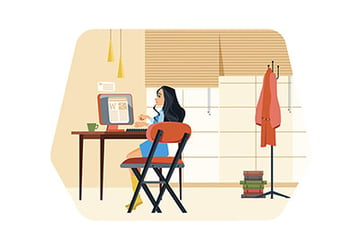 What Is Microsoft Word (Definition)? What Is MS Word Used For? (+Top Features)Alexis (Lexi) Rodrigo13 Mar 2024
What Is Microsoft Word (Definition)? What Is MS Word Used For? (+Top Features)Alexis (Lexi) Rodrigo13 Mar 2024
More Microsoft Word Templates to Download
There are plenty more gift certificate templates for you to download. The examples in this article were just a small selection of the best-selling templates available. You can find even more high-quality Microsoft Word gift certificate template in the articles below:


 18 Best Free Certificate Templates for 2024 (Printable Editable Downloads)
18 Best Free Certificate Templates for 2024 (Printable Editable Downloads)

 Dacia Egurrola23 Jun 2023
Dacia Egurrola23 Jun 2023

 20 Best Free Microsoft Word Certificate Templates (Downloads for 2024)
20 Best Free Microsoft Word Certificate Templates (Downloads for 2024)

 Brenda Barron20 Jan 2023
Brenda Barron20 Jan 2023

 22 Best Premium & Free Certificate Templates for Google Docs (Download 2024)
22 Best Premium & Free Certificate Templates for Google Docs (Download 2024)

 Brenda Barron26 Nov 2022
Brenda Barron26 Nov 2022
Design a Gift Certificate Quickly
Thanks to gift certificate templates for business, you can quickly design a certificate. Once you're done, hand it out to your team members, employees, and loyal customers. You’ll find plenty of beautiful templates over on Envato Elements.
Take advantage of Envato Elements unique offer. Enjoy the flexibility to try out as many certificate templates as you want. Plus, download thousands of other templates for one low price.
Editorial Note: This post has been updated with contributions from Brenda Barron, Daniel Strongin and Lex Soto. Brenda and Daniel are freelance instructors for Envato Tuts+. Lex is a staff writer for Envato Tuts+.