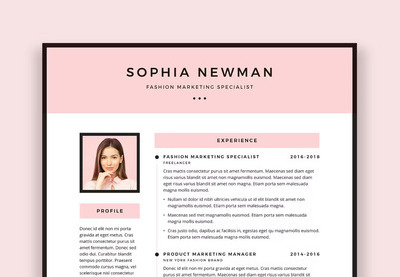How to Effectively Use Color On Your Resume (Best Colors for Resumes)
Do you like colors? Do you want to add your favorite color to your resume? Are you wondering whether adding color to your resume is unprofessional?

If you think that adding color to a resume is an automatic no-no, think again. Adding color to your resume can make it stand out among all the other resumes. For the right industry and job, the brightly colored resume above may be what it takes to get a hiring manager's attention.
In this article, we’ll cover the positives and negatives of having color on your resume. We’ll also look at which colors to put on your resume if you use color. Last, we’ll look at how to add color to a resume.
Jump to content in this section:
Should Your Resume Have Color? (Pros & Cons)
Are you considering adding colors to your resume? If you are, then take into consideration the pros and cons listed below:
Positives of Having Color on Your Resume
When used right, color can enhance your resume (especially if you know that a human will be reviewing your resume). Here are some of the pros for adding color to your resume:
1. Culture Fit
A benefit of colors on a resume is that you can demonstrate your understanding of the company culture if you use color properly. For example, you could use the company brand colors as colors for your resume.
This shows that you did research into the company enough to know what its brand is. This small detail could be enough to set your resume apart from the rest.
2. Attract Attention

Here are some guidelines to use when choosing your resume colors:
- Consider where you want to draw the reader's attention.
- If you decide to use colors to highlight specific sections, keep other colors on your resume minimal.
- If you want to highlight particular skills or experiences, consider using color to draw attention to them.
3. Fewer Limitations
Having a colorful resume gives you more options. When you create a specific resume color scheme, you show off your personality and creativity to the reader.
If the company you're applying to wants a black-and-white resume, you can change your resume to greyscale.
Negatives of Using Colors on Your Resume:
If used wrong, color can detract from your resume. Here are some of the cons for adding color to your resume:
1. Gimmicky
When choosing a resume color scheme, be careful that it doesn’t take away from the information in your resume.
If your resume looks gimmicky it can make it look like you're trying to overcompensate for lack of skill or experience. Also, when color is used wrong on a resume it can look unprofessional and amateur.
2. Expensive Printing

Color printing can be more expensive than black-and-white printing. Even if you’re printing on your own machine, color ink is more costly.
When choosing the best colors for your resume, you may want to consider the cost of printing.
3. Distort Readability
Another thing to consider when choosing resume color schemes is if you've got blocks of color under text, the text may be hard to read.
Also, some people have difficulty reading certain colors.
What Are the Best Colors for a Resume?
Before choosing a color for your colorful resume, you need to know more about colors. Here are the best resume colors:
1. Purple

Consider purple for your colorful resume if you’re applying to a creative role. When using purple, try using a subtle shade.
Subtle purple shades are eggplant and plum. This color is typically associated with:
- royalty
- wealth
- creativity
2. Gray
Gray is one of the best resume colors to use to highlight important sections on your resume. This color is great if you want to add a pop of color without distracting the reader.
This color would be best to use when applying to a professional position in a more conservative company.
3. Blue

Blue is one of the most popular resume colors. This color is often associated with:
- trust
- loyalty
- calm
Many professionals use this color, so using blue in your resume can be a good choice. Since many companies use blue in their branding, using blue can look like you’re matching your resume with the company brand.
4. Red
If you want a warm and bold resume color, then consider using red. When using red, you want to stick with less is more.
You can also use red blocks of color to draw attention to specific areas of your resume that you want your reader to pay attention to.
5. Green

Green is among the best resume colors for applying to finance, business development, sales, or other revenue-type roles. This color is also associated with:
- growth
- wealth
- tradition
- nature
Use this color to stand out among other resumes.
How to Use Color in Your Resume
After deciding the best colors for your resume, decide where you want to use the color. Here’s some steps for how to use color in your resume:
1. Choose a Theme
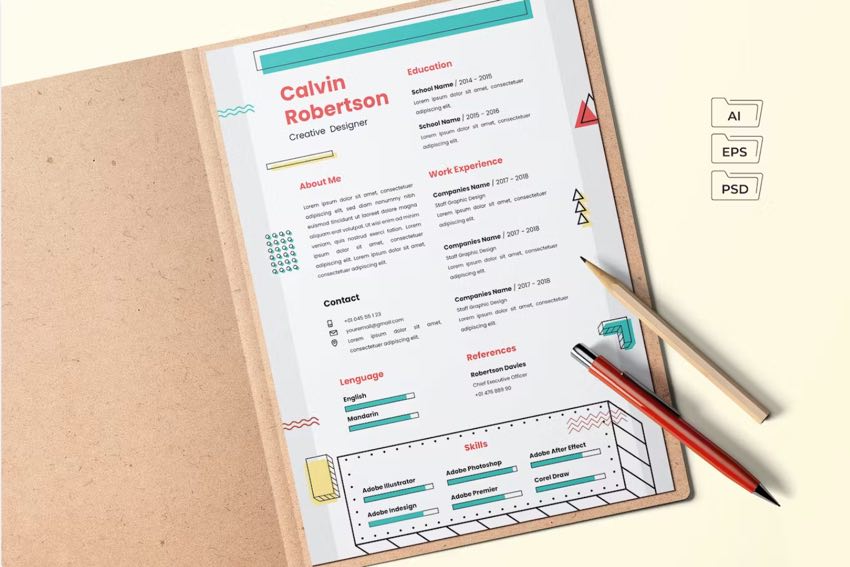
A consistent color scheme is essential. Choosing a theme that matches the job you're applying to is also necessary.
For example, if you're applying to a creative field, you can have a colorful resume template that's got abstract shapes and fun elements. You also want to choose colors that work well together.
2. Choose a Resume Format
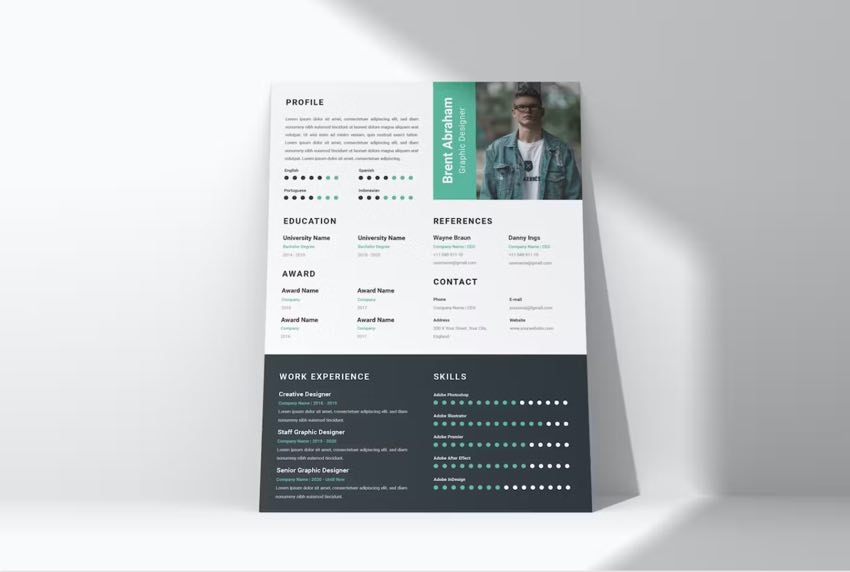
There are many different resume formats that you can use, such as:
You can choose a premium template in any of these formats. When choosing a resume format, consider where you're applying to.
.jpg) How to Make a Chronological Order Resume with Templates
How to Make a Chronological Order Resume with Templates Charley Mendoza24 Sep 2020
Charley Mendoza24 Sep 2020 How to Make a Great Combination Format Resume With Templates
How to Make a Great Combination Format Resume With Templates Charley Mendoza25 Sep 2020
Charley Mendoza25 Sep 2020
3. Prepare Your Resume

Before adding colors to your resume, prepare all the information you want on your resume. This means creating a basic resume by filling out what text you want on your resume. You can do this by downloading a basic resume template that can be turned into a colorful resume. Or you can use AI to help you.
4. Add Colors

If you use a colorful resume template, make sure to use some of the best colors for a resume. If you want to change the colors on your resume, consider whether your color choices are suitable for the job you're applying for and what will look good.
You don’t want the color to affect the readability or make your resume look gimmicky.
5. Check Everything

After choosing the best resume colors for where you're applying, make sure that your resume will impress the company you're applying to. Read over your resume and check for any grammar or spelling mistakes. Also, make sure that all your information is correct.
Top Source for Colorful Resume Templates
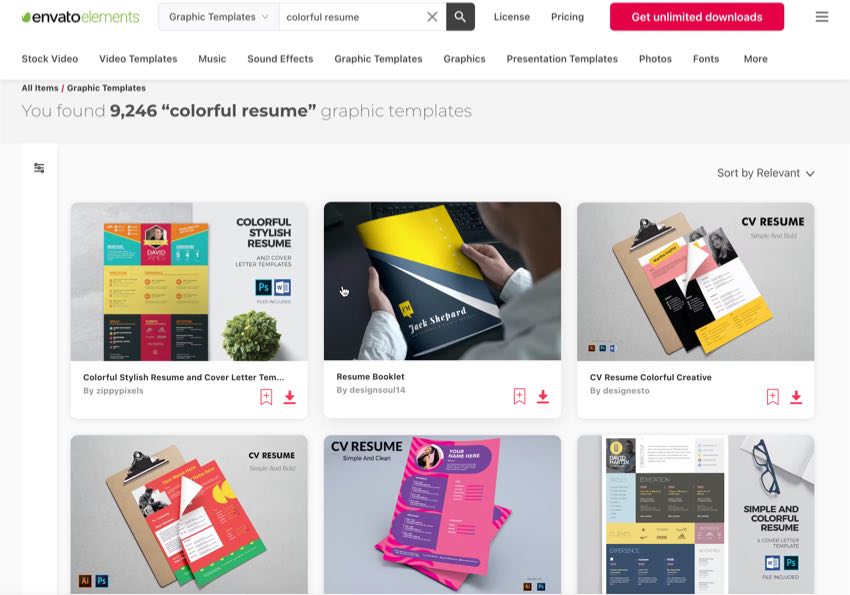
Envato Elements is the best site for high-quality colorful resume templates.
So, what is Envato Elements? It’s a subscription service that gives you access to premium digital assets. These assets include:
- colorful resume templates
- fonts
- images
- audio
- and so on
If that sounds useful, sign up for a subscription to get unlimited access to many digital assets.
Using a template saves time because each premium template is already laid out and designed. Meaning that all you've got to do is put your text and images into the placeholders. Professionals make every template look impressive and stylish.
If you’re worried that using a template won’t let you add a personal touch to your resume template. Don’t be. A good template is easily customizable. You can change the colors, font, or anything you want.
If you like the sound of saving time and will use digital assets often, then take advantage of this deal and sign up today!
Find Colorful Resume Templates
Didn’t see a resume template you liked? Here are more articles that feature colorful resumes:
.jpg) 30 Cool & Colorful Resume CV Templates (To Stand Out Creatively in 2023)
30 Cool & Colorful Resume CV Templates (To Stand Out Creatively in 2023) Andrew Childress13 Oct 2022
Andrew Childress13 Oct 2022.jpg) 25+ Attractive (Eye-Catching) Resume (CV) Templates With Stylish Aesthetics 2023
25+ Attractive (Eye-Catching) Resume (CV) Templates With Stylish Aesthetics 2023 Brenda Barron20 May 2023
Brenda Barron20 May 2023 25+ Premium & Free Creative Resume Templates (Word & PSD Downloads for 2024)
25+ Premium & Free Creative Resume Templates (Word & PSD Downloads for 2024) Renata Martín Intriago21 Oct 2023
Renata Martín Intriago21 Oct 2023
Download a Premium, Colorful Resume Template Today!
If you like to use colors in your projects, you can still use them in resumes, especially if you're in a creative field. Colorful templates can also show the hiring manager that you did research on the company and know what their brand looks like.
If you want to impress the person who reads your resume, download a premium colorful resume template today by signing up for Envato Elements.


.jpg)