How to Make an Actor Resume for Theatre and Performing Arts Jobs
Catch the eye of casting agents than with an extraordinary resume. Even non-traditional jobs such as those in theatre and performing arts require attractive, eye-catching, and compelling resumes.
Because of the cut-throat competition in acting, your performance resume needs to stand out. You’re probably vying for a role with dozens of contenders.



How can your resume out-shine the others, short of hiring a professional designer to create it for you? Fortunately, creating your own stunning, professional actor resume is within your reach.
In this tutorial, learn how to make an outstanding actor resume by starting with a professionally-designed template for Microsoft Word. Start with an acting resume template or customize any resume template to suit your needs. Choose from thousands of resume templates available in Envato Elements (with unlimited downloads), and GraphicRiver (buy individually).
5 Characteristics of a Good Actor Resume
No matter which template you choose, the ingredients that go into an outstanding actor resume remain the same.
Keep these features in mind when choosing which template you'll use to make your acting resume:
1. Visually Attractive
A good acting resume must visually grab the attention of casting directors, directors, and producers. Look for a resume template design that’s visually pleasing, enticing, and easy to read. For fun and if it's appropriate, make the design match the role. For example, use an acting resume template that matches the time period of the play, movie, or program you want to perform in.
2. Fits On One Page
Resumes for traditional jobs can be as long as two pages. However, the norm for actors is different. Actor resumes for theater and performing arts jobs should only be one page long (see item 3 below). You can find resume templates for Microsoft Word that are specifically one-pagers, which you can then easily adapt for your actor resume.
3. Includes a Headshot
The prevailing advice for actors is to attach your resume to the back of your headshot.
Many of the professional resume templates in and GraphicRiver include headshots, either as a full page or a thumbnail.
If the resume template has a headshot as a separate, full page, then you can print your headshot and performance resume, back-to-back, from the same file. This makes for a more professional-looking resume + headshot document than the typical one that’s glued or taped together.



A thumbnail photo that matches the full headshot you submit makes your resume more memorable.
And, as you'll see in this tutorial, it's easy to switch the headshot in your resume, so it's appropriate to the role you’re applying for.
4. Truthful & Accurate
As much as you want to impress the decision-makers behind the production you’re vying for, you never, ever want to lie or “embellish” on your performing arts resume. Stick to the facts and make sure you can provide evidence for any claims you make. For example, if you say your performance was critically acclaimed, then be ready to show clippings or screenshots of the glowing reviews.
5. Customized to the Role
If you’ve had a lot of performances, you may not be able to fit everything on one page. This is when it becomes necessary for you to customize your performance resume to the role you want. Include only the experiences, education, and special skills that are relevant to the role.
Envato Elements (Design Without Limits)



Before we get into our main tutorial on how to make a theatre resume, let's discuss Envato Elements and what it can do for you.
Envato Elements has a single compelling (all inclusive) offer:
Sign up for Envato Elements and you get access to thousands of graphics and templates (with unlimited use), from creative website themes to resume templates that are perfect for your acting resume, and more—all for one low price.



That’s right! Download as many professional templates and graphics as you want, then customize them to fit any of your project needs.
And if you don't want to invest in Envato Elements, you can download resume templates and pay-as-you-go with GraphicRiver.
How to Make a Theatre Resume for Acting & Performing Arts in 7 Steps
Now that you know what features a great actor resume has, you’re ready to make one for yourself. You may think that you need a acting resume template or a theatre resume template, but it's easy to create a performance resume from a professionally designed template.
After selecting a resume template, open it in the application it’s compatible with. The resume template listing will indicate which file types are included in the template. For this tutorial, I’m working with a resume template for Microsoft Word to create a sample theatre resume.
Here’s the resume template I’ll be customizing, which I found in Envato Elements. Follow along if you want to learn how to make an actor resume.



1. Insert Your Photo
Click on the photo placeholder to select it.



Go to Shape Format > Shape Fill > Picture...



Find the image file in your computer. Select the file and click the Insert button.



Choose an image that's identical to the headshot you intend to submit along with the resume. This makes it easier for the casting director to associate your resume with your headshot.
The image you selected appears, and the image mask is applied automatically.



2. Add Your Contact & Personal Information
Click inside the appropriate text boxes and replace the existing text with your own information.



Include:
- affiliations to actor’s guilds
- your agent's contact information
- your website
- your personal information: height, weight, hair color, eye color, and voice (if applicable)
3. Fill In The Work Experience Section
Your Work Experience section will be different than what’s required in resumes for traditional jobs. For example, it's not necessary to provide dates.
To delete the date, select the text box for the and use the Delete command.



Repeat for the other date text boxes.
Edit the remaining text to indicate your acting experiences. Make sure to include:
- performance title
- role
- for theatre performances: theatre name and location
- for television and film: network or distributor
- director's name, if they're famous



If you've appeared in a variety of performances, group your experience by performance types. In this example, theatre and television performances are grouped together:



4. Add Your Special Skills
Replace the text with your special skills.
Drag the rectangle, making it longer or shorter, as needed, to indicate your level of proficiency in this skill.



To add a sub-heading for a group of skills, click on a text box to select it and right-click. Select Copy.



Replace the text with the sub-heading:



This is what the Special Skills section looks like now:



5. Create a Demo Reels Section
We’ll use the Portfolio section to create a Demo Reels section. This will provide links to video clips of your performances, which the casting director can watch online.
Replace the text with your own.



This is how the Demo Reels looks like now. We’ll replace the icon later on.



6. Add a Social Media Section
Let’s convert the References section into a Social Media section, with links to your social accounts.
First, replace the existing icons with social media icons.
Delete the existing icons, then insert social media icons into the document.
Hint: You also get unlimited downloads of social media icons in Envato Elements. For this tutorial, we’re using Vector Roundies Solid Glyph Icons.
Click Insert > Pictures > Picture from File...



Find and select the icon image file in your and click Insert.



With the new icon selected, go to Picture Format > Wrap Text > Tight.
Click and drag the icon into place under the Social Media section.



Repeat the previous steps to insert the rest of the social media icons.
Next, we'll tidy up the social icons by making sure they’re properly aligned on the page.
Hold down the shift key while clicking on each icon to select a group of icons > Picture Format > Align > Align Left.



We also want the distance between each icon to be equal. Select the icons as a group. Then select Picture Format > Align > Distribute Vertically.



Replace the text with links to your social media accounts. Delete and/or copy text blocks, as needed.
The Social Media section is complete.



7. Replace Other Icons
Follow the process in Step 6 to replace other icons on your resume with ones that are more appropriate.
Your acting resume is finished!
.jpg)
.jpg)
.jpg)
All that’s left for you to do is to print your performing arts resume. I recommend printing it on card stock and then attaching your headshot at the back.
More Resume Templates You Can Customize
This tutorial uses only one of the thousands of resume templates you can adapt to make an outstanding actor resume.
Here are other resume templates for you to choose from:


 19 Best HTML Resume Templates to Make Personal Profile CV Websites (2023)
19 Best HTML Resume Templates to Make Personal Profile CV Websites (2023)

 Brenda Barron03 Mar 2021
Brenda Barron03 Mar 2021

 20+ Creative Resume CV Design Tips (With Template Examples for 2022)
20+ Creative Resume CV Design Tips (With Template Examples for 2022)

 Grace Fussell23 Jul 2022
Grace Fussell23 Jul 2022
Learn More About Resumes
Check out these articles for more tips to help you make your acting resume. Just remember to adapt the advice to conform to the standards in the performance industry:


 How to Make Your Resume Fit on One Single Page (18+ Quick Tips)
How to Make Your Resume Fit on One Single Page (18+ Quick Tips)

 Charley Mendoza07 Nov 2023
Charley Mendoza07 Nov 2023

 The Secret to Writing a Simple Resume That Works (+Best Tips for 2022)
The Secret to Writing a Simple Resume That Works (+Best Tips for 2022)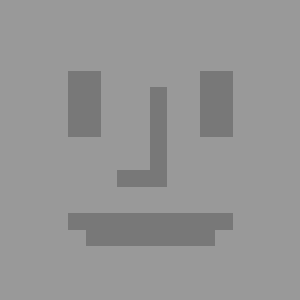 David Masters10 Apr 2019
David Masters10 Apr 2019

 How to Make a Great Professional Resume (For Top 2020 Jobs)
How to Make a Great Professional Resume (For Top 2020 Jobs)

 Laura Spencer21 Mar 2020
Laura Spencer21 Mar 2020
Nab That Audition With an Exceptional Actor Resume
An impressive actor resume can help you get an audition. Then you can do the rest to get the part. You've just learned how to create a performance resume.
It all begins with a professionally-designed acting resume template. Enjoy unlimited downloads of resume templates—including icons, fonts, and more—with an Envato Elements subscription.
If you prefer to pay per use, then GraphicRiver is the place for you to find your resume template.
Now that you know how to make an actor resume using any template, you can create an impressive resume for every role you desire.








