16 Best AI Add-Ins for Google Sheets in 2025
Trying to get even more out of Google Sheets? Need to bring your spreadsheets and data to life in new and creative ways?
You can do exactly that, with Google Sheets AI extensions.



AI is the wave of the future. Indeed, it’s already here. With ChatGPT Google Sheets extension options, you can bring it to your spreadsheets.
Thanks to these Google add ons, you can automate tasks, experience new features, and more.
- GPT for Google Sheets and Docs
- Publigo Document Merge
- SheetGPT
- Flubaroo
- Form Builder Plus
- GPT for Docs Sheets Slides
- Sheet Automation - Automate Google Sheets
- Docsium
- Crop Sheet
- Lucidchart
- Actable AI
- rowCall
- Goal Seek for Sheets
- Awesome Table - Data Connector for Sheets
- AppSheet
- Coefficient
16 Best AI Google Sheets AI Add-Ins for 2024
Google Sheets add ons are apps that bring extra functionality to Sheets. They’re built to help you perform specific tasks more quickly and efficiently. This is where worksheets AI really shines. Instead of merely performing manual functions, these add ons work smart. They leverage artificial intelligence and use it in your data with Google Sheets AI.
Of course, there are hundreds of Google Sheet extension options. With so many ChatGPT extension for Google Sheets options, it can be a challenge to choose the best. So, to help you decide, we’ve collected 16 of the very best. Below, we’ll explore the key features of each one for 2024 and beyond.
Here are 16 of the best Google Sheets AI add-ins for 2024 and beyond.
1. GPT for Google Sheets and Docs



Here is one of the top ChatGPT Google Sheets extension apps for 2024. It’s an AI writing tool that integrates directly with Sheets. With it, you can easily perform advanced functions that help you parse and analyze your data.
You might already be familiar with using ChatGPT. With Google Sheets add ons like this, you connect your spreadsheet to the power of AI. Think of it as Google Sheets AI, built into your existing datasets.
For example, you can tag content, make translations, convert formats, and more. It’s a worksheets AI tool that works like a helpful personal assistant.
2. Publigo Document Merge



Spreadsheets often contain thousands of pieces of data. If you use this data for repetitive tasks, try Publigo. This Google Sheet extension helps you merge files and extract data.
Spreadsheets often take a lot of effort to manage and maintain. but with a Google Sheet extension that leverages AI, you can automate most of the data maintenance work.
For example, if you have a long list of names, you can instantly generate custom documents with these Google Sheets add ons. It leverages worksheets AI by automating time-consuming tasks. These tasks are those that you’d otherwise perform over and over by hand.
3. SheetGPT



SheetGPT is a ChatGPT extension for Google Sheets with an array of features. It works with the latest AI platforms, like DALL-E 2 and ChatGPT-4. This one stands out because it can smartly analyze text you have in individual Sheets cells.
One example of a use case for this Google Sheet extension is sentiment analysis. If you're analyzing customer feedback, you can use this ChatGPT Google Sheet extension to assist. It assesses the sentiment behind the feedback with no work required.
Think of it as your sidekick to unlock new insights from your data, whatever form it may be in. In essence, you will craft GPT formulas that contain smart prompts. SheetGPT will engage with your data and deliver smart inputs based on the questions and inputs that you provide.
4. Flubaroo



Do you use Google Sheets as a teacher? Tired of spending time grading assignments by hand? Flubaroo shows how Google Sheets add ons can help. With it, you can quickly assess and measure the performance of your students. It's a Google Sheet extension that saves time by automating your grading efforts.
The app does this by letting you build conditions for responses. Instead of reading over inputs manually, you can use AI to do it for you. You’re even able to construct a smart grading scale and automatically rank responses.
5. Form Builder Plus



Google Forms is a tool that lets you build surveys and seek interactive responses. It’s often useful to use spreadsheet data to create prompts. But this can be time consuming. Worry no more, with this Google add on. Form Builder Plus is a worksheets AI tool that auto-generates Forms from Sheets content.
You can use this Google Sheet extension to solicit feedback intuitively. This is a smart tool that both creates Forms questions and analyzes how best to collect information. You keep full control of how fields are structured and more.
6. GPT for Docs Sheets Slides



This is another versatile ChatGPT Google Sheets extension. It works by integrating OpenAI with your Google Workspace.
Like other tools, you can now build AI-based formulas using the GPT framework. This works for all types of data - text-based, numerical, and more. It runs in the background, so it won’t disrupt your everyday work.
You can even adjust AI parameters with this ChatGPT extension for Google Sheets. Think of it as an expansion of the capability of formulas in Google Sheets, with an AI-based set of insights.
7. Sheet Automation - Automate Google Sheets



Sheet Automation: the name says it all. This ChatGPT Google Sheet extension helps you perform repetitive tasks faster. It does it by using smart, AI insights. For example, you can copy data across multiple workbooks.
Or, you can choose to automatically hide irrelevant data based on conditions you set out. If it’s a task you perform over and over again, odds are these Google Sheets add ons will get the job done for you.
8. Docsium



It’s often useful to extract written insights from Google Sheets data. Docsium helps you do that. This Google Sheet extension is an AI writer that lives inside Sheets. With it, you can ask for data summaries in written form.
It also supports the generation of long-form articles, as well as performing basic tasks like data cleanup and trend tracking.
9. Crop Sheet



Ever found yourself with a large, ungainly spreadsheet? This Google Sheet extension will automatically crop your sheet to fit your data. Using this Google Sheets AI extension helps you tame unruly datasets.
You can also choose for it to crop based on selected cells. This gives you AI-based precise control over the rows, columns, and cells that appear in your finished sheet.
10. Lucidchart



Insights are the name of the game when you work with data in Google Sheets. So, what if you could have them generated in the form of charts? That’s what Lucidchart does. Think of this Google Sheet extension as an automated way to create a visual.
It also helps you collaborate with a global team on data visuals in real time. It works by generating charts and insights automatically, as you work with your data in Google Sheets.
11. Actable AI



Need to get advanced, complex feedback from your data? Actable AI is an AI extension for Google Sheets with an analytics focus. With your data, you can use this extension to perform advanced analysis.
For example, it’s capable of time-series forecasting, predictions, sentiment analysis, and more. It works alongside your data and generates insightful reports on demand.
12. rowCall



rowCall creates individual sheets from each cell in a selected column. Instead of manually rearranging data, rowCall does it for you.
Think of it as a Google Sheet extension aimed at giving you more control over your data. Google add ons like this help you leverage AI to manage datasets of any size.
The uses are various. It’s often integrated with Google Forms, for example. Or, you can use it to create custom sheets for each individual element of an overall list, without performing the Add Sheet task by hand.
13. Goal Seek for Sheets



Goal Seek is an AI tool that helps you work backwards from a desired result in Google Sheets. It’s a numerical technique that computes missing values needed to obtain a desired value.
Google Sheet extensions like this will help you calculate an amount that relates to the target outcome. For example: what investment return is required to reach your desired savings goal?
This type of function is not built into the app, but you can instantly add it with these Google add ons. They’re useful for forecasting tasks and more.
14. Awesome Table - Data Connector for Sheets



Thus far, the add-ons we’ve explored focus on using data already in Google Sheets. But you can also use worksheets AI to get data into Sheets. Awesome Table is built for this task. It integrates with an array of other tools, like QuickBooks, SalesForce, and more. It brings data from those platforms seamlessly into Sheets.
Once there, you’ll find the ability to make your data searchable through a variety of smart, AI-based tools.
15. AppSheet



AppSheet is a Google Sheets AI tool that lets you build mobile apps from your spreadsheets. It works by using data that you’ve placed into Google Sheets tables.
Those tables are then transformed into a mobile app, driven by their contents. Within AppSheet, you can then adjust how the data is presented. For example, you can add charts, smart insights, and more. You don’t have to know how to code.
16. Coefficient
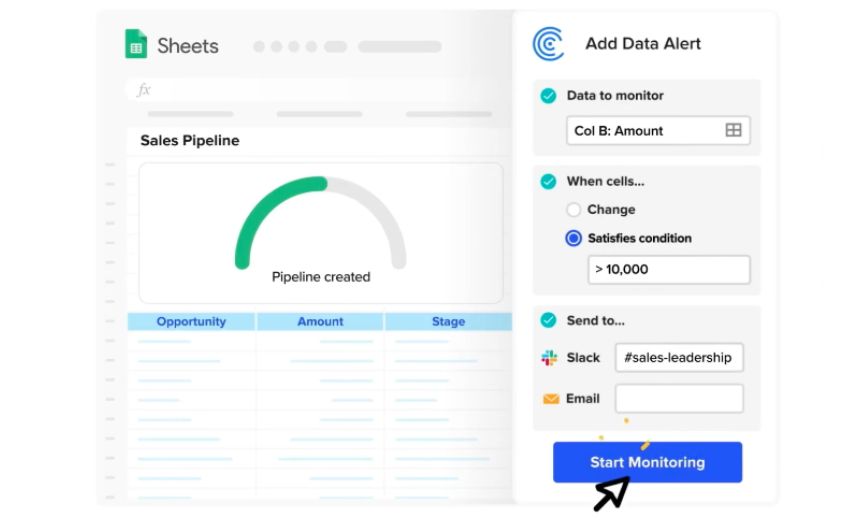
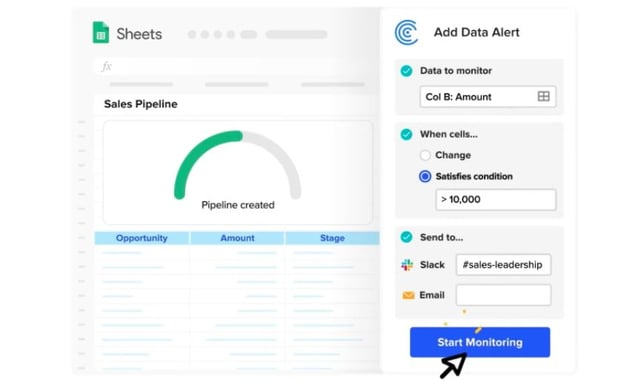
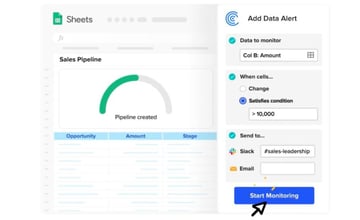
Coefficient easily connects Google Sheets to many data sources, including CRM, ERP, marketing automation, and social media platforms, allowing you to access all the data you need for any business purpose.
You can also supercharge your spreadsheets with their GPT CoPilot features like Pivot Builder, SQL Query Builder, Chart Builder & Formula Builder for connecting data, building reports, and automatically analyzing and visualizing trends in your data using AI.
Additionally, Coefficient can send you Slack or email alerts when your data changes so that you can stay on top of significant trends and updates. It's a powerful tool that can help businesses improve their data reporting efficiency and accuracy.
Find your favorite Google add ons and get started today.
Learn More About Working Smarter in Google Sheets
As you can see, Google Sheets is a powerful tool to work with data. It stands out because it’s cloud-based. You can bring your spreadsheets wherever you go, and work with them from anywhere!
Here are some handy resources to help you elevate your Google Sheets work in 2024 and beyond:


 How to Make Professional Charts in Google Sheets
How to Make Professional Charts in Google Sheets

 Andrew Childress07 Jul 2023
Andrew Childress07 Jul 2023

 How to Use (Timesaving) Google Sheets Keyboard Shortcuts
How to Use (Timesaving) Google Sheets Keyboard Shortcuts

 Andrew Childress03 Jul 2023
Andrew Childress03 Jul 2023

 How to Quickly Convert Excel Spreadsheets to Google Sheets
How to Quickly Convert Excel Spreadsheets to Google Sheets

 Andrew Childress10 Feb 2018
Andrew Childress10 Feb 2018

 How to Use Google Sheets to Make Your First Spreadsheet
How to Use Google Sheets to Make Your First Spreadsheet

 Andrew Childress23 Apr 2018
Andrew Childress23 Apr 2018

 How to Quickly Collaborate on Edits in Google Sheets (Online)
How to Quickly Collaborate on Edits in Google Sheets (Online)

 Andrew Childress12 Apr 2018
Andrew Childress12 Apr 2018
The Top Creative Assets for 2024 (With Unlimited Downloads)
Envato Elements is the ultimate source for the very best digital creative assets. ChatGPT extension for Google Sheets is one way to bring your content to life.
Complement your work with the top Google Slides themes for better sharing. You’ll find thousands available now on Envato Elements.



When you choose premium assets from Envato Elements, you’ll enjoy:
- Elite styling. With everything from templates to graphics and stock photos, you’ll find a diverse array of content. But they share premium styling, thanks to being built by creative experts.
- Easy-to-use features. Not a professional designer? You don’t need to be! Templates from Elements are easy to use, with pre-built content placeholders. All you have to do is drop in your own content.
- Custom layouts. These aren’t the generic options you’ll find online for free. Premium layouts are sleek, modern, and unique.
Join Envato Elements today and start downloading your favorite digital assets.
Download Google Sheets AI Extensions Today
Google Sheets AI extension apps help you elevate your work. With them, you can work faster, smarter, and more efficiently.
In this guide, we listed some of the very best available now. So, what are you waiting for? Download them today to get started.
Searching for even more creative tools? Envato Elements has you covered. Explore the vast library and find digital assets for all of your projects. You’ll be glad you did!








