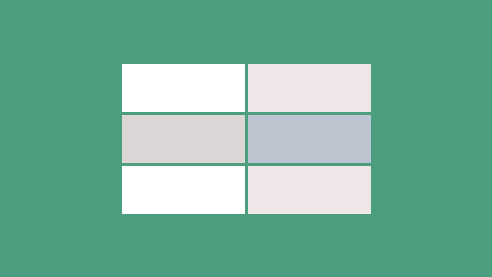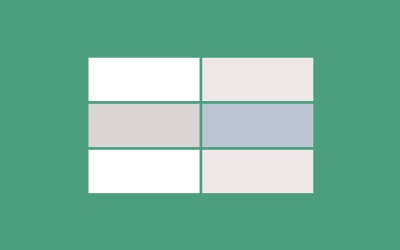Introduction to Spreadsheets will teach you the essentials of how to use spreadsheets, focusing mostly on Microsoft Excel. Learn how to manage workbooks, edit sheets, write formulas, use functions, format worksheets, make printouts, and create PDFs. Upon completing this course, you will have a solid foundation of how to use any spreadsheet program.
1.Introduction3 lessons, 13:32
3 lessons, 13:32
1.1Introduction04:06
1.1
Introduction
04:06
1.2What Can You Do With a Spreadsheet?04:50
1.2
What Can You Do With a Spreadsheet?
04:50
1.3Examining a Spreadsheet04:36
1.3
Examining a Spreadsheet
04:36
2.Managing Your Files3 lessons, 19:59
3 lessons, 19:59
2.1Creating Blank Workbooks and Using Templates05:36
2.1
Creating Blank Workbooks and Using Templates
05:36
2.2Managing Worksheets08:54
2.2
Managing Worksheets
08:54
2.3Understanding File Formats05:29
2.3
Understanding File Formats
05:29
3.Editing Worksheets2 lessons, 18:16
2 lessons, 18:16
3.1Editing Techniques11:48
3.1
Editing Techniques
11:48
3.2Setting Up a Simple Worksheet06:28
3.2
Setting Up a Simple Worksheet
06:28
4.Introducing Formulas and Functions6 lessons, 33:48
6 lessons, 33:48
4.1How to Write Formulas05:41
4.1
How to Write Formulas
05:41
4.2Basic Formula: Adding Numbers in a Simple Worksheet05:26
4.2
Basic Formula: Adding Numbers in a Simple Worksheet
05:26
4.3Using the Sum Function and the AutoSum Tool05:45
4.3
Using the Sum Function and the AutoSum Tool
05:45
4.4Using AutoSum to Add a Worksheet in Two Clicks02:19
4.4
Using AutoSum to Add a Worksheet in Two Clicks
02:19
4.5Subtraction, Multiplication and Division in Spreadsheets05:09
4.5
Subtraction, Multiplication and Division in Spreadsheets
05:09
4.6Understanding Absolute References09:28
4.6
Understanding Absolute References
09:28
5.Formatting and Sharing Your Spreadsheets4 lessons, 26:49
4 lessons, 26:49
5.1Formatting Numbers07:17
5.1
Formatting Numbers
07:17
5.2Formatting a Worksheet07:40
5.2
Formatting a Worksheet
07:40
5.3Printing and Creating PDFs07:49
5.3
Printing and Creating PDFs
07:49
5.4Embedding a Workshseet on a Web Page04:03
5.4
Embedding a Workshseet on a Web Page
04:03
6.Conclusion1 lesson, 00:40
1 lesson, 00:40
6.1Conclusion00:40
6.1
Conclusion
00:40
Bob Flisser has authored many videos and books about Microsoft and Adobe products, and has been a computer trainer since the 1980s. He is also a web and multimedia developer. Bob is a graduate of The George Washington University with a degree in financial economics.