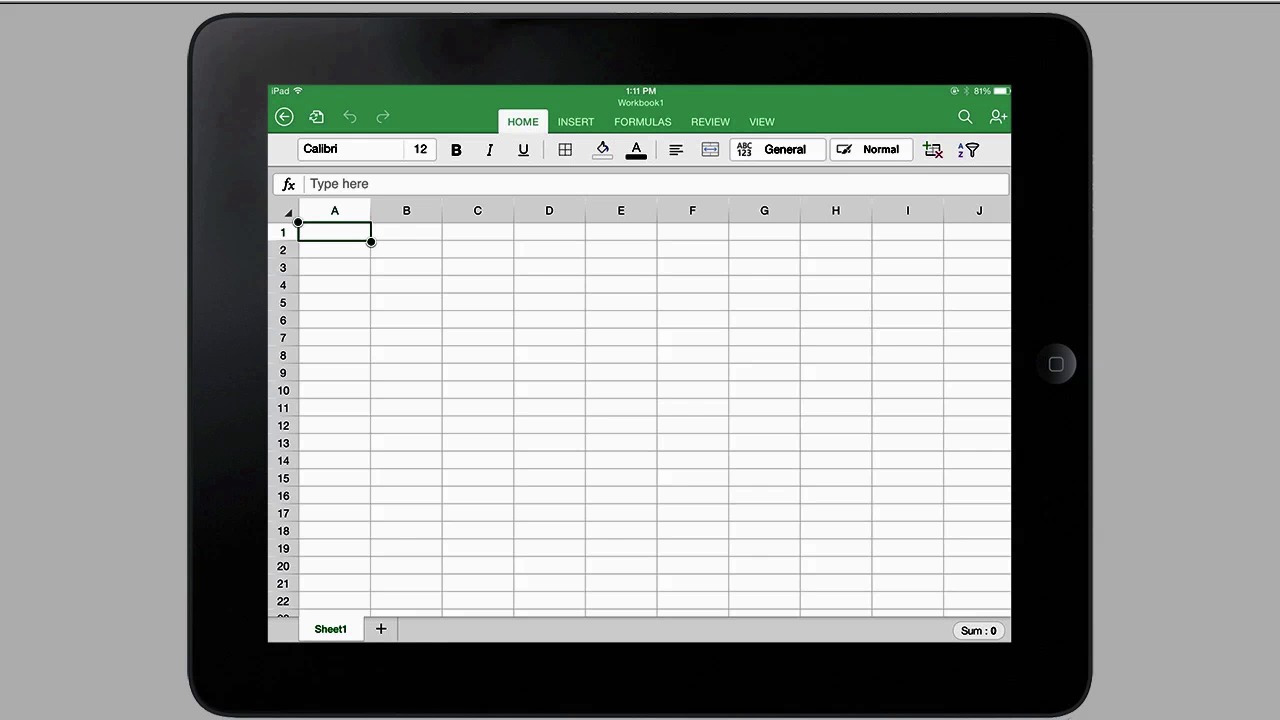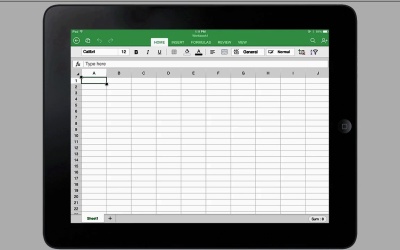- Overview
- Transcript
1.3 Examining a Spreadsheet
When you first look at a spreadsheet program, it can look confusing or intimidating. In this lesson we'll take a look at what's happening on the screen, discuss the difference between worksheets and workbooks, and look at Excel 2013 and other editions and spreadsheet programs.
1.Introduction3 lessons, 13:32
3 lessons, 13:32
1.1Introduction04:06
1.1
Introduction
04:06
1.2What Can You Do With a Spreadsheet?04:50
1.2
What Can You Do With a Spreadsheet?
04:50
1.3Examining a Spreadsheet04:36
1.3
Examining a Spreadsheet
04:36
2.Managing Your Files3 lessons, 19:59
3 lessons, 19:59
2.1Creating Blank Workbooks and Using Templates05:36
2.1
Creating Blank Workbooks and Using Templates
05:36
2.2Managing Worksheets08:54
2.2
Managing Worksheets
08:54
2.3Understanding File Formats05:29
2.3
Understanding File Formats
05:29
3.Editing Worksheets2 lessons, 18:16
2 lessons, 18:16
3.1Editing Techniques11:48
3.1
Editing Techniques
11:48
3.2Setting Up a Simple Worksheet06:28
3.2
Setting Up a Simple Worksheet
06:28
4.Introducing Formulas and Functions6 lessons, 33:48
6 lessons, 33:48
4.1How to Write Formulas05:41
4.1
How to Write Formulas
05:41
4.2Basic Formula: Adding Numbers in a Simple Worksheet05:26
4.2
Basic Formula: Adding Numbers in a Simple Worksheet
05:26
4.3Using the Sum Function and the AutoSum Tool05:45
4.3
Using the Sum Function and the AutoSum Tool
05:45
4.4Using AutoSum to Add a Worksheet in Two Clicks02:19
4.4
Using AutoSum to Add a Worksheet in Two Clicks
02:19
4.5Subtraction, Multiplication and Division in Spreadsheets05:09
4.5
Subtraction, Multiplication and Division in Spreadsheets
05:09
4.6Understanding Absolute References09:28
4.6
Understanding Absolute References
09:28
5.Formatting and Sharing Your Spreadsheets4 lessons, 26:49
4 lessons, 26:49
5.1Formatting Numbers07:17
5.1
Formatting Numbers
07:17
5.2Formatting a Worksheet07:40
5.2
Formatting a Worksheet
07:40
5.3Printing and Creating PDFs07:49
5.3
Printing and Creating PDFs
07:49
5.4Embedding a Workshseet on a Web Page04:03
5.4
Embedding a Workshseet on a Web Page
04:03
6.Conclusion1 lesson, 00:40
1 lesson, 00:40
6.1Conclusion00:40
6.1
Conclusion
00:40
Bob Flisser has authored many videos and books about Microsoft and Adobe products, and has been a computer trainer since the 1980s. He is also a web and multimedia developer. Bob is a graduate of The George Washington University with a degree in financial economics.