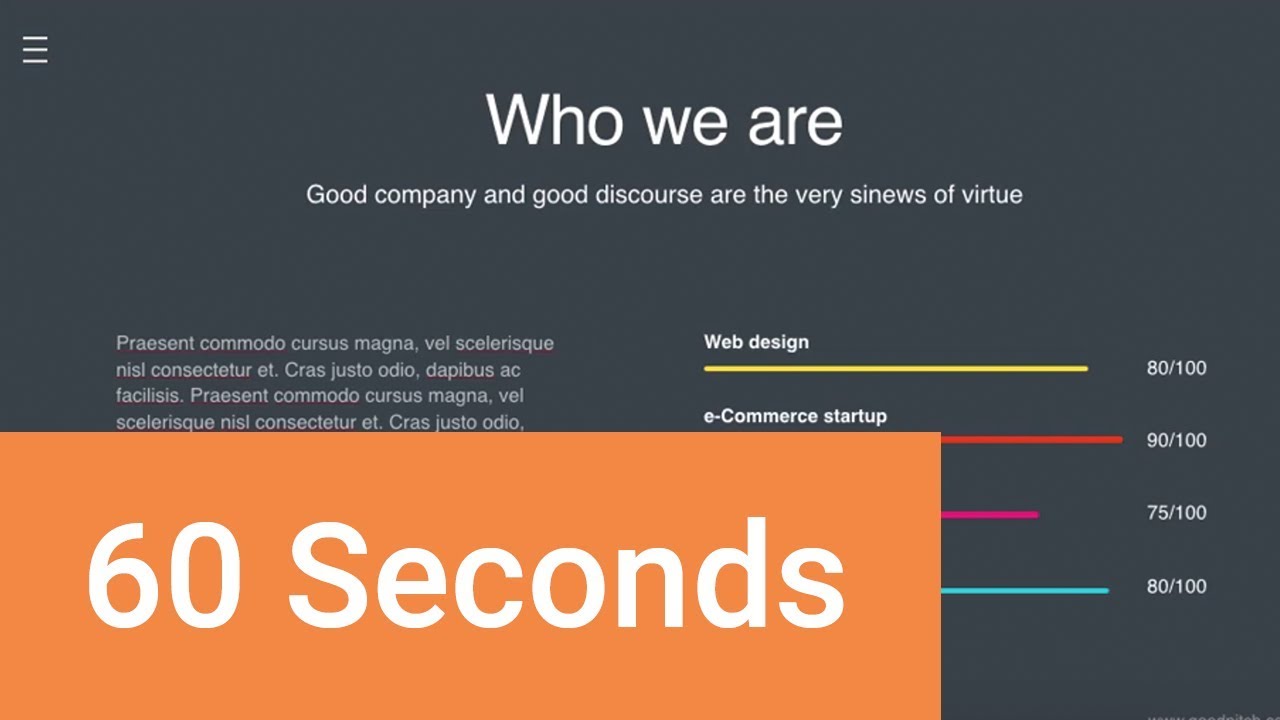How to Hide and Delete Slides in Keynote in 60 Seconds
Let's take a quick look at how to hide and delete slides in Apple's excellent Keynote software.
We also have a helpful complement to this tutorial. Download our FREE eBook: The Complete Guide to Making Great Presentations. Grab it now before you read on.



Note: In this tutorial we use the Pitch Template. You can get great keynote presentation templates from Envato Elements or on GraphicRiver. You can also find some examples in our 15+ Best Keynote Presentation Templates.
How to Hide and Delete Slides in Keynote
Let's take a quick look at how to hide and delete slides in Apple's excellent Keynote software.
Note: Watch this short tutorial screencast or follow the quick steps below, that complement this video.
1. How to Hide Slides in Keynote
Hiding a slide will keep it in the Keynote file, but out of the view of the presentation when you're in slideshow mode. To do that, you can just right-click on the slide here in the sidebar and choose Skip Slide.
.jpg)
.jpg)
.jpg)
The slide will become a very small line and no longer be visible. You could click on it to view it here in the sidebar, but it won't show when you're in slideshow mode. You can always Cmd + Click on multiple slide thumbnails, and then click on the same Skip Slide option to skip all of them.
.jpg)
.jpg)
.jpg)
2. How to Delete a Slide in Keynote
Next, maybe you want to totally remove slides from the deck altogether. To do that, let's Cmd + Click on all of them that we want to remove. Next up, you can Ctrl + Click, and then choose delete slides. This removes all of the slides that we had selected so that they're no longer included.
.jpg)
.jpg)
.jpg)
3. How to Undo Deleting a Slide
Finally, you can undo deleting a slide with Edit > Undo. You could also unhide slides by Ctrl + Click on any slide that's hidden, and choose Undo Delete Slides.
.jpg)
.jpg)
.jpg)
Either way, you can customize what's in or out of your slideshow with these two commands.
More Envato Tuts+ Keynote Presentation Tutorials
Learn more in our Keynote tutorials on Envato Tuts+. We've got an assortment of Keynote material to help you use the tool more efficiently:


 What Is Apple Keynote Software? +How to Start Using It to Make Presentations
What Is Apple Keynote Software? +How to Start Using It to Make Presentations

 Sven Lenaerts24 Feb 2023
Sven Lenaerts24 Feb 2023

 How to Make a Great Presentation in Keynote With Template Designs
How to Make a Great Presentation in Keynote With Template Designs

 Sven Lenaerts28 May 2021
Sven Lenaerts28 May 2021

 How to Create a Keynote Presentation Template Design
How to Create a Keynote Presentation Template Design

 Sven Lenaerts27 Jan 2016
Sven Lenaerts27 Jan 2016
You can also find great Keynote presentation templates with premium designs on Envato Elements or Graphic River. Or, browse through a curated selection of Keynote designs in this article:
Make Great Presentations (Free PDF eBook Download)
We also have the perfect complement to this tutorial, which will walk you through the complete presentation process. Learn how to write your presentation, design it like a pro, and prepare it to present powerfully.



Download our new eBook: The Complete Guide to Making Great Presentations. It's available for free with a subscription to the Tuts+ Business Newsletter.