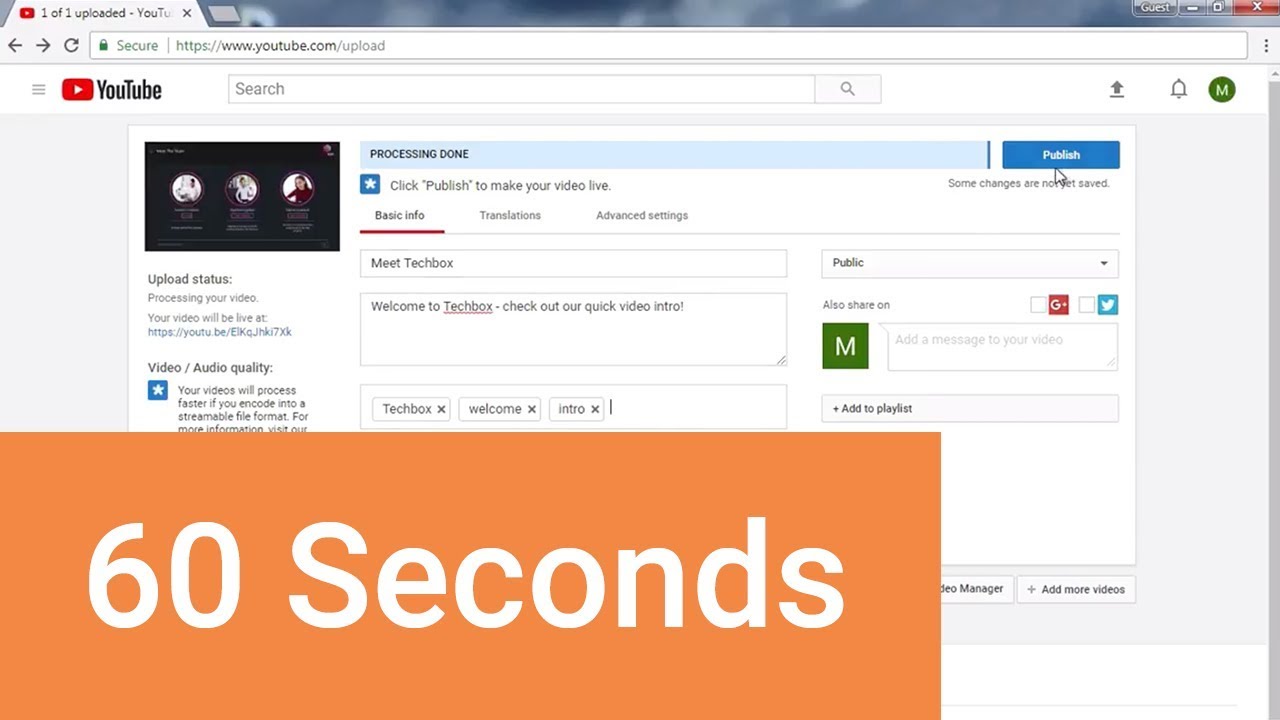How to Upload a PowerPoint to YouTube in 60 Seconds
PowerPoint can not only create presentation files, but it can also export your presentation as a video file with no extra apps needed. Let's learn how to do that, and then upload the video file to YouTube.
We also have a helpful complement to this tutorial. Download our FREE eBook: The Complete Guide to Making Great Presentations. Grab it now before you read on.



Note: In this tutorial we use the X Note PowerPoint Template. You can get great PPT presentation templates on Envato Elements or in our Ultimate Guide to the Best Microsoft PowerPoint Templates.
How to Quickly Upload a PowerPoint to YouTube
1. Export Your Presentation
First, let's go over to the File tab in PowerPoint, and choose Export.
.jpg)
.jpg)
.jpg)
Click on Create a Video to export your presentation as a video file.
2. Set How Long Each Slide Shows
.jpg)
.jpg)
.jpg)
I'll leave this set to Full HD, and let YouTube handle the compression. If you've got recorded narrations and timings, you can change this option to include them.
Otherwise, just set a setting on how long you want each slide to show. For example, I could change this to 10 seconds, if I wanted each slide to show for 10 seconds.
3. Export the Video and Upload It
PowerPoint then exports a video file, once we press Save, that's ready for YouTube.
.jpg)
.jpg)
.jpg)
Now, just jump over to YouTube and start the upload process, just as you would with any video.
Drop the file into YouTube with metadata and settings, so that people can find it when they're looking for it.
.jpg)
.jpg)
.jpg)
You could also add music or settings using YouTube's built-in options. You don't need any extra apps to take a presentation straight from PowerPoint to YouTube.
Finishing Up!
Now that you now how to upload a PowerPoint to YouTube quickly, you can easily expand the audience for your slideshow. Sharing on YouTube is great option for marketing presentations and other presentations that need to reach a large number of people.
Make Great Presentations (Free PDF eBook Download)
We also have the perfect complement to this tutorial, which will walk you through the complete presentation process. Learn how to write your presentation, design it like a pro, and prepare it to present powerfully.



Download our new eBook: The Complete Guide to Making Great Presentations. It's available for free with a subscription to the Tuts+ Business Newsletter.