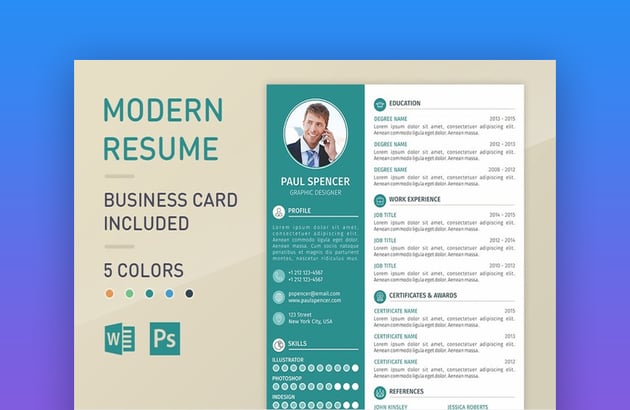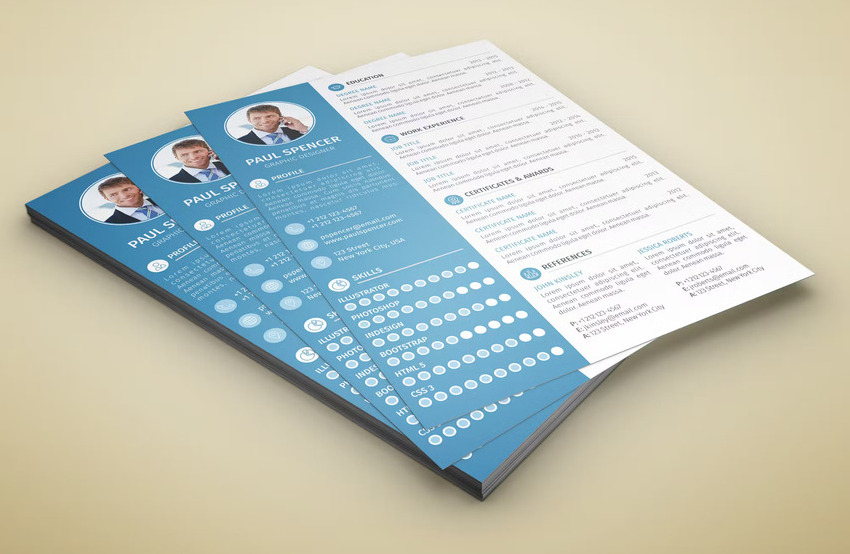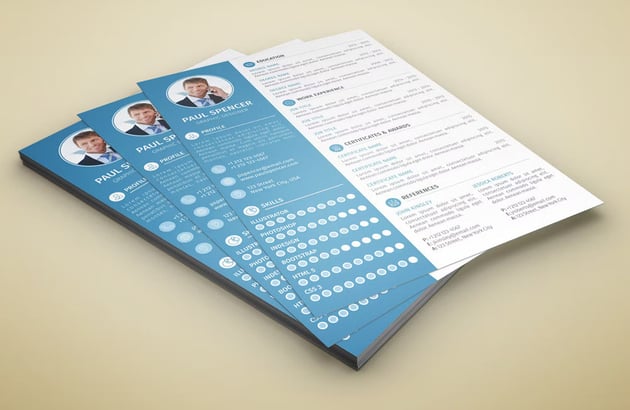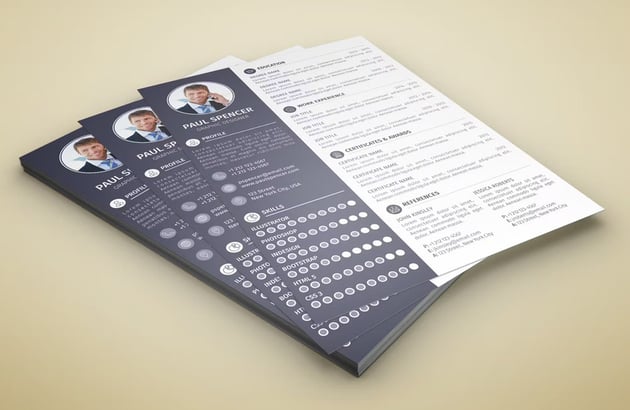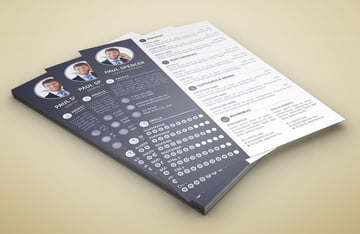Best in 2025: 15 Professional Resume CV Design Templates (Cool + Modern)
Your dream job is just around a corner if you're proactive and walk the extra mile to get it.
Present yourself as the best candidate starting with the best professional resume.



A professional resume design is just as important as the content.
But how can you build a professional CV quickly? The answer is: use the best resume design templates. Just fill in the placeholders and voilà!
Let's review the best templates with top resume design ideas you can use in 2024. All available on Envato Elements.
15 Best Resume CV Designs From Envato Elements 2024
Let's look at five of my favorite resume design ideas that are easily customizable:
1. Modern Resume Design With Business Card
I always look for a little extra value when choosing the best template for CV. This one is no exception. Top templates, like this one, are set apart with extras like matching business cards.
The set features great resume design ideas, is flexible and easy to use. It comes with five different color schemes and support for Adobe Photoshop and Microsoft Word.
2. Best Professional Resume Template



Just because you're applying for a "super professional" job, it doesn't mean that you've got to sacrifice your sense of design and style. You can do both with the best professional resume template, like this one.
The beautiful two-column approach here has all of the placeholders you expect like a skills section, experience, and objectives. Supported in:
- Adobe InDesign
- Photoshop
- Microsoft Word
3. Minimalist Resume Design 01



An excellent choice for Adobe Photoshop and Illustrator. This professional CV design is a minimalist choice that helps your experience take center stage. I often prefer modern resume design ideas like this one for their readability and ease-of-use.
Just drop in your details. Feel confident that your resume will make its way to the right reviewer. All thanks to its excellent design.
4. Pro CV Template and Cover Letter



Not every creative professional resume has to be minimal and straightforward. This cool option is a perfect example of the best template for CV. This resume feels more like a single page portfolio than a traditional resume.
Take a bold leap like this when you're pursuing a creative job and update it with a fresh color palette. Compatible with Adobe Photoshop, this resume template also includes a matching cover letter.
5. John Q - Resume CV Design



With beautiful serif font choices, John Q could be the best professional resume template for you. It's a stunning choice for Adobe InDesign and Microsoft Word users. For a bit of professional resume design flair, you also have icons to add visual indicators of your top skills and experience.
This resume also includes a cover letter, which is always a great idea to write and add with your application. Moreover, the timeline approach makes it easy to craft your story of how past experiences have led you to the current role.
6. Professional Resume Design & Cover Letter



As one of the top resume designs, this is a print-ready template that comes with three color options. You can edit this template in Adobe Photoshop. The layout is meant to resemble a webpage.
If you're looking for the best professional resume template, this one comes with a matching cover letter.
7. Resume CV Design



The amazing features of this two-page design make it the best template for CV. With a matching cover letter, you can edit it in Adobe Photoshop and Adobe InDesign. The resume comes in both A4 and US letter styles.
Plus, this template comes with icons that you can use in the interest section.
8. Corporate Lawyer Pro CV Template



Here's one of the neat and classy resume designs from Envato Elements. With a resume and a matching cover letter, the template is compatible with Adobe Illustrator, Adobe Photoshop, and Microsoft Word. Also, it comes with a skills section, an interest section, and a reference section.
9. Vibrant Professional CV Design



Professional Resume CV has a colorful but professional-looking resume design. It can be edited in Adobe Illustrator and Microsoft Word. Plus, this resume comes with maps showing places where you’ve worked or have clients.
It also has a QR code where you can link to a website.
10. Classic Professional CV Resume



Professional CV Resume comes in both A4 and US Letter sizes. Plus, it comes with a matching cover letter. Easily edit this template in Adobe Photoshop, Illustrator, and Microsoft Word.
In addition, is one of the top CV designs where you can make the most of the skills section.
11. Pink Professional Resume Template



When it comes to modern and simple design, this is best template for a CV. It's completely editable in Adobe Photoshop. This template comes with two cool resume designs that you can use.
It focuses on work experience, so if you've got lot of past jobs, this is a good option. It also comes with a place where you can add your headshot image.
12. Gina - Pro CV Template



Resume Gina is a two-page resume template with a simple and modern design. It's another of the top CV designs that come with a matching cover letter. The template is available in both A4 and US letter sizes.
Edit the template with either Adobe InDesign or Microsoft Word.
13. Jhonson - Professional CV Template



This resume template has a professional resume design with a pop of color. The color is a muted tone. So, it won’t distract from your text.
You can edit the resume template and matching cover letter in Adobe Photoshop. If you want to use icons, the Professional Resume Template Jhonson comes with a free icon pack ready to use.
14. Professional Resume Template



This professional resume template can be edited in Microsoft Word, Apple Pages, and InDesign. It comes with an icon pack that you can use in your resume. This matching resume and cover letter set have a nice black and white design.
15. Resume Pro CV Template



The Professional Resume Pro template has a modern design with text that's easy to read and stands out. You can edit the template in Adobe Illustrator.
The font used is free and can be found in the documentation file that comes with the template. It comes in A4 paper size.
5 Steps to Customize Your Microsoft Word Resume
Customizing your best CV designs is a great way to show your personal touch to the reader. Here’s how to customize your resume:
1. Download a Premium Template
Downloading a premium template makes creating a resume easy. That's because you start with a well-done base.
The creative Resume Word template used in this tutorial is compatible with:
- Adobe Photoshop
- Adobe Illustrator
- Microsoft Word



Also, the Resume Word comes with a matching cover letter and portfolio page.
2. Change the Color of an Object
First, select the object you want to change on your cool resume design. Next, right-click on the object. When you right-click, you’ll see a menu appear.
From the menu, choose the Format Shape… option.



When you click on the Format Shape... option, a Format Shape sidebar appears. First, click on the Fill & Line tab. Then, under the Fill & Line tab, click on the Fill section.
In the Fill section, there's a color section click on the Fill Color button. When you click on this button, a color menu appears.



Choose the color that you want from the menu.
3. Change the Font
If you want to change the font on your modern professional resume, you can. When you change the font, make sure it can be read easily.
To start, highlight the font that you want to change. Next, click on the Home tab. The Home tab has a Font menu with the current font in the field.
Next, click on the arrow in that field. When you click on the arrow, a Font menu appears.



Choose the font that you want.
4. Add an Image
Some jobs require your modern professional resume to have a headshot picture. So, knowing how to add an image can be helpful.
First, click on the Insert tab above the toolbar. Next, in the toolbar, click on the Pictures button. When you click on this button, a menu appears.
Choose the right option for you based on where your image file is located. Once you’ve located your image file, double-click on it. When you double-click on the image file, the image appears on your resume.



Adjust the image as needed.
5. Save as PDF
Some applications require you to submit your modern professional resume as a PDF. To save your document as a PDF, click on File at the very top of your screen. When you click on File from the menu, choose the Save As… option.



When you choose the Save As… option, a window appears. In the window, there's a File Format field. Click on the arrow in the File Format field.
When you click on the arrow, a menu drops down. Choose the PDF option from the drop-down menu.



5 Modern Professional Resume Design Tips for 2024
Those applying for a position in a creative field have a lot of freedom to choose their CV designs. But professionals have a different challenge: how to balance creativity and professionalism in your resume.
You want a resume that reflects your professionalism yet is creative and stands out from the rest. These tips will help you out:
1. Choose a Suitable Color Scheme
Be sensitive to the specific industry you're applying for when choosing a color scheme for your resume. Match the branding colors of the company you're applying to.
Also, consider what your resume will look like when printed. Many employers still print resumes when they review them. They may not print them in color. Make sure everything remains legible and visually attractive even in monochrome.



2. Pick the Right Fonts
You've got an unlimited number of fonts at your disposal, and it's tempting to go overboard with them. When picking fonts, go for legibility over creativity. Save the fun fonts for your personal projects.
For your professional resume, stick with safe, readable fonts. And resist the temptation to use too many of them.
There's no reason for your professional resume to have more than two different fonts at the most. You can even use just one font and use varying sizes, colors, and styles (such as bold, italics) for emphasis.
3. Don't Let "Professional" Equal "Boring"
Just because you're creating a professional resume design, doesn't mean it has to be boring. Break up large chunks of text to keep things visually pleasing and skimmable. Headings, sub-headings, and bullets help you achieve this.
Icons also add visual interest and help your resume to communicate more effectively. Another design element you might want to use is the spot color. This is a single color applied to small areas of your resume (such as bullet points or headings, for example).



4. Attract Attention With Infographics
A clever resume design idea is to add infographics to your resume. Data, numbers, and facts are best presented not in words, but in a visual manner.
With infographics, you won’t just be dusting off your resume. You'll also be making certain information a lot easier to digest.
So, what information can you transform into infographics? Start with the skills section. Instead of just listing down your technical or professional skills in a bullet form, you can spruce it up with the use of infographics.
Use icons, bars, or graphs to make your skills even more visually appealing.



5. Make It Your Own Brand
Lastly, your resume should reflect who you are. A modern professional resume must be unique and representative of what you can bring into your future company.
For example, your future employer will surely appreciate it if you elevate your resume into something that stands out. Treat your resume like your brand by creating a personal branding logo to complement it.
Would you like to know more? Read these articles for more tips on professional resume design:


 30+ Best Resume Tips: That Will Get You Noticed and Hired
30+ Best Resume Tips: That Will Get You Noticed and Hired

 Charley Mendoza02 Sep 2020
Charley Mendoza02 Sep 2020

 How to Make a Creative Resume in Photoshop Quickly (With PSD Templates)
How to Make a Creative Resume in Photoshop Quickly (With PSD Templates)

 Tomas Laurinavicius21 Jun 2019
Tomas Laurinavicius21 Jun 2019
5 Professional Resume Design Trends for 2024
I've shared with you five awesome resume design tips, now I'd like to give you some of the hottest resume design trends happening this year. From eye-catching techniques to write your CV, to interesting ways to make your resume a reflection of who you are as a professional.
1. Use Storytelling Techniques in Your Resume
Do you know how many seconds a recruiter spends looking at a resume? According to the job matching service Ladders, a recruiter spends an average of just over seven seconds reviewing a resume.
So, what can you do to catch the employer's eye? Tell a great story with your resume using storytelling techniques. Help recruiters find the deeper meaning in your professional experience by joining the dots between everything you've done.
Learn how to turn your resume into a story in our article:
2. Include a Personal Brand Statement
Employers look at one specific item on a resume: your personal branding statement. This is the packaging of your values, goals, and experience in a way that shows what unique solutions you can offer an employer.
Done right, your personal brand statement can make your resume stand out from the pile of sameness that floods your potential employer’s desk and put you first in line for that interview call.
3. Put the Impressive Stuff ‘Above the Fold’
‘Above the fold’ comes from the world of newspapers and refers to the top half of a folded newspaper, the area that people see first. This top half is prime real estate: the most important news items are placed there.
The same principle applies when designing a resume as well. The top half is the area your potential employer will see and focus on first. So place the important information there, such as your personal brand statement and work experience.



4. Match the Company’s Colors
Another best CV design idea in trend is to have your resume match the brand's colors and fonts of the company you're applying to.
It's the kind of creative, out of the box thinking that will get you noticed.
5. Make a Nod to Your Profession
When you're choosing the best resume design for you, most likely you need it to apply to a role related to your profession. You can fine-tune the design of your resume to make a nod to your career and to make your particular skill set stand out.
For example, if you're a photographer, make sure to include samples of your own work in your resume. Choose a design that showcases your work, and also includes a portfolio template.



Find More of the Best Resume Templates
Do you want more of the best resume designs? Click on one of the following resources to find inspiration, best practices, and top resume templates, and gain an advantage in your job hunt.


 39+ Best Photoshop Resume Templates (Photo Formats 2024)
39+ Best Photoshop Resume Templates (Photo Formats 2024)

 Alejandra (Lex) Soto Cruz02 Oct 2023
Alejandra (Lex) Soto Cruz02 Oct 2023

 40+ Professional MS Word Resume Templates, Simple CV Design Formats 2024 (+ Video)
40+ Professional MS Word Resume Templates, Simple CV Design Formats 2024 (+ Video)

 Marc Schenker10 Nov 2023
Marc Schenker10 Nov 2023

 15 Basic Resume Templates (Top CV Examples to Download in 2024)
15 Basic Resume Templates (Top CV Examples to Download in 2024)

 Brenda Barron22 Dec 2023
Brenda Barron22 Dec 2023
Common Resume Design Questions Answered (FAQ)
Got more doubts about how to create winning resume designs? I've got some answers for you:
1. How Can I Design a Modern Professional CV With Templates?
Working with templates can be confusing if you're just starting to use them. The first thing you need to know is that your resume template comes with sections. These sections enable you to fill out your resume quickly and accurately.
When filling these out, you'll need to tailor what you write for the job you're applying to. Learn more in this tutorial:
2. What's the Right Way to Design and Structure My Resume?
Think about the information from an employer's perspective. Include the basic sections such as contact information, summary statement, keywords, job history, and education.
This guide will help you to structure a CV with the right resume sections and headings:
3. What Exactly Should I Include in My Resume?
Many fresh graduates and professionals back on the job hunt dread creating a new resume because they don’t know what to include in it or what to omit. The main components to watch out for when doing a resume are:
- Design. Font, margins, template, spacing.
- Keywords. Power words, action words, job-specific keywords.
- Content. Education, skills, and job experience.
- Type. Did you know that not all resumes have a chronological job history? There are two other resume formats, combination and functional resume, each with their own pros and cons.
4. How Can I Design My Resume to Fit in One Page?
Professionals with more than 10 years of experience or lots of certifications and achievements usually have a two-page resume. But, entry level candidates and even those with a few years of experience can benefit from writing a concise single page resume.
The best tip is to think of your resume like a movie highlights reel. Only the best action scenes are included to build hype and intrigue people into watching the movie.
Learn more details in our guide:
5. How Can I Make My First Job Resume Stand Out?
Writing your first resume when you just graduated and you've got little to no work experience can be challenging.
The key to make your first resume stand out to employers is to start it with a powerful statement: write a summary that doubles as an elevator pitch. Describe your core skills and achievements, or add a tagline to establish your personal statement and brand. A good quote makes it easier for recruiters to recall your name.
See more of this in our guide:
Learn More About Professional Resumes
If you want to dive deeper and understand how to make your resume stand out and get you what you want, check out the resources below:


 How to Use ChatGPT to Write a Resume (+Video)
How to Use ChatGPT to Write a Resume (+Video).jpg)
.jpg)
.jpg) Janila Castañeda24 Jul 2023
Janila Castañeda24 Jul 2023

 How to Effectively List Professional Skills on Your Resume (+ Video)
How to Effectively List Professional Skills on Your Resume (+ Video)

 Charley Mendoza05 Jun 2023
Charley Mendoza05 Jun 2023

 Top 18 Resume Mistakes (With Good vs Bad Resume Examples)
Top 18 Resume Mistakes (With Good vs Bad Resume Examples)

 Charley Mendoza04 Jul 2023
Charley Mendoza04 Jul 2023
Best Resume Design Templates on Envato Elements (With Unlimited Use)
If you're trying to land your dream job, you need a creative professional resume that puts your best foot forward. And because you're short on a time, you need all the help you can get in the resume construction process.
Using a job resume template saves you hours because you only have to fill in the placeholders with your own details.
My favorite source for the best modern resume design templates is Envato Elements. It's an all-you-can-download service for creatives.
For a low monthly fee, access top-quality digital assets. Find fonts, video templates, web themes, and more!
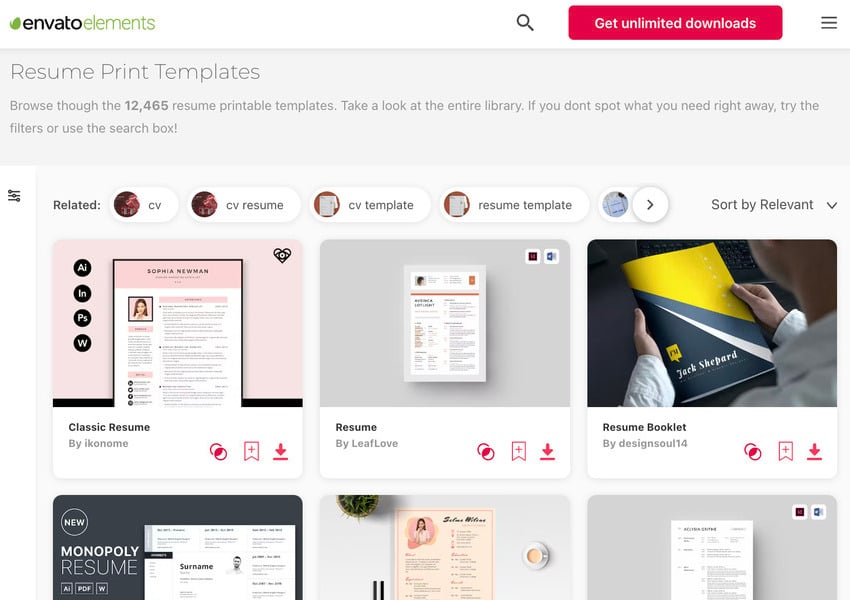
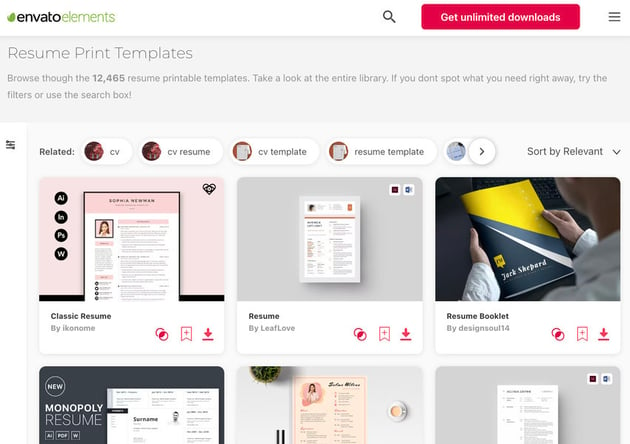
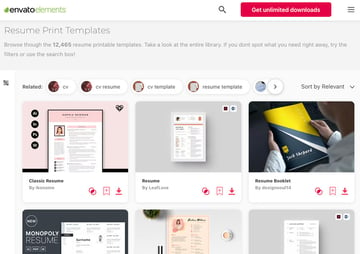
Plus, now Envato Elements has introduced an AI-powered search feature! This new tool allows you to input a description of your project to effortlessly locate the finest human-crafted resources.



Start experimenting with this enhanced search tool! Discover the ideal resume templates to land your dream job in 2024.
Design Your Next Resume With Job Resume Templates
You don't have time to do everything. So, find ways to skip ahead and still create resume designs you feel great about. That makes using job resume templates a no-brainer.
Envato Elements is stocked with the types of modern professional resume templates that never go out of style. Go ahead and download your favorite resume template today and begin updating your cool resume today.
We've shared some of our best resume and CV designs as well as our top resume design ideas. The next step is up to you.
Editorial Note: This post has been updated with contributions from Maria Villanueva, Sarah Joy, and Renata Martín Intriago. Maria is the Associate Editor of the Tuts+ Design channel. Sarah is a freelance instructor for Envato Tuts+. Renata is a staff writer with Tuts+.