30+ Best Business Card Design Templates (Free + Pro Downloads for 2025)
Business cards are key to promote your brand and sharing your contact information.
Start your success path with a premium business card design template.



Business card templates speed up the work of designing a business card.
Get layouts, fonts and graphics you can customize to reflect your brand. You'll only have to choose the right business card printing paper.
Today we take a look at the best business card templates—both free and pro. All available for 2024. We'll start by taking a look at business card design templates on Envato Elements.
Then, we'll share a list of business card template free downloads.
Learn How to Design Business Cards
If you want to learn more about business card design, try our free tutorial.
Learn the step-by-step process of designing your own business cards in Adobe Photoshop.
- Learn How to Design Business Cards
- 5 Top Premium Business Card Design Templates From Envato Elements - For 2024
- 10 Top Free Business Card Templates to Download for 2024
- How to Quickly Customize a Premium Business Card Template
- 5 Professional Business Card Design Tips for 2024
- More Top Business Card Design Templates
- How to Make Professional Business Cards at Home Quickly (Online)
- Common Business Card Questions Answered (FAQ)
- Learn More About Business Cards
5 Top Premium Business Card Design Templates From Envato Elements - For 2024
Envato Elements offers a huge variety of digital business card templates.
Here are some of the best premium business card templates on Envato Elements:
The contrast in these business card design templates helps your details stand out. Choose from three color variations. Create a card that matches your brand. This download includes:
- Round and square edges available
- 3 color variations
- Fully layered PSD files
You won't find this variety in business card templates free downloads.
2. Simple Business Card Template



Simplicity never goes out of style. That's because simple designs draw the eye. This business card template has a clean design that centers around information.
- Double sided design
- Minimal design
- Editable text
This design will look amazing in business card printing paper.
3. Minimal Business Card Template



Here's another option for a minimal business card template with the right colors. This template is far easier to use than business cards for cheap or free. You won't spend any extra thanks for the free fonts utilized.
- Photoshop template
- Fully customizable
- Print-ready
4. Business Card Template



This business card features an interesting geometric design. It's flexible and has an easy-to-replace logo option. It's the type of business card that'll make the people curious. That means more connections for your business!
- Ai files
- Easily customizable layers
- Free fonts used
5. Business Cards



These designs are perfect for any professional. It's easy to customize which helps you save time. They're also print-ready to start promoting your business.
- Ai EPS files included
- 300 DPI print ready file
- Well organized layers
6. Corporate Business Card Template



This Photoshop template is a breeze to update. You'll love how nicely organized the design is, and it's totally customizable. This type of structure is a key advantage over business cards for cheap.
- Round and square corners available
- Fully customizable and editable
- Print ready format
7. Creative Business Card - Color Belts



Minimalism and color is the name of the game with this business card design. If you post on many social platforms, this design would be the perfect choice. The colors are easy to edit that you can add your social links with only a few clicks.
- Easy to customize
- 300 dpi high resolution
- Help PDF included
8. 15 Business Card Bundle



This template packs a lot of value thanks to the variety included. You can even tap into fifteen designs to match your business card design to your brand. Check this template out to see the four designs included inside of one package.
- Print-ready
- 15 unique designs
- Double sided
9. Black Business Card Template



This business card design has features you won't find in business card template free downloads. It's the perfect business card template for a luxury brand. It features everything you need and nothing that you don't to capture attention.
- Well-organized layers
- Font links provided
- Ai and PSD files
10. Cassette Business Card Template



Make your business card stand out with this unique design. This business card template fits the creative industry with its cassete design. If you're in the music business, this is a great option for you.
- PSD files
- Fully customizable
- Fully layered
11. Corporate Business Card



When you choose business card design templates, it's important to ensure they're print-ready. This template is gives you space to use a background image.
- Minimal and clean design
- Editable text
- Free font link included
Premium designs are always print ready. Free business card templates free downloads rarely do.
12. Charity Business Card Templates



There's a certain warmth and friendliness in this business card template, making it the perfect choice for charities. The QR code is ideal to link to a fundraising or campaign page. This design helps your efforts go much further than business card design free downloads.
- INDD and PSD files
- Print-ready
- 300 DPI high resolution
13. Creative & Elegant Business Card - Marble
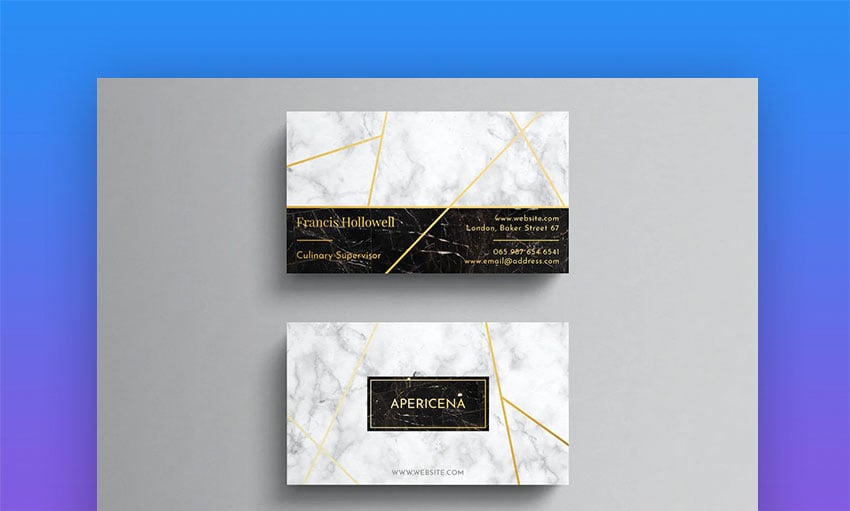


These business card templates use an elegant marble background texture. Readability is everything in business cards, and this one checks the box. It's another great option for luxury products and services.
- Cleanly structured files
- Documented instructions
- 300 DPI resolution
14. Business Card Template



Remember: the best business card is one you can actually hand out. That makes a print-focused design like this one a great choice over business cards that are free. It's pixel-perfect and print-ready. Add your images, details, and take it to your local shop for a great result.
- PSD, Ai and EPS files
- 300 DPI high resolution
- Print-ready
15. Corporate Business Card

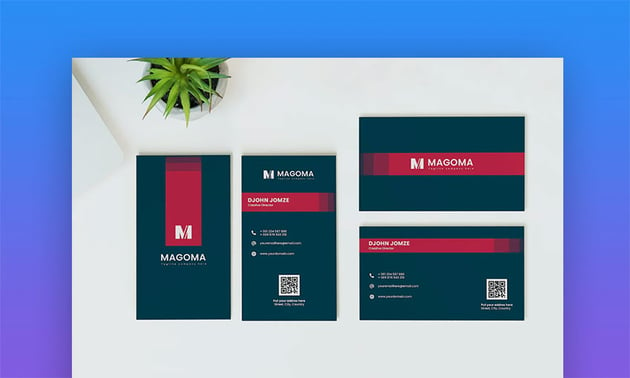

This is another great business card design that gives you flexibility. You can switch between three color schemes (blue, orange, and red). This is a great option to use as digital business cards.
- Free fonts used
- Easy to use and customize
- Print-ready
16. Furniture - Interior Design Business Card Design Templates



This template has interior design in mind. Business card designs like this aren't for every purpose, but they're perfect for a few specific purposes. These are also great for landscaping business cards.
- Ai, EPS and PSD files
- Fully editable and easy to customize
- Free fonts used
17. Modern Corporate Business Card



This beautiful business card has an almost an abstract pattern. It's got enough design elements to attract the eye, but doesn't distract from your key details. Customize it with your contact details.
- Ai, EPS, PDF and PSD files
- Link to free fonts included
- Organized layers
18. Barber Shop Business Card



Here's another outstanding business card for a specific purpose. If you're a barber, your work is already done for you. This template has all the graphics you need built-in. Just add your contact details and you're ready to share.
- Double-sided design
- Ai, EPS and PSD files
- Free fonts used
19. Business Card Template
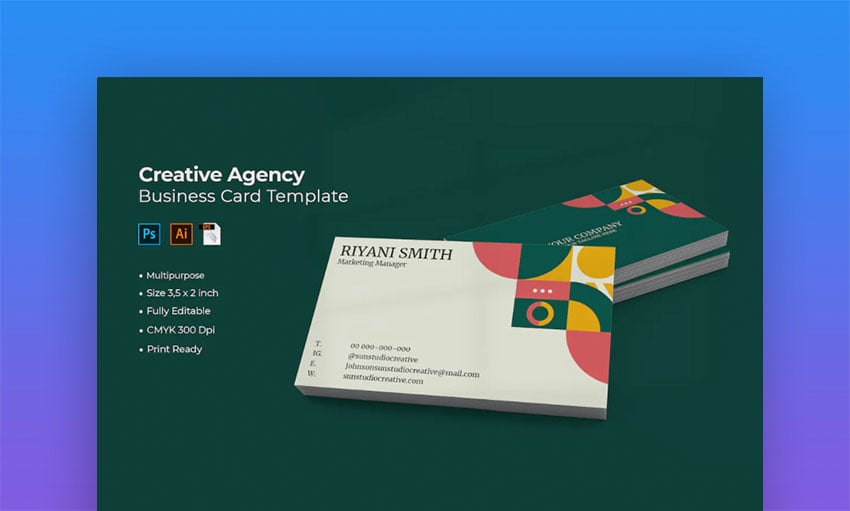


Does your business focus on creativity? This business card design is perfect for you. Whether you're a designer, art expert, or creative professional, this card is sure to create trust. Use it as a fun and memorable business card design.
- Editable colors
- Editable smart objects
- Well organized layers
This design will look so cool in business card printing paper.
20. Business Card - Digital Business Cards
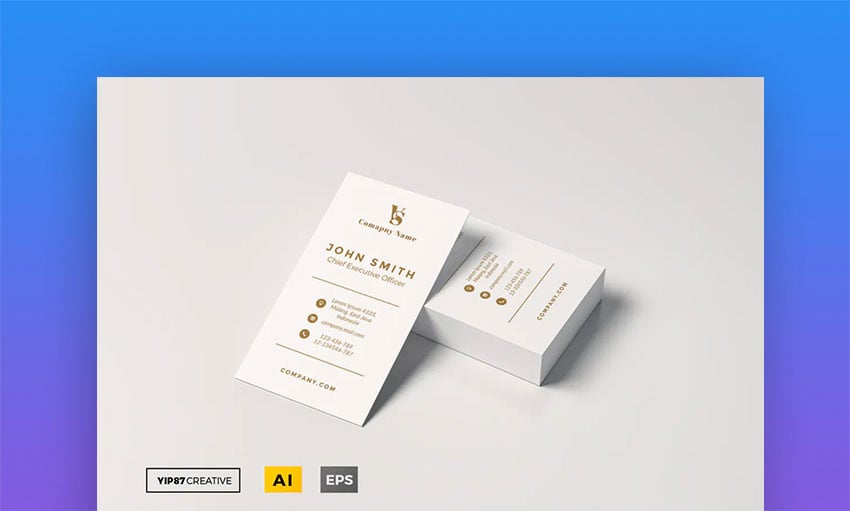
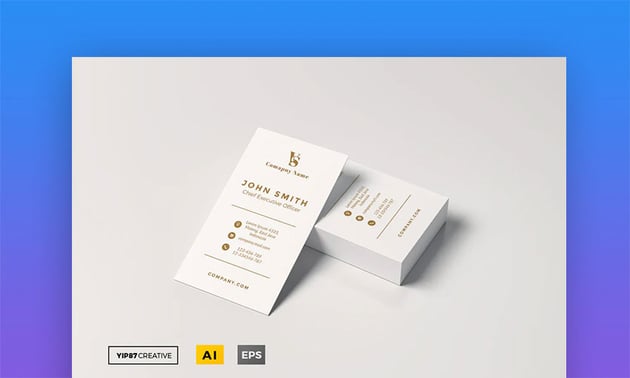

Rounding out our selections is yet another noteworthy option in our round-up. Clean, clear, and to-the-point: this business card design is a winner.
With four colors, don't miss out on all the options inside this download. Adjust the layers to your liking and add your profile photo for a memorable impression.
Try one of these designs instead of working with the cheapest business cards.
10 Top Free Business Card Templates to Download for 2024
One thing before looking at business cards templates free download options. Check Envato's free offerings.
Try out premium templates (not always business cards for free) at no cost to you.
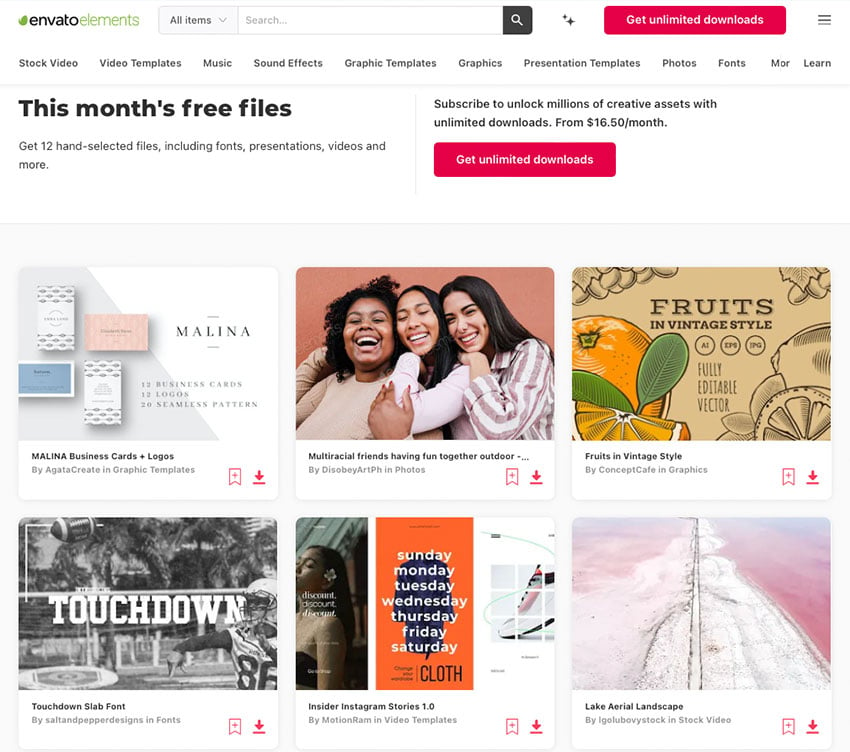
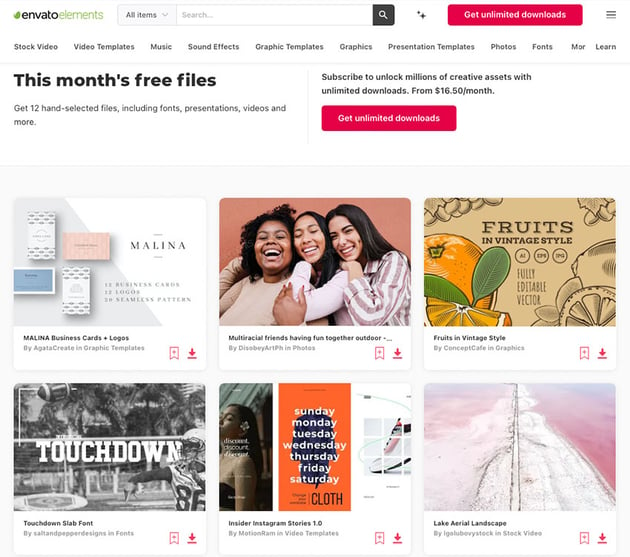
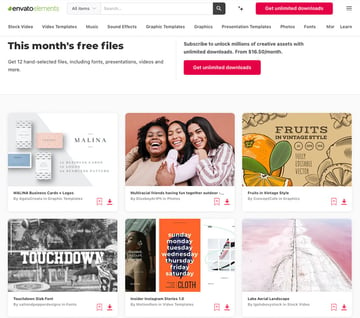
Here's the deal:
-
Every month Envato Elements offers 12 different hand-selected files, (fonts, presentations, videos, and more). Create a free account to download this month's free premium files now.
Of course, there are also plenty of free business card design templates to help you get started.
Let's look at the best available in 2024:
1. Graphic Free Business Card Templates Downloads
This business card template is free to download and appeals to those in creative industries. It features a simple gradient effect and a bold geometric pattern on one side.
The other side of the card is where you add your contact details. A simple and stylish design.



2. Free - Creative Clean Business Card
Here's another one for creatives. Creative Clean Business Card is a free printable business card design template that's created in Photoshop.
On one side of the card, there's a beautiful chevron pattern with a break in the pattern where you can add your contact details. The other side of the card is reserved for your name and job title.
3. Free Retro Vintage Business Card Template
This is a great vintage choice for those looking for a bit of wow factor in their design. This business cards design template is free to download. It features a beautiful retro background pattern with complementary vintage typography.
4. Professional Business Card Templates Free Download
This business cards templates free download features a stylish and organized design. It includes a full-colored front and a grid layout on the back.
This makes this free business card design template easy to use.
5. Colorful Corporate Business Card Design Free Template
This is a business card design free download that's free online. It's clean and stylish. Available for anyone to download.
This business card design free template is perfect for any freelance or small business owner. It includes front and the back.
6. Creative Business Card With Glow Colorful Background



Looking for a bold and eye-catching design? These business card templates free download can help.
This card templates free download features a gradient design on both the front and the back. This business card templates free download is easy to customize and make your own.
7. Free Business Card Templates Downloads - Tech
This free business card design template isn't short on drama. It features abstract circuitry diagrams as a background on both sides of the card.
Text is clean and bold to share a space with the circuitry diagrams.
8. Vintage - Business Card Templates Free Download
If you're looking for a card that's professional, this free business card template is great. It uses line, color and shape to create a card that's vintage and exciting.
It's easy to customize and comes with bleed marks and organized layers for easy editing.
9. Orange and White Business Card Free PSD



This is a modern business card with a vertical orientation. It features trendy geometric design in orange, white, and dark grey.
Of course, as with the other PSD templates featured. You can change the colors to match your own brand. Add your own logo and change the text, to make it your own.
10. Customisable Business Cards Design
Here's an attractive business card you can customize in Photoshop. This free business card design template is great for different businesses. Choose from three different color schemes.
11. Craft Agency - Download Free Business Card Template



This isn't a card for shrinking violets. Rather it's for those who want to distinguish themselves from the pack.
The template comes with EPS, AI Illustrator, and PSD Photoshop files. They're well-structured and maintained and completely customizable.
It's a great option to use for landscaping business cards.
How to Quickly Customize a Premium Business Card Template
Premium business card templates is that they're easy to customize.
For this business card design free tutorial, I’ll be using a premium Business Cards template. You can find it on Envato Elements.



This template has a modern and colorful design and can be customized in Photoshop.
Let's get started:
1. Replace Content
The first step to customize your business card is to replace the content with your own.
Start by opening your template in Photoshop and then select the text tool by pressing T on your keyboard.
Click on any text box, press CTRL+A to highlight and select its content, and then enter your own information.



2. Customize Colors
Once you’re done entering your own information, the next step is to customize the colors.
Click on a colored area and Photoshop will select the layer that contains the colored Shape.
Then, double-click the layer thumbnail and color picker will appear. You can then choose the color to match your brand.



3. Change Fonts
To customize the fonts, press the letter T and click on any text.
Then choose your favorite font from the drop-down menu.



4. Customize the Back
Most business card templates come with a front and back design.
Once you’re done customizing the front of your business card, repeat the above steps to edit the back. Add your own information and graphics to it.



5. Export Your Business Card
The last step in the process is to export your business card.
To do this, click on File > Save as and choose Photoshop PDF. Then send the PDF file to your printer to print it out.



5 Professional Business Card Design Tips for 2024
If you want your business card to stand out, customizing the design isn't enough.
Learn from professional business card design tips. These will help you design a better business card:
1. Stand Out With Color
Who said your business cards have to be black and white? Nowadays, printing isn't as expensive as it used to be. So feel free to make use of color.
By adding color to your business card, you’ll be able to make your business card more memorable.



2. Keep It Simple
Don’t clutter your business card with too much information or irrelevant details.
Keep it simple and clutter-free. People will have an easier time remembering your contact information.
3. Add Your Own Photo
Create a unique design for your business card by adding your photo. A simple headshot is all it takes for people to make a lasting impression.



4. Opt for a Special Finish
Adding a special finish to your business card is a great way to make an impact.
Metallic inks, heavier paper, letterpress, and foil blocking are extra touches. You can add them to give it premium look and feel.
5. Experiment With Vertical Layout
Consider using a vertical layout instead of a horizontal one. This is a surefire way to make your business card stand out in a sea of horizontal layouts.



More Top Business Card Design Templates
All these business card design templates can help you create your own. Are you still in search of the right business card templates? We've got plenty more options.
Check out more of our articles that share the best business card templates. Some include the latest business card design free downloads.


 24 Premium Business Card Templates (In Photoshop, Illustrator, & InDesign)
24 Premium Business Card Templates (In Photoshop, Illustrator, & InDesign)

 Sean Hodge11 Aug 2021
Sean Hodge11 Aug 2021.jpg)
.jpg)
.jpg) Best of 2024: Free Business Card Templates (Photoshop, Word, & More)
Best of 2024: Free Business Card Templates (Photoshop, Word, & More)

 Andrew Childress24 Jan 2024
Andrew Childress24 Jan 2024

 25 Cool Business Card Designs (Creative Inspiration + Ideas for 2024)
25 Cool Business Card Designs (Creative Inspiration + Ideas for 2024)

 Brenda Barron31 May 2023
Brenda Barron31 May 2023

 16+ Best PSD Business Card Mockup Templates (Free + Premium for 2024)
16+ Best PSD Business Card Mockup Templates (Free + Premium for 2024)

 Andrew Childress22 Jul 2023
Andrew Childress22 Jul 2023
How to Make Professional Business Cards at Home Quickly (Online)
There are many free business card design templates to choose from. There's another option for creating business cards without using Photoshop or Illustrator.
The online business card maker offers tons of business card design templates. It's a simple way to design your own business cards online.
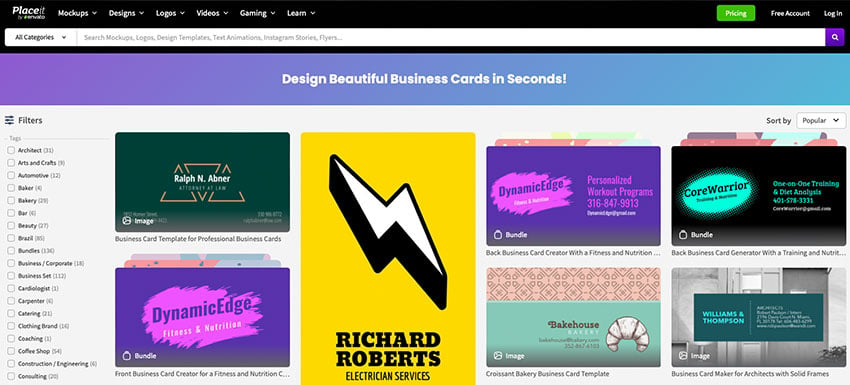

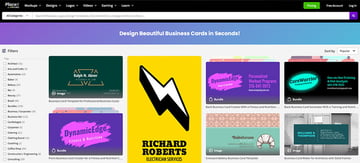
Common Business Card Questions Answered (FAQ)
It's okay if you still have questions! If you chose that latest business card design free downloads, it's more likely you'll have questions.
On Envato Tuts+, we feature resources for business card templates. Each tutorial teaches our readers how to customize business card design templates.
Check out our readers' most common questions below:
1. What Should a Business Card Include?
Every business card design - free download or premium - should contain a few essentials. Business card design templates don't always include the placeholders you need.
So, it's important to review what you should add to your business card template. Learn the essentials in this article:
2. Are Business Cards Always Printed?
Business card templates are often printed, but there are alternatives. If you didn't find your best business card templates with free downloads, it's time to consider your options.
The tutorial below will teach you more about digital business cards. These interactive business card templates don't require a printer to share your contact details.
3. What Is the Best Business Card Size?
There's a standard size for business cards that you should know. After all, your business card should fit in a wallet comfortably.
It's worth noting that many of the latest business card design free download options aren't properly sized. Learn to set your business card template size with the help of our tutorial:


 What's the Standard Business Card Size In the U.S.? (Dimensions In Inches)
What's the Standard Business Card Size In the U.S.? (Dimensions In Inches)

 Brenda Barron29 Jun 2019
Brenda Barron29 Jun 2019
4. Does Microsoft Word Support Business Cards?
The tutorial section of this post focused on Adobe Photoshop and how to use it to customize your business card. What if you're more comfortable in an app like Microsoft Word?
Here's the good news: you can customize business card design templates in Word as well. We've created a round-up of the best business card templates free download options for Word, too. Check out the link below for the latest business card design free downloads in .DOCX files.
5. Should I Add a QR Code to My Business Card?
Should you put a QR code on your business card? Definitely. With a QR code on business card designs, you can link holders of the card to as much extra information as you want.
Learn more in this article:
Learn More About Business Cards


 How to Design Your Business Card Quickly (With a Pro Online Maker App)
How to Design Your Business Card Quickly (With a Pro Online Maker App)

 Brenda Barron23 May 2019
Brenda Barron23 May 2019

 12+ Business Card Tips: How to Design Good Business Cards (2024)
12+ Business Card Tips: How to Design Good Business Cards (2024)

 Nona Blackman09 Feb 2024
Nona Blackman09 Feb 2024

 Redo Your Branding in 2024 (Stationery, Business Cards, and More)
Redo Your Branding in 2024 (Stationery, Business Cards, and More)

 Daisy E.19 Jul 2023
Daisy E.19 Jul 2023

 What Is a QR Code and How Can It Help Your Business Card?
What Is a QR Code and How Can It Help Your Business Card?

 Andrew Childress05 May 2023
Andrew Childress05 May 2023
Unlimited Premium Business Card Templates From Envato Elements
Everybody needs a business card. It gives prospects an easy way to contact you. It can also raise awareness of your brand in the marketplace.
Looking to create a new business card or update an old one? The good news is that you don’t have to do it from scratch.
Envato Elements is the best source for alternatives to business card template free download. These premium designs are truly your best bet.



All the templates come in 300 DPI resolution- They can be downloaded in either PSD, AI and/or EPS vector source files.
These PSD and AI templates are customizable, making it easy to add your details. You can download as many templates as you want for one low price.
Even the best business card templates free download options don't match Elements options. With a few clicks, you're on your way to your best business card design ever.
Plus, now Envato Elements has introduced an AI-powered search feature! This new tool allows you to input a description of your project to find the finest human-crafted resources.
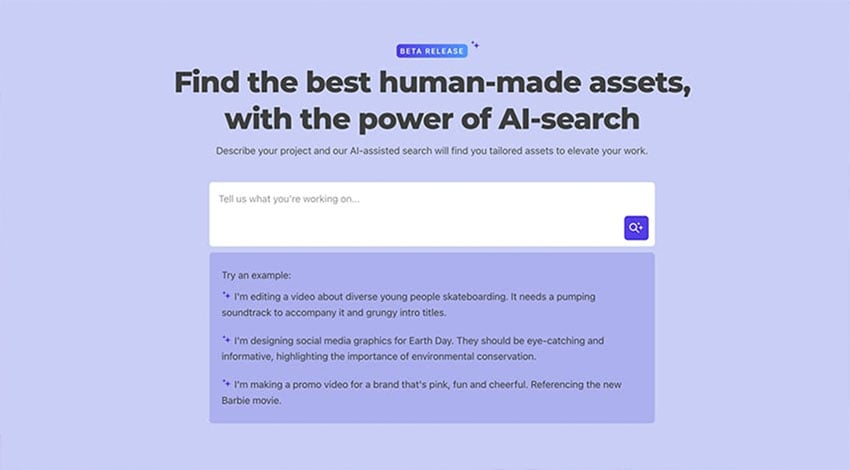
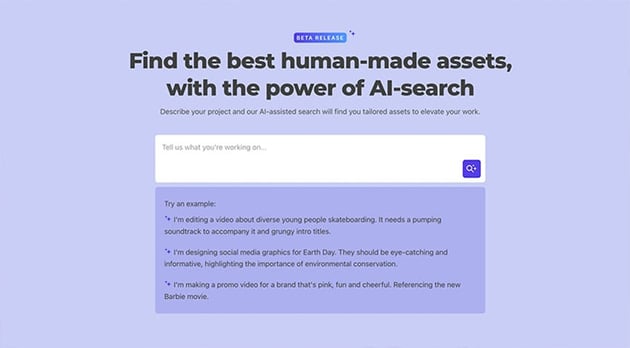
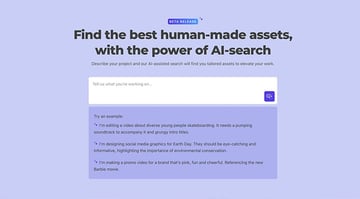
Start experimenting with this enhanced search tool! Discover the ideal PowerPoint templates for your presentations in 2024.
Create Your Own Business Card Today
I hope this compilation of the best business card templates for 2024 helps you find a card that's right for you.
Looking for the cheapest business cards online can take a long time. Spend more of your time focusing on picking the best business printing paper out there.
If you're proficient in Photoshop or Illustrator, there are thousands of professionally designed business card templates available at Envato Elements.
Still looking for simpler and more intuitive business card design ideas? Try the Placeit Business Card Maker!
Editorial Note: This post has been updated with contributions from Brenda Barron, Andrew Childress and Lex Soto. Brenda and Andrew are freelance instructors for Envato Tuts+. Lex is a staff writer for Envato Tuts+.






























