25 Best Cleaning Services Business Card Templates (Designs Ideas for 2025)
Cleaning company business cards help you capture word of mouth referrals from trusted clients. Create memorable cards with the help of eye-catching templates.



In some businesses, "word of mouth" is the most essential way to grow. Referrals dominate businesses where trust is key. And if someone is inviting a cleaner into their home or business, that trust is critical.
Leave your printed details with a happy client, and you might be surprised where your cleaning business card lands.
In this article, you're going to see the best cleaning business cards from Envato Elements, a flat-rate subscription service. Or download a single business card for house cleaning example from GraphicRiver. You'll also learn to customize templates in your favorite graphic design app.
The Best Source for Unlimited Cleaning Business Cards (With Unlimited Downloads)
Don't think for a minute that you're stuck hand-drawing a business card or with flat designs built into apps like Microsoft Word.
The best source for cleaning business card ideas is starting with pre-built templates from a site like Envato Elements. Elements offer an incredible value in the form of a flat-rate subscription offering—including thousands of cleaning business card ideas.



When you use a template, you reduce the work of building a cleaning business card to "point, click, and type." Just open the template, add your details, and print!
Let's check out five of the best styles for house cleaning business cards—all available with a single subscription thanks to Envato Elements!
1. Simple Clean Business Card



Cleaning business cards need to be simple and convey contact details concisely. This clean business card design fits the bill nicely, with plenty of room for your relevant info. You can add phone numbers, an address, your email, and more.
2. Business Card



Cleaning services business cards like this make sure you get that all-important callback from potential clients. The artistic design makes it visually appealing and memorable. The back of the card is reserved for contact details.
3. Elegant Business Card Design



These house cleaning business cards work almost like a mini-resume. You can introduce yourself and your services with a short paragraph. Be sure to save room for the stylish logo on the reverse!
4. Corporative Business Cards



To explore your cleaning business card ideas, start with this elegant template from Elements. With a dark blue background, it includes plenty of custom placeholders that you can easily edit right inside of Photoshop.
5. Business Card



Examples of cleaning business cards reveal a few key features—polished, clean design, vivid contact details, and a description of services. All of these and more can be presented with this flexible Elements business card template. A layered design allows for easy edits.
Envato Elements (Design Without Limits)



Envato Elements has a single compelling (all inclusive) offer:
Sign up for Envato Elements and you get access to thousands of unlimited use graphics and templates (with unlimited use). Get great web themes, cool cleaning business card templates, and more—all for one low price.



That’s right! Download as many professional templates and graphics as you want, then customize them to fit any of your project needs.
While Envato Elements is a powerful option, if you prefer to buy unique business card designs one at a time (instead of getting unlimited access to hundreds of creative designs), check out the selection from our GraphicRiver marketplace below.
20 Individual House Cleaning Business Cards From GraphicRiver
Know precisely what you're looking for? GraphicRiver, a marketplace for "pay-as-you-go" cleaning business card templates might be a perfect choice.
On GraphicRiver, you can purchase single cleaning business card templates for a low price. That helps you keep your overall costs low as you launch your business.



Let's see 20 of the best cleaning service business card idea templates available for purchase from GraphicRiver:
1. Home Cleaning Business Card



Get your business moving with this cleaning company business card. Work with a complete design with an area for your logo, the main image, and three circles to showcase different aspects of your work.
2. Cleaning Service Business Card Template



This template is the best cleaning business card example that's straight to the point. The file includes a logo and other elements for you to work with.
3. House Cleaning Business Card Templates



4. Cleaning Service Business Card Template



Designed especially for residential and commercial cleaners, these cleaning business cards pack a powerful style punch into a single package. You’ll find plenty of bright imagery, complete with photos, drawings, and more. This flexible template includes four different color designs in a single download!
5. Clean Modern Business Card



When it comes to business cards for house cleaning examples, don't miss this one! Perfect for your next clean business card design, this fresh template is usable for a wide variety of purposes. Don’t forget to add in your logo and slogan to help stand out. Plus, you’ll receive four color options for additional customization.
6. QN Services Business Card



Help your cleaning business put its best foot forward with this modern template design. Photoshop lets you quickly drop in your name, number, and services in just a few clicks.
7. Refined V2: Social Media Business Cards



Social media is a great way to promote your services. But it can’t replace face-to-face introductions. Capture the best of both with these social-media inspired house cleaning business cards.
8. Single-Sided Business Card



Do you need to place all of your content on the face of a single cleaning business card? This template is excellent for you, with print-ready graphics and a ton of detail packed into a small space. You’ll even be able to add in a photo, drawing, or artwork to boost styling.
9. Cleaning Service Business Card Template



Spend time exploring your cleaning business cards ideas and options to build something great with this powerful template. Features include:
- multi-platform files for Adobe Illustrator and Photoshop
- CMYK color mode for vivid design
- print-ready graphics and layouts
- two color styles
10. Cleaning Services Business Card Templates



Colorful cleaning business card ideas like this one make sure your business is the first potential clients turn to. Fun cartoon logos give way to functional text placeholders. And with the professional layout designs, you’ll be able to make all of your edits effortlessly.
11. Green Cleaning Service Business Card Template



Are you looking for business cards for house cleaning examples? Look no further. Cleaning services today benefit from an eco-friendly approach, thanks to the rising awareness of the natural environment. Portray this focus in style with these green cleaning business card examples. The template includes all of the placeholders you’d expect to see, like text, photos, and more.
12. Elegant Business Card



An elegant template like this one is a surefire way to create designs for your own business. For example, cleaning business cards look great when they use this polished new style.
13. Clean Business Card Vol. 05



Check out a variety of fresh business card hallmarks in this template, including:
- layered files for fast edits
- elegant fonts
- sharp contrasts for bold style
- QR codes to link additional information
14. Business Card



A clean business card design is a great choice. Set your cleaning business cards apart with this creative, modern style. Rounded edges are a unique way to do this—they look different from the standard square sides and will help you be remembered. Make sure to mix up your style with the different color variations included with the pack.
15. Pattern Business Cards



Another great option that can make your cleaning company business card stand out is the use of patterns. Try this unique and creative template with customizable elements.
16. 2 in 1 Black & White Business Card - 53



Examples of cleaning business cards often include many bright colors. But they don’t have to: there's a lot to gain from a sleek, minimalist grayscale design. After all, cleaning service cards can benefit significantly from a clean look and feel.
17. Global Business Card Ver. 2.0



Here's one of our best cleaning company business cards. This clean card template layout offers all the features any discerning creative is looking for. You’ll find:
- custom text placeholder options for your content
- bright color backdrops
- custom, professional fonts from around the web
18. Business Card



The majority of cleaning company business cards feature a horizontal orientation, with print in a landscape format. Thus, an easy way to set your house cleaning business cards apart is to arrange them vertically instead. This premium template from GraphicRiver lets you do just that, in a stylish, beautiful package!
19. Blue Business Card



Promote your work with commercial cleaning business cards to make you look professional. Connect with potential clients with this easy-to-edit template.
20. Light Cards



Still not convinced by any of our cleaning business card ideas? Give this template a try. Its light colors and modern design will captivate your future customers.
How to Make Cleaning Services Business Cards Quickly
So far, you've seen the cleaning services business card templates that you can download from Envato Elements and GraphicRiver. But how do you make them your own? Personalizing a business card is all about branding them with your details.
In this section, we'll walk through customizing a business card from Envato Elements, the Simple Clean Business card design.
1. Open Your Business Card Template
After you download your business card template, you need to open it up in an app for customization.



In our example, the file comes packaged as a PSD, which is customizable in Adobe Photoshop. Double click to open it up. Make sure to have the Layers panel in view.
2. Update the Colors
Let's background the dark blue elements with a custom color. On the Layers panel, start opening the folders and find the layer labeled Background Color. Right-click on it and choose Blending Options.
Now, find the Color Overlay option. Tick the box, then choose a new color from the chooser. This overlays the layer with a new color.



Now, repeat the same process for the backside of the business card.
3. Update Text
The most important part of a personalized cleaning services business card is including your details. We need to replace the text placeholders with our specifics.
In Photoshop, the type tool (click on the T icon or press T on your keyboard to activate the tool) is a jack-of-all-trades. Once you've selected it, click and type over the text placeholders.



Also, you may want to reposition the text. Grab the arrow tool and click and drag the text boxes to position them.
4. Optional: Add an Image
To add a bit of visual flair to your graphics card, you can add a logo or graphic. Remember that Envato Elements also includes unlimited access to graphics and icons that complement a business card perfectly.



I typically will drag and drop an image on top of the canvas from a macOS Finder window. Then, drag it into place. On the Edit > Transform menu, scale it down to size as needed.
For more tips and tricks to customize your house cleaning service business card, check out the two pieces below:


 What to Put on Your Personal Business Card? (+Best Examples for 2024)
What to Put on Your Personal Business Card? (+Best Examples for 2024)

 Nona Blackman26 May 2021
Nona Blackman26 May 2021.jpg)
.jpg)
.jpg) How to Make Great Business Card Designs (Quick & Cheap) With Templates Online
How to Make Great Business Card Designs (Quick & Cheap) With Templates Online

 Brenda Barron07 Aug 2019
Brenda Barron07 Aug 2019
How to Make Cleaning Service Business Cards Online (Fast)
So far, we've checked out house cleaning business card templates. Most of these are easy to customize in apps like Photoshop or Illustrator.
For a busy cleaning professional, building cleaning services business cards is the last thing you've got time for. That's why it helps to use Placeit, an online, browser-based tool used to create graphics with no extra apps required.



Placeit also has plenty of great templates for cleaning business cards that you can use as a starting point. Then, customize the specifics with the easy point-and-click options inside the tool. Choose your logo, update your text, and download a print-ready cleaning business card!
5 Great Tips to Apply to Your Cleaning Business Cards
Having your cleaning company business card on hand can bring you closer to your potential clients and let them know that you're available for work. That's why your business cards must have the correct elements to succeed.
In this section, we'll share with you some cleaning business cards ideas and tips. We're sure these points will help you prepare so that when the time comes, you can hand out those cards with confidence:
1. Keep It Clean



We're literally speaking here. If you're working in the cleaning industry, you'll want to present yourself as a clean and tidy person. This should reflect every aspect of your business, including your cleaning company business card.
Having a neat business card is not that difficult. Sometimes we tend to load it with irrelevant information when it's not necessary.
Focus on the following key points to keep your commercial cleaning business cards organized:
- White space is your best friend. Use it as much as possible to make your information easy to read.
- Don't clutter your business card with too many distracting design elements.
- Only include relevant and valuable information about your business.
2. Use Both Sides
Extra space will always be helpful when designing your cleaning company business cards. Use both sides of your card to get more room to add elements that represent your business.
Use the front to display your logo. The back will work for your contact information. This way everything will look organized on your commercial cleaning business cards.
3. There's More Than Bubbles



Designs with bubbles can be cute, but they're widely overused—more than our cleaning cloth. Go ahead and experiment with different elements, shapes, and even photographs. Try to get out of the norm.
We recommend that you go for cleaning service business card ideas that represent your personal and brand style. It may be beneficial to include a photograph of yourself so that your clients know who they'll be working with.
4. Relevant Information



Besides adding your personal information to your cleaning company business card, such as your name and contact information, it's essential to not forget the following items on your card:
- Where do you perform your cleaning services? Add this information and let people know what areas of the city you work in.
- What type of cleaning do you do? Do you specialize in daily cleaning, pest control, or deep cleaning? Let your client know in advance so they can hire the right services.
- What type of clients do you work for? If you work for a specific group of people, add it to your cards.
5. Read Before You Print!
This last tip is a must. Before you go and print your commercial cleaning business cards, remember to proofread everything at least three times if necessary before you send your files to print. This mistake is more common than you think, so we recommend not skipping this final step.
Try These 5 Latest Design Trends on Your Cleaning Company Business Card
Business cards can be a powerful marketing tool. They can represent your brand in a positive way and attract more customers. However, it can be challenging to fit your entire business on a small rectangular card. But don't worry, we're here to help.
In this section, you'll find the five latest design trends to add to your cleaning company business card:
1. Doodles



Illustrations and shapes are flexible and adaptable elements you can use in your whole brand identity. They've been trending for a while, but they don't seem to go out of style. People are attracted to abstract shapes. Use them to your advantage and add them to your cleaning company business card.
The following guide will help you design better cards:
2. Pandemic Related Designs



Being part of the cleaning industry means moving from one place to another to visit different homes. Due to the COVID-19 pandemic, sanitization has become a requirement. Don't forget to add elements or messages that evoke your company following strict health and cleanliness guidelines.
Read how to create business cards with Photoshop here:
3. Elegant But Modern Typefaces



Add a sense of sophistication to your commercial cleaning business cards. All you need to do is pick the correct font. Serif typefaces will do all the work for you because of their elegant strokes and calligraphic appearance. There are many font options out there. Use the one that best represents your company.
Continue your design with these elegant cleaning business cards ideas:
4. Art Deco Inspiration



Some trends are temporary, but Art Deco is here to stay. The use of lines, geometric patterns, and colors such as black and gold represent this popular style. Add sophistication to your commercial cleaning business cards; we know you won't regret it.
Enhance your Art Deco design with hot foil stamping. Learn how to here:
5. Choose Bold Colors



Stop playing it safe and experiment with different colors. Give a bright, eye-catching look to your commercial cleaning business cards. If the idea to fill your entire card with a very bright color doesn't convince you, then add different pops of color to your design, this will still liven up your card. Try saturated tonalities of primary and secondary colors to achieve this graphic style.
Learn all you need to know about Pantone colors here:
More Useful Cleaning Business Cards Examples to Try Right Now
Do you want more cleaning business cards ideas? We've got a ton of unique options waiting for you. We're sure you'll find what you're looking for.
Or browse through more cleaning business cards examples in these articles:


 24 Premium Business Card Templates (In Photoshop, Illustrator, & InDesign)
24 Premium Business Card Templates (In Photoshop, Illustrator, & InDesign)

 Sean Hodge11 Aug 2021
Sean Hodge11 Aug 2021

 25+ Professional Business Card Designs (2024 Best Ideas & Examples)
25+ Professional Business Card Designs (2024 Best Ideas & Examples)

 Nona Blackman06 Jan 2021
Nona Blackman06 Jan 2021
Common PowerPoint Questions Answered (FAQ)
Are you working on cleaning company business cards in PowerPoint but have doubts about moving forward? Although this software is one of the most popular for creating presentations, it usually has several tricks up its sleeve.
Don't worry. This section answers all the questions our users have about PowerPoint. Check them out:
1. What's the Easiest Way to Change the Layout of My Presentation?
All PowerPoint files come with a default layout with title text and subtitles. Here's how to change this:
- Open your presentation or start a new one.
- Left-click on any blank space on your page.
- Click Apply Layout.
- A drop-down menu appears with many layout options.
- Select the desired layout.
Get started with PowerPoint by reading this guide:
2. How Can I Add a Shape to My Presentation?
Shapes can give a very creative and unique look to your information. To insert a shape, do the following:
- Go to the Insert tab.
- Click on Shapes.
- Select the desired shape.
- Your shape appears on your page.
Read this guide to design better and more creative presentations:
3. How Do I Add Color to a Shape?
Filling a shape with color will help you customize your project. Here's how to do it:
- Select the desired shape.
- Go to the Format tab.
- You'll see a menu with the following options. Select the one that fits your project the best:
- Shape Fill: Select a color to fill the inside of a shape.
- Shape Outline: Select a color for the outline of the shape.
- Shape Effects: Select from many different effect options to enhance the shape.
Learn more about color schemes and how they can be helpful in your presentation:
4. Is There a Way to Add a Background Color to All My Slides?
Yes, there's a way to do this. Here's how to:
- Go to the Design tab.
- Click on Format Background.
- A drop-down menu will appear. Select Solid Fill.
- Choose the desired color for your background.
- Then, in the same drop-down menu, select Apply to All.
Do you want your presentations to have more color? Follow this guide with some practical examples:
5. How to Add Effects to My Texts?
Text effects will help you showcase your more relevant information.
- Click the text you'd like to edit.
- Go to the Format tab.
- Click on the third arrow in the WordArt Styles section.
- A drop-down menu appears with more text effects.
- Select the desired effect.
Read this guide to know more about text formatting:
Learn More About Making Amazing PowerPoint Projects in 2024
There’s always something new to learn about PowerPoint, whether you’re designing a cleaning business card or a group presentation.
The following guide includes three useful PowerPoint tips and tutorials:


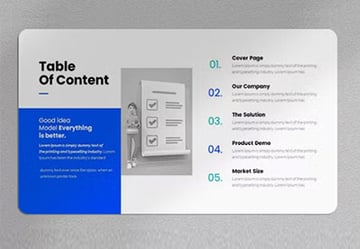 Quickly Make a Great Table of Contents in PowerPoint (PPT) + Video
Quickly Make a Great Table of Contents in PowerPoint (PPT) + Video

 Andrew Childress23 Feb 2024
Andrew Childress23 Feb 2024

 How to Make Good PowerPoint Slide Designs Even Better in 2024
How to Make Good PowerPoint Slide Designs Even Better in 2024

 Sven Lenaerts20 Jun 2023
Sven Lenaerts20 Jun 2023

 How to Make Professional PowerPoint Presentations (With PPT Templates) + Video
How to Make Professional PowerPoint Presentations (With PPT Templates) + Video

 Andrew Childress21 Mar 2022
Andrew Childress21 Mar 2022
Build Cleaning Service Business Cards Today
In this article, you saw the best cleaning services business cards that are sure to help you grow your business. Busy cleaners don't have time to design a card from scratch!
So, use the best business card templates from Envato Elements with unlimited extras. Or, select just a single house cleaning business card from GraphicRiver to start designing yours at a low cost. Or, skip an app altogether and use Placeit for cleaning company business cards in your browser.
What are you waiting for? Start growing your business today with the help of an excellent cleaning services business card! You might find your next client when someone hands them your card!
Editorial Note: This post has been updated with contributions from Gonzalo Angulo. Gonzalo is a staff writer with Envato Tuts+.



































