25 Best Free Love and Hearts PowerPoint Templates Download 2025
Presentations don't have to be sterile, boring, and free of emotion. With the help of a heart PowerPoint template, take on emotional topics and share your feelings. 


This article shows you free PowerPoint templates with a love theme. But there's something even better below. You'll see unlimited use love presentation templates. These are the design options that make you a pro with no design skills needed.
Jump to content in this section:
- Top 10 Premium Love and Hearts PowerPoint Templates (From Envato Elements 2024)
- 25 Free Love and Hearts PowerPoint Templates and to Download for 2024
- How to Make a Professional Looking Love PPT Presentation
- 5 Quick Lovely PowerPoint Presentation Slide Design Tips for 2024
- Top 5 Design Trends for Love PowerPoint Templates
- Discover More Top Microsoft PowerPoint Template Designs
- Common PowerPoint Questions Answered (FAQ)
- Learn More About Making Great PowerPoint Presentations in 2024
- The Best Source for Premium Heart PowerPoint Templates (With Unlimited Downloads)
- Start Using Love Presentation Templates Today
Top 10 Premium Love and Hearts PowerPoint Templates (From Envato Elements 2024)
Let's check out ten of the best premium love presentation templates. You're sure to fall in love with these easy-to-use and amazing love PowerPoint slides.
These designs are some of the best ways to create your own heart PowerPoint slides without designing them yourself from scratch:
Vallentia is a full set of amazing love PowerPoint slides. Warm pastel tones are abundant, with thirty slide layouts inside. Add custom text and images in only seconds thanks to easy-to-use placeholders.
2. LOVE STORY PowerPoint Template



LOVE STORY is a flexible and versatile love PPT download. It’s packed with color and layout options that work great for your next project. Imagine using the infographics to tell a love story with less clicks than ever before. All you've got to do is drop in your own content.
3. Love Story - Wedding PowerPoint Template
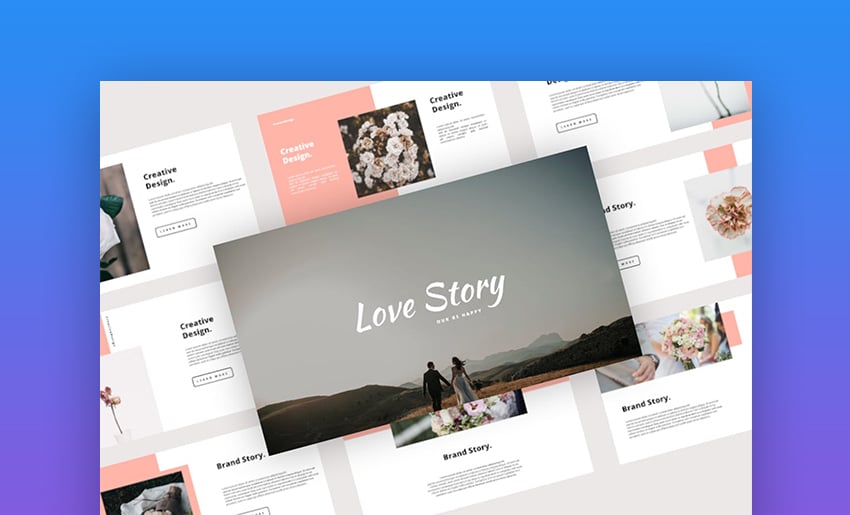


Love Story is a great choice for a wedding love PowerPoint Template. Inside, you'll find 25 slides with plenty of room for photos. Tell the story of love in a visually appealing way in this love PPT download. Easily click and drag to redesign any slide layout.
4. Happy Valentine



- 30 unique slides
- light and dark theme
- widescreen ratio 16:9
- free fonts used
5. Love Affection



This multipurpose love PPT template has a beautiful purple color scheme. The slides have eye-catching icons and illustrations that'll add interest to your presentations. Included are a ton of infographics to help you deliver a comprehensive presentation.
Here's what you can expect from this heart PowerPoint template:
- 150+ slides
- five color variations
- pixel perfect illustrations
- gallery and portfolio slides
Now let's look at a ton of great free heart PowerPoint templates. But first, consider a premium love PowerPoint template.
6. Love Valentine - Heart Background PowerPoint Template



Show off your plans for your Valentine's Day event with this cute heart background PowerPoint template. It's easy to customize and will cause an impression on your team. Some of its features include:
- company profile slides
- device mockups
- drag and drop picture placeholders
Premium PowerPoint template love themes are the way to go to put together a dazzling presentation.
7. Romantic - Love Slides Template


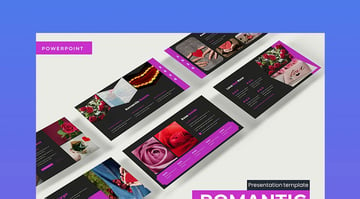
This PowerPoint template love theme has everything you need to put together an understated, yet professional looking Valentine's Day presentation. Take advantage of these amazing features:
- 150+ slides
- 5 color themes
- handcrafted infographics
- based on Master Slides
- pixel-perfect illustrations
8. Belove - Love Slides Template

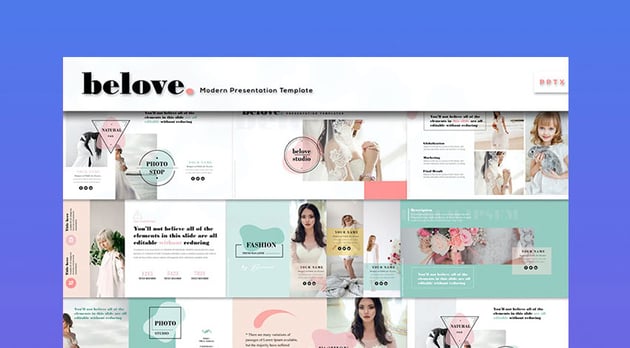

Belove is a PowerPoint template love theme that combines softness with contrast. It comes with thousands of ready-to-use icons to enrich your slides with. Instead of going for a traditional heart PowerPoint background, Belove uses modern slide designs to stand out.
25 Free Love and Hearts PowerPoint Templates and to Download for 2024
Still looking for options for free love PowerPoint backgrounds? We've got one more idea for you.

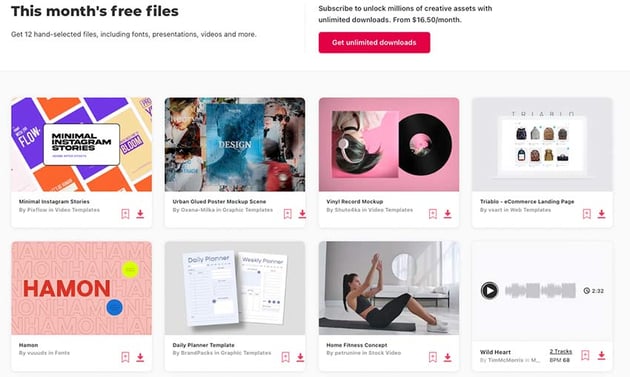
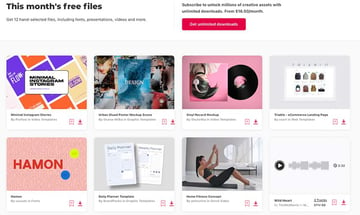
Before looking for a love PPT background free download, check Envato's free love PowerPoint template offerings first. Try out various premium template files (not always love template for PowerPoint free downloads) at no cost to you.
Every month Envato Elements offers 12 different hand-selected files, (fonts, presentations, videos, and more). Create a free account to download this month's free premium files now.
If you didn't find exactly what you had in mind, we've put together a helpful list. Here are 25 options for heart PowerPoint templates with free downloads:
1. Heart And Nest - Heart Theme PowerPoint



This free heart PowerPoint template features two hearts in a nest. Red and white colors are used throughout this love presentation template.
2. Love Hearts Abstract - Heart Theme PowerPoint
You can build a new Love PowerPoint template with this pack. It uses fresh blue colors and abstract art.
3. Hand Heart Sign - Heart PowerPoint Background
Here's a love PPT background download with assorted layouts. It's got master slides for simple edits.
4. Dream Love PowerPoint Slides
Free love PowerPoint backgrounds like these work for weddings. The heart PowerPoint themes are bright and colorful.
5. Silver Heart PowerPoint Template



Modern in design, this is another free love PowerPoint template. Add your own layouts with this love PPT.
6. Valentine’s Heart PowerPoint Theme
Free for PPT is this love presentation template. Use it for Valentine’s Day slides and other projects.
7. Love Birds - Heart Slides Template
Next up is this love PowerPoint template background featuring birds. Drop in your own project content.
8. Hearts Stalks PowerPoint Template
Hearts in this love PPT presentation free download look like flowers. It’s an abstract option for your next love PPT download.
9. Hearts of Love Template
Pastel hues feature in this heart PowerPoint template. Assorted slide layouts can be found inside.
10. Wedding Love Presentation



Searching for wedding love templates for PowerPoint free download sets? This is one, with a wedding cake background.
11. Heart Slides Template
Butterflies appear in this free heart PowerPoint template. Click to add custom love PPT template slides with PowerPoint’s menus.
12. Cute Love Circles PowerPoint Template
This heart PowerPoint template free download is another option for love PPTs. You'll see artsy hearts in their own circles.
13. Wedding Photo Album Template
Love is often captured in favorite photographs. A wedding PowerPoint template like this one is designed with a photo album style.
14. Dangle Hearts of Love Template PowerPoint
Dangle Hearts is another love PowerPoint template choice for use. White hearts are offset against a hot pink backdrop of this love PPT.
15. Love Wings - Love PowerPoint Template



These 3D graphics work as a love PPT download for your next slideshow. The heart design contrasts with a dark background.
16. Kids Valentine’s Day Cards - Heart PowerPoint Template
With these free love PowerPoint backgrounds, you can create Valentine’s Day cards. Basic layouts let you add your own words and photos.
17. Rain Hearts PowerPoint Templates
Hearts are styled like raindrops in this love presentation template. The default color scheme is a soft pastel green.
18. Love Swirls - Heart Background PowerPoint Templates
This love presentation template has a hand-drawn look. It features side or top borders for any love free heart PowerPoint template slide.
19. Cool Heart PowerPoint Theme
Available now for free download is this heart PowerPoint template. It features simple slides and a dark background.
20. Lovers Heart Backgrounds



Searching for a Love PowerPoint template with hearts front and center? This is a free heart PowerPoint template example and PPT slide layouts work with the file.
21. Hearts Drawings PowerPoint Templates
Colorful hearts border these free love PowerPoint backgrounds. Graphics are inside that you can use to build your own slides.
22. Valentine's Day Party PowerPoint Template
You can share wedding photos with this love templates for PowerPoint free download. It comes with 64 slides in two color themes.
23. I Love You - Love Slides Template
This heart PowerPoint template free download resembles a notecard. Pink, red, and purple tones are used.
24. Heart With Medical Sign PowerPoint Template
Free love PowerPoint template backgrounds are included. In this case, it’s a heart set against a medical sign.
25. Free Heart PowerPoint Template



Here’s another hearts PowerPoint template with a pulse theme. Add in PPT slide layouts and then fill with your own content to complete the deck.
How to Make a Professional Looking Love PPT Presentation
Now that you've got your love PowerPoint template, you're ready to customize it with your own content. In this next section, we'll explain step by step on how you can customize your love PowerPoint template.
For this tutorial, I'll be using the premium love PPT template, Vallentia.



Vallentia has a classy and contemporary design. You'll find thirty unique slides, light and dark themes, and free fonts in this love PPT template.
Let's now go over five steps that'll get you a professional looking love PowerPoint template:
1. Pick Your Desired Slides
Before we can even begin customizing this premium hearts PowerPoint template, we need to pick the slides. Not all the slides in the love PPT are needed for our presentation.
Look through all the slides and pick out the best ones for our presentation. Delete the others by right clicking and choosing Delete Slide.



2. Add Your Text
Now it's time to add in our text to the slides we picked out. We'll have our text in a document opened up, so we just copy and paste over the text. All the slides in this love PPT have text placeholders. To replace this text, simply double click the text and paste in your text.



3. Add In Images
Images are an integral part of any lover PPT. Thankfully, the Vallentia template gives us an easy way to add in images on the various slides.
All you've got to do is click on the image icon on your slides. This opens up the files on your computer. Choose the images that you want to add. This tutorial has more information:



4. Change Your Color Scheme
Often, the default color scheme of your love PPT doesn't fit your brand's color scheme. This can easily be changed in your Vallentia hearts PowerPoint template.
Click on the Design tab on the top menu header. Then navigate to the right-hand section of the header and click the bottom arrow. Then choose Colors and pick your desired color scheme.



5. Add in Animation
We can now add in the final details to the hearts PowerPoint template. Animations give your presentation that professional polish.
To add in animations, click on the Animation tab on the top menu header. Next, click on the element that you want to be animated. Then choose the appropriate animation. You can see the animation in action by clicking on the Preview button.
Repeat this process for all the elements on your slides that you want animated.



5 Quick Lovely PowerPoint Presentation Slide Design Tips for 2024
You want to make a great impression with your hearts PowerPoint template. Make sure you do by using these five quick tips for amazing heart PowerPoint slide designs in 2024:
1. Don’t Forget to Illustrate
No heart PowerPoint slide is complete without plenty of images. They bring new life and energy to your love PowerPoint template. They even work well as love PowerPoint template backgrounds.



Plus, many premium love PPT download packs have slideshow placeholders built in. You won’t find that with a love PowerPoint template free download!
2. Add Beautiful Fonts
Beautiful scripts and fonts make any heart PowerPoint template look great. While it’s easy to get caught up in colors and photos, text is really at the heart of any love presentation template.
PowerPoint makes it easy to add custom fonts to any love presentation template. In fact, it only takes a few clicks.
Learn how with our full PPT font tutorial for 2024:
3. Incorporate Custom Shapes
Custom shapes make a love PPT download special. They help you build an amazing heart PowerPoint slide fast.



Use custom shapes to inspire your audience. Any love PPT download slide with these inside stands out above the crowd.
4. Use Background Music
Set the mood with background music in your heart PowerPoint template. It’s the perfect complement to any love PowerPoint template background!
Music can be added to any PPT deck with just a few clicks. To help you get started, we made a quick tutorial:
5. Build Energy With Animation
No matter how beautiful they look, static slides can get a little boring. Make the most of your love presentation template by adding animation.



Or better yet, choose a premium template that’s already pre-animated. With these, the hard work of animation is done for you. That’s not a feature you’ll find with a love PPT presentation free download.
Top 5 Design Trends for Love PowerPoint Templates
Modern design trends are important to put in your presentations. They give your presentation a professional look that'll set you apart from the competition:
1. Use the Right Color Scheme
The color scheme you use is incredibly important when creating a love PPT. The main colors you want to include are purple and pink in your love PowerPoint slides.



2. Use Infographics
Your audience doesn't want to see slides full of only text. Using information and graphics is the best way to add interest to your heart PPT templates. It's an important presentation design trend that'll continue in 2024.
3. Custom Image Masks
Great designs in 2024 use custom image masks to bring presentations to life. Instead of adding your images in a simple shape, custom image masks will transform them into entirely new shapes.



4. Keep Presentations Short
Attention spans are short in 2024. To make a presentation that is impactful you need to keep your presentation short. The length of your presentation will depend on the specific presentation you're giving.
5. Keep It Minimal
Minimal presentations are a trend that has been popular for years now. Keeping your lover PowerPoint template minimal means keeping text short and limiting the number of elements in your slides.



Let's now look at even more MS PowerPoint templates you can download right now.
Discover More Top Microsoft PowerPoint Template Designs
On Envato Tuts+, we're passionate about showing our readers the best PowerPoint designs. Throughout this tutorial you've already seen design options for love PPT slides.
Don't worry. You've just scratched the surface when it comes to PowerPoint templates. We're always curating the best selection of PowerPoint designs for our readers. Check out these articles to see even more of the best PowerPoint templates:


 38 Awesome PowerPoint Templates (With Cool PPT Presentation Designs 2024)
38 Awesome PowerPoint Templates (With Cool PPT Presentation Designs 2024)

 Sean Hodge30 May 2023
Sean Hodge30 May 2023

 30 Top Medical PowerPoint Templates (For Amazing PPT Health Presentations 2023)
30 Top Medical PowerPoint Templates (For Amazing PPT Health Presentations 2023)

 Sean Hodge05 May 2023
Sean Hodge05 May 2023

 32+ Top Professional PPT Templates and Business Presentation Examples (2024)
32+ Top Professional PPT Templates and Business Presentation Examples (2024)

 Dacia Egurrola24 May 2023
Dacia Egurrola24 May 2023
Common PowerPoint Questions Answered (FAQ)
Microsoft PowerPoint is a complete presentation software. This can make it difficult to work with if you're new to the software. In this section we go over the most frequent PowerPoint questions and give answers to them:
1. Can I Add YouTube Videos to My PowerPoint Presentation?


 How to Embed (YouTube & Other) Videos into PowerPoint PPT Presentations
How to Embed (YouTube & Other) Videos into PowerPoint PPT Presentations

 Andrew Childress17 May 2022
Andrew Childress17 May 2022.jpg)
.jpg)
.jpg) How to Add Music to PowerPoint in 60 Seconds
How to Add Music to PowerPoint in 60 Seconds

 Andrew Childress25 Nov 2017
Andrew Childress25 Nov 2017
2. Can I Collaborate With Other People?
Of course! There are a few ways that you can share you presentation with your team to collaborate. The tutorial below explains the various ways you can do this:


 How to Collaborate as a Team on PowerPoint (PPT) Presentations (+Video)
How to Collaborate as a Team on PowerPoint (PPT) Presentations (+Video)

 Andrew Childress21 Feb 2022
Andrew Childress21 Feb 2022
3. How Do I Use Images in My Presentation?
4. Is PowerPoint Free?
5. How Do You Edit PowerPoint Slide Background Graphics?
Let's now have a look at even more resources that can help you improve your PowerPoint presentations.
Learn More About Making Great PowerPoint Presentations in 2024
You've seen an example of customizing love presentation templates. It's okay if you still have questions while working with your own heart PowerPoint templates. We've built a deep learning library of tutorials that our readers love to master the app, called How to Use PowerPoint (Ultimate Tutorial Guide.)
Make sure to check out these tutorials from our guide. Many of the skills work with love PPT presentations with free downloads, too!


 How to Print Your PowerPoint Slides (The Complete Guide)
How to Print Your PowerPoint Slides (The Complete Guide)

 Andrew Childress30 Sep 2022
Andrew Childress30 Sep 2022

 How to Embed Excel Files and Link Data Into PowerPoint
How to Embed Excel Files and Link Data Into PowerPoint

 Andrew Childress16 Nov 2022
Andrew Childress16 Nov 2022

 How to Convert Your PowerPoint (PPT) Presentation Into Video
How to Convert Your PowerPoint (PPT) Presentation Into Video

 Andrew Childress25 May 2022
Andrew Childress25 May 2022
The Best Source for Premium Heart PowerPoint Templates (With Unlimited Downloads)
Before we look at the love PPT presentation free download options, we owe it to you to show you a better way. We're going to show you professional designs that give you confidence and save you so much time.
On Envato Elements, unlimited downloads can reshape your design process. For one flat rate, you get unlimited love PPT downloads. The quality is far superior to heart PowerPoint template free download options.

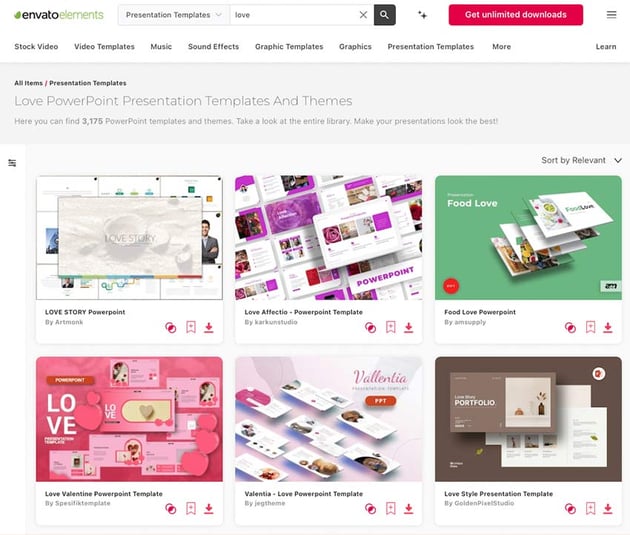
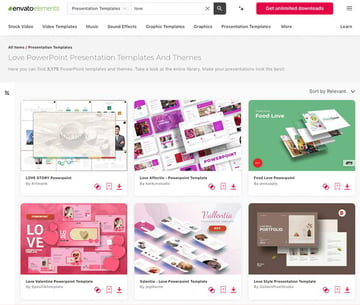
Beside the premium heart PowerPoint slides, you'll also unlock other design assets that help. That includes stock photos, graphics, and illustrations. These are all part of Elements all-inclusive download option. They're the perfect complement to your love presentation template.
Professional love PPT templates give you so much more to work with. They include amazing love PowerPoint slides with layouts and placeholders built in for you. They spark inspiration and help you create great heart PowerPoint slides.
Heart PowerPoint templates are better when you choose a premium option. Microsoft hearts free download templates just don't give you the same professionalism and polish.
Plus, now Envato Elements has introduced an AI-powered search feature! This new tool allows you to input a description of your project to effortlessly locate the finest human-crafted resources.

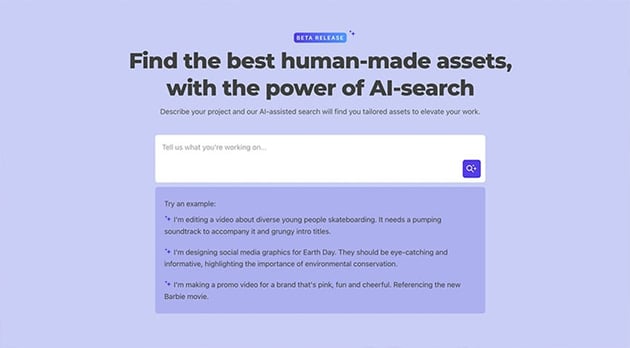
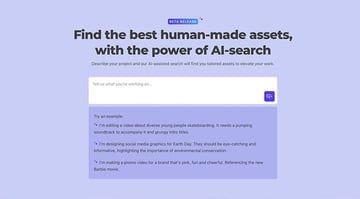
Start experimenting with this enhanced search tool! Discover the ideal PowerPoint templates for your presentations in 2024.
Start Using Love Presentation Templates Today
"You always gain by giving love." - Reese Witherspoon
Remember: we've given you a handful love PPT presentation free downloads, but they aren't the most helpful option. Premium heart PowerPoint slides are packaged in unlimited downloads thanks to Elements.
Give your audience the gift of love with brave and outspoken presentation. As you've seen in this article, it's so much easier when you use premium love PowerPoint templates to create amazing love PowerPoint slides. Download a template and start now.
Editorial Note: This post has been updated with contributions from Daniel Strongin and Lex Soto. Daniel is a freelance instructor for Envato Tuts+. Lex is a staff writer for Envato Tuts+.



































