In this guide, you'll learn the basics of how to use Apple's Keynote presentation software. Learn all about Keynote whether you're a complete beginner or trying to improve on your existing skills.
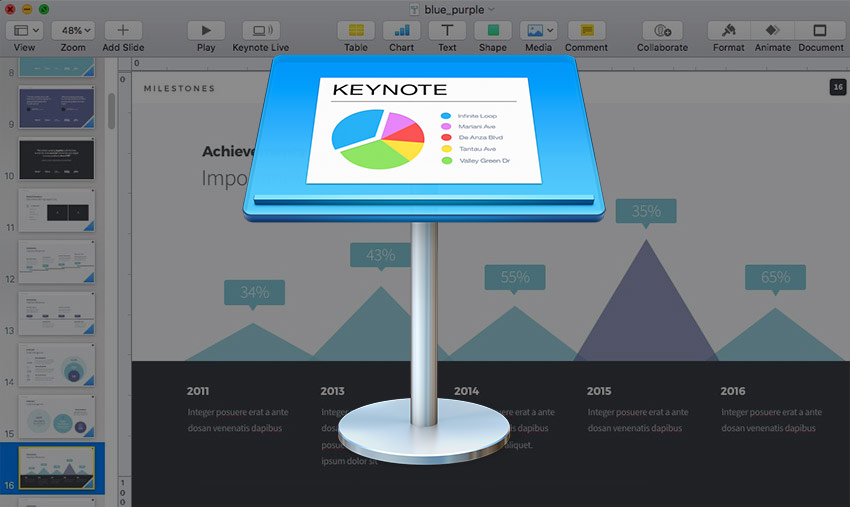
Apple Keynote is slideshow presentation software that features an elegant and easy-to-use interface. You'll be creating great presentations in no time. It's built into Mac computers, making it a great choice for Mac users. Also, Keynote files can easily be converted to Microsoft's PowerPoint if necessary.
How to Use Keynote to Make Powerful Presentations
One of the best ways to create a powerful presentation with Keynote is to download and use a template. There are hundreds of professional Keynote templates you can use available through Envato Elements and GraphicRiver. Here are some examples of just a few of them:
 18 Best Keynote Presentation Templates (Designs for Mac Users 2023)
18 Best Keynote Presentation Templates (Designs for Mac Users 2023) Gonzalo Angulo25 Feb 2022
Gonzalo Angulo25 Feb 2022 35 Modern Keynote Templates to Create Beautiful Presentation Designs 2023
35 Modern Keynote Templates to Create Beautiful Presentation Designs 2023 Dacia Egurrola14 Apr 2023
Dacia Egurrola14 Apr 2023
How to Use this Tutorial
Learn all about using Keynote, from setting up your slide designs to working with text, images, video, charts, multi-media, and more. Learn how to work with Keynote's core presentation tools to make great presentations quickly.
If you only have a few minutes to spare, then be sure to watch a few of our one-minute Keynote tutorial videos. Otherwise, jump into one of these comprehensive beginner tutorials.
Note: Be sure bookmark this Apple Keynote tutorial guide to start working through each tutorial at your own pace.

What Is Apple Keynote Software? +How to Start Using It to Make Presentations

How to Create a Basic Keynote Presentation (On Your Mac)

How to Make a Great Presentation in Keynote With Template Designs

How to Use Keynote Slides (Layout Dimensions, Sizes, & Design)

How to Add Pictures & Backgrounds in Keynote Presentations
.jpg)
How to Rotate Text & Shapes in Keynote in 60 Seconds

Keynote Magic Move: How to Use Slide Transition Effects

How to Quickly Make a Timeline in Keynote With Templates

How to Add Video & Music Files in Keynote Presentations

How to Make Flowcharts & Gantt Charts in Keynote With Templates

How to Use Apple Keynote Live to Stream Presentations on the Web

How to Convert Keynote to PowerPoint (PDF, & More) on Export (+Video)

How to Convert PowerPoint (PPTX) for Mac Keynote Presentations (W/Video)
.jpg)
How to Quickly Change Keynote Custom Themes (In 60 Seconds)

What is the Apple Keynote App Advantage? (Create Presentation Designs Simply)

Keynote for Apple Mac: 15+ Top Presentation Tips & Tricks for 2019

How to Create a Keynote Presentation Template Design

Preparing Your Mac for a Presentation

Getting Started With Keynote on OS X



