How to Print PowerPoint Slides With Notes in 60 Seconds
Speaker notes are really useful as a way to remind yourself of key talking points or facts while presenting. These are useful cues that help make sure that your presentation stays on track.
It's helpful to print those notes out before your presentation. In this tutorial, you'll learn how to quickly do that.
We also have a helpful compliment to this tutorial. Download our FREE eBook: The Complete Guide to Making Great Presentations. Grab it now before you read on.



How to Use PowerPoint Notes to Print Your Slides (Quick Video)
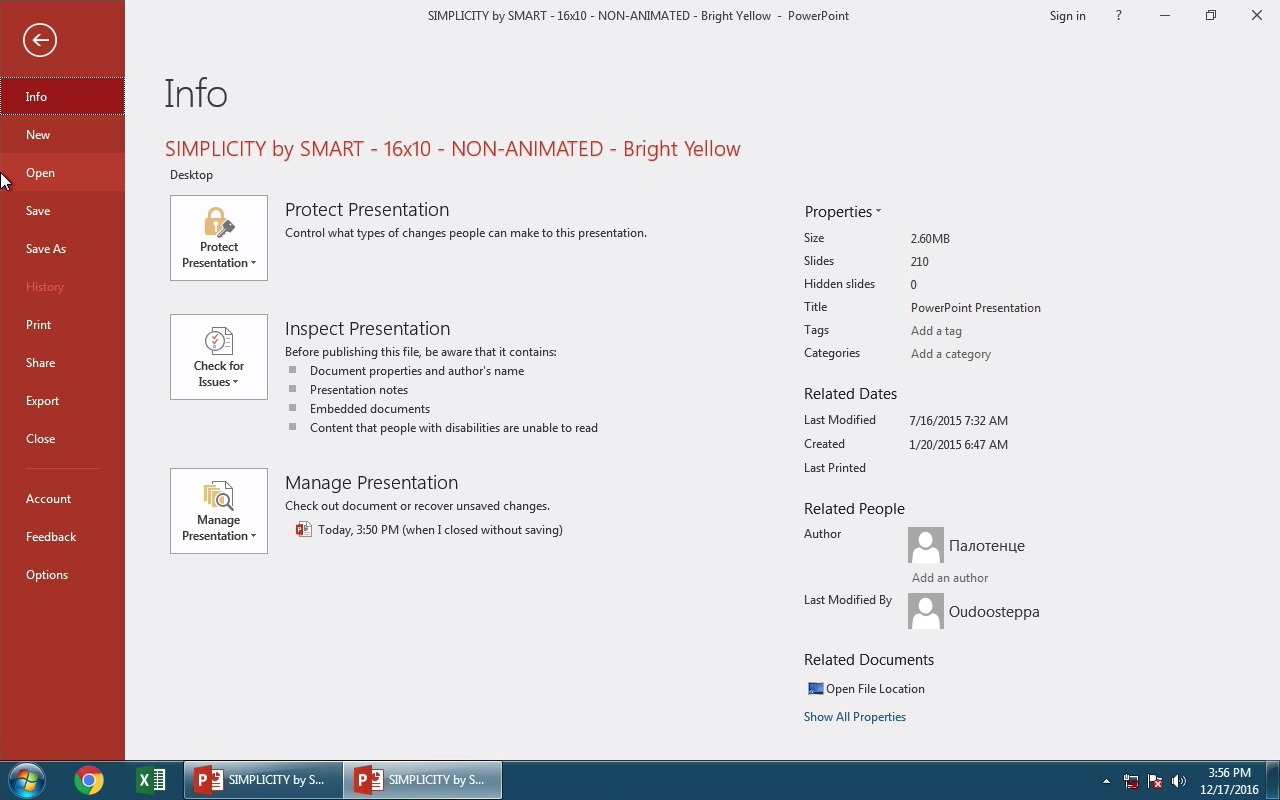
1. Click the Notes Button in PowerPoint
If you don't know already, you can add notes to your presentation by clicking on the Notes button here at the bottom of PowerPoint. You can type a note here at the bottom to add it to your presentation.



2. Access the PowerPoint Print Menu
To print your Powerpoint slides with the note showing, you need to turn on one simple option. To print any slideshow, just go up to the File > Print menu to start the process. The option that we need to change is in this dropdown box that I'm showing. When I click on it, just find the option labeled Notes Pages.



3. Preview Your PowerPoint Notes and Then Print
When I select it, you'll see the preview here of how your slides will look. Notice that the notes are showing just below the preview of the slide. Now, all you have to do is print your slides and you're ready to go.



Finishing Up!
This is a great way to keep those key reminders nearby and help make sure that your presentation is a big success.
Note: In todays tutorial, we made use of the popular Simplicity PowerPoint Template.
More Quick PowerPoint Video Tutorials
Here are more video PowerPoint tutorials here on Tuts+ to help take your learning further:


 How to Use PowerPoint Slide Master View in 60 Seconds
How to Use PowerPoint Slide Master View in 60 Seconds

 Andrew Childress26 Dec 2016
Andrew Childress26 Dec 2016

 How to Download, Import, & Install a PowerPoint Template
How to Download, Import, & Install a PowerPoint Template

 Sarah Joy21 Jan 2023
Sarah Joy21 Jan 2023
Make Great Presentations (Free PDF eBook Download)
We have the perfect compliment to this tutorial, which will walk you through the complete presentation process. Learn how to write your presentation, design it like a pro, and prepare it to present powerfully.
Download our new eBook: The Complete Guide to Making Great Presentations. It's available for free with a subscription to the Tuts+ Business Newsletter.



You can also find thousands of great PowerPoint templates on GraphicRiver or discover more professional design options in our Ultimate PowerPoint Templates Guide.









