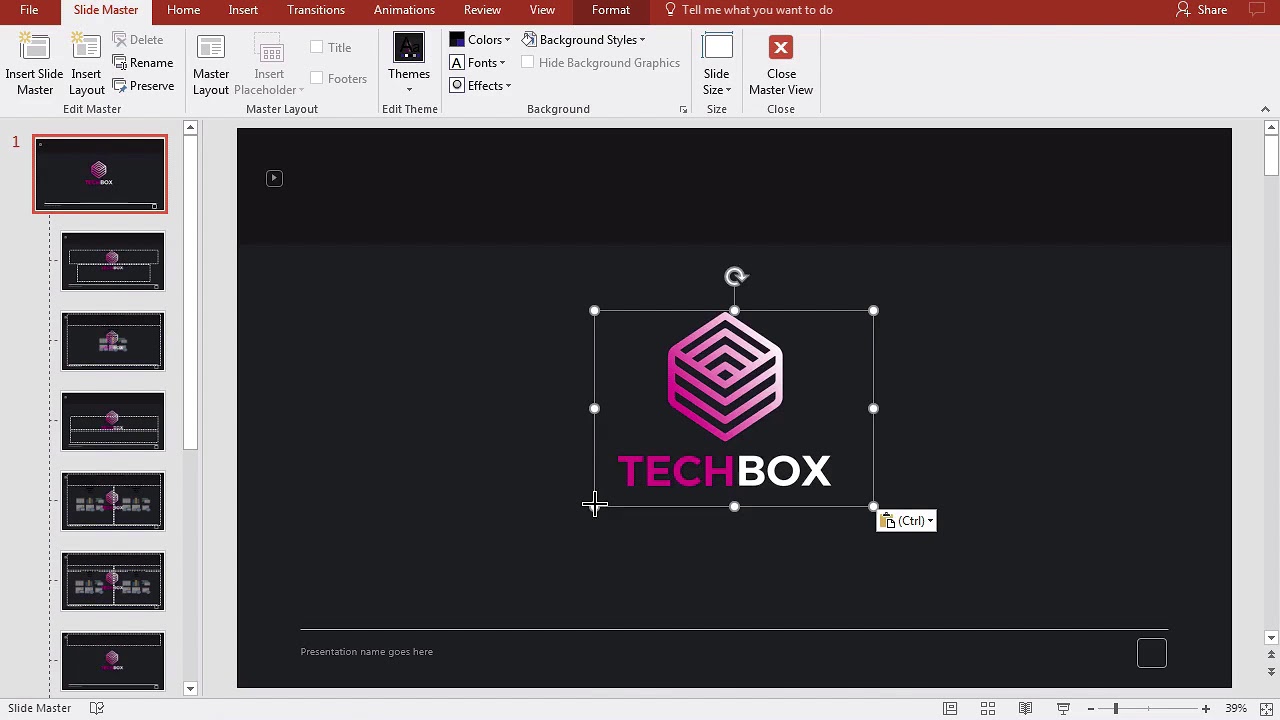How to Put a Logo on Every PowerPoint Slide in 60 Seconds
Your company's logo is a great way to brand your PowerPoint slides. When you want to add it to a presentation, there's a far better way to do it than to manually add it to each slide.
We also have a helpful complement to this tutorial. Download our FREE eBook: The Complete Guide to Making Great Presentations. Grab it now before you read on.
How to Quickly Put a Logo on Every PowerPoint Slide
Note: Watch this short tutorial screencast or follow the quick steps below, that complement this video.
1. Access the Slide Master
To add the logo to my presentation, the best way to do it is to jump over to the View tab, and then choose Slide Master.
.jpg)
2. Edit the Slide Master
When we edit the Slide Master, we're editing the settings that control the overall layout and style of the slide that we're working on. This controls multiple slides' designs at the same time.
.jpg)
Paste in the logo and position it here on the Slide Master. You can resize it and place it, just as we do with a normal slide, but with the Slide Master we're updating multiple slide designs at the same time.
3. Check the Slides in Normal View
Any slide that uses this master will have the logo added to it. Let's go ahead and switch back to Normal View.
.jpg)
You'll notice now that multiple slides now have the logo added to them. The advantage of doing it this way is easy to see, as not only can we adjust multiple slides quickly, but the logo is placed consistently in the same spot on each and every one.
Finishing Up!
Now that you've learned how to put a logo on every slide by using the Slide Master, you're ready to customize your presentation quickly.
More Great Envato Tuts+ PowerPoint Tutorials
Learn more in our PowerPoint tutorials and quick video tutorials on Envato Tuts+. We've got an assortment of PowerPoint material to help you make a great presentation:
 20 Marketing PowerPoint Templates: Best PPTs to Present Your Plans in 2025
20 Marketing PowerPoint Templates: Best PPTs to Present Your Plans in 2025 Sean Hodge09 Apr 2024
Sean Hodge09 Apr 2024 36 Best PowerPoint Template Designs (For 2025 Presentations)
36 Best PowerPoint Template Designs (For 2025 Presentations) Alejandra (Lex) Soto Cruz22 May 2024
Alejandra (Lex) Soto Cruz22 May 2024 38 Awesome PowerPoint Templates (With Cool PPT Presentation Designs 2025)
38 Awesome PowerPoint Templates (With Cool PPT Presentation Designs 2025) Sean Hodge30 May 2023
Sean Hodge30 May 2023
You can also find great PowerPoint presentation templates with premium designs on Envato Elements or GraphicRiver.
Make Great Presentations (Free PDF eBook Download)
We also have the perfect complement to this tutorial, which will walk you through the complete presentation process. Learn how to write your presentation, design it like a pro, and prepare it to present powerfully.

Download our new eBook: The Complete Guide to Making Great Presentations. It's available for free with a subscription to the Tuts+ Business Newsletter.