20+ Best Free Four Quadrant PowerPoint PPT Templates for 2025
Do you need to explain four concepts (or elements)? A four quadrant slide can help. Professional-looking quadrant PPT templates will make the right first impression.



Graphs can help convey information to your audience in a way that’s easy to understand. They can also summarize a large amount of data in a visual form. Many infographic PPT templates can be adapted to use a four quadrant PowerPoint template.
In this article, discover some premium and free infographic templates to use as four-quadrant templates. Also, in this article, you'll learn some PowerPoint tips to make your quadrant presentation more effective.
The Best Source for Premium Quadrant PPT Templates in 2024
Use Envato Elements premium PowerPoint quadrant templates and other premium infographic templates to share your concepts and data. Envato's digital assets make it easy to create a presentation about any topic.
As an active Envato Elements subscriber, you get access to millions of creative assets for a low monthly fee.
Explore Premium PowerPoint Infographic Templates Now
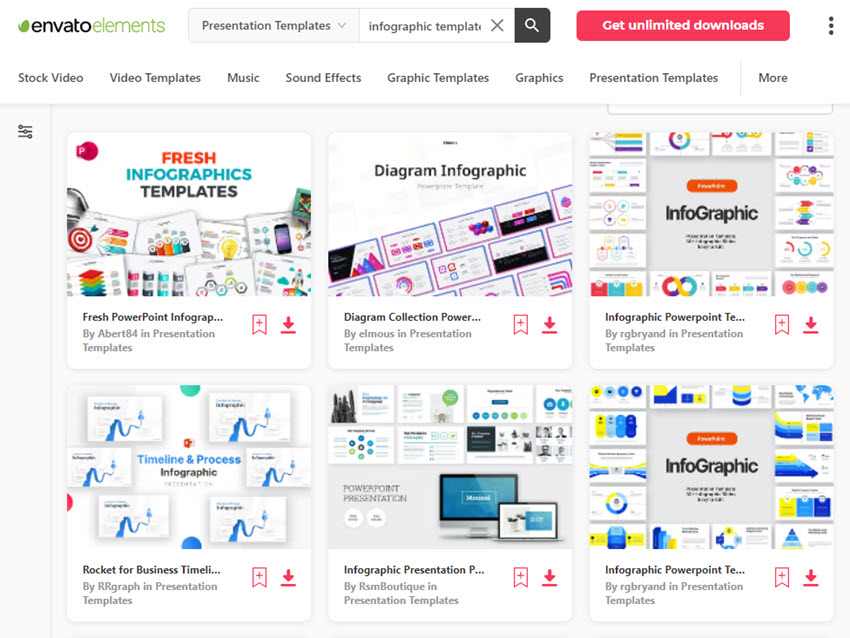


With an Elements subscription you get access to millions of template files like:
- stock video
- music
- sound effects
- graphic templates
- and more
If you only need an occasional digital asset, you can still use premium resources from Envato. GraphicRiver is a pay-per-download service. This means that you pay for each premium template individually. GraphicRiver is a great option if you don’t use digital elements often.
5 Top Premium PowerPoint Quadrant Template for 2024
Quadrant PPT templates for free aren’t the best option. If you want top-quality for your presentation, you'll want to consider premium templates instead.
Here are some premium infographic templates you can adapt for your four quadrant PowerPoint slides:
1. Infographic Presentation PowerPoint Template



This PowerPoint quadrant template has a four-quadrant infographic, among other infographics. Also, the Infographic Presentation PowerPoint Template has 40 professionally made master slides. You can easily add an image into the drag-and-drop placeholder.
2. Stage Infographic PowerPoint Template



Stage infographic is a quadrant PPT template with a minimalist design. This template was designed so you can have a lot of creative choices. Here are some key highlights of this template:
- ten infographic slides
- 20 custom choices
- fully customizable
- comes with a light and dark mode
The Stage Infographic presentation template is a great option if you need to use a lot of infographics in your presentation.
3. Infographic Business PowerPoint Template



This infographic quadrant template has a total of 35 slides. Everything in this template is entirely editable. If you need many business-themed infographics, this template is a great option. The infographic includes SWOT infographics, maps, pie charts, and more.
4. Nerkit Infographic Pack



Nerkit Infographic Pack comes with over 2050 infographic slides. You can take the quadrant slide and add it to your presentation template. You can use this template in both Microsoft Word and Adobe Illustrator. Everything in this template is editable and can be edited to suit your needs.
5. Infographic Presentation



Infographic Presentation contains a quadrant template. Here are some key features of this template:
- comes with 1,000 icons set
- fully animated
- easy to edit
This template comes with many color scheme options allowing you as much personalization as you need.
20 Top Free Four Quadrant PowerPoint Templates to Download (2024)
If you’re putting together a presentation with a quadrant infographic, you might find quadrant PPT templates free online. In this article, we’ll cover some of the best quadrant PPT template for free.
But before you examine those free templates, be sure to check Envato's free offerings. It's a great way to try out premium templates.

These free offerings are refreshed every month. So, check out next month's free files if a file you're looking for isn't in this month's selection. You may be in luck!
Here's the offer:
- Every month, Envato Elements offers 12 unique files (graphics, videos, audios, etc.). Create a free account to download and use this month's premium freebies now.
- Or try out Envato Market for free. They've got seven selected monthly free files. Log in to your Envato Market account to get this month's free premium files.
If you aren’t sure about Envato Elements and want to see some free four-quadrant templates, then look no further. Here are some of the best free four-quadrant PowerPoint templates:
1. PPT Template



This quadrant PPT template for free has 30 slides. They come with image placeholders, timelines, maps, icons, and infographics.
2. Voodoo 2.5 Presentation
Voodoo 2.5 Presentation is a quadrant template that comes with over 100 infographic slices and over 3000 icons.
3. Free Business Chart PowerPoint Template
This template is a simple PowerPoint template that you can add to your quadrant slide.
4. International Back PowerPoint Template
This presentation template has many infographics that you can use for your presentation.
5. Marketing Infographic Background PowerPoint Template



The Marketing Infographic Background PowerPoint Template has several different business infographics.
6. Marketing Infographic PowerPoint Templates
This template is a marketing-themed infographic template to which you can add your quadrant slide.
7. Four Quad Diagram for PowerPoint
This template is a four-quadrant PowerPoint slide template. The template comes with two different styles of a four-quadrant template.
8. Quad PowerPoint Template
The Quad PowerPoint Template is a simple four-quadrant PowerPoint slide that can be used for any presentation topic.
9. Rectangular Matric Template
This is another basic four-quadrant PowerPoint slide that can be used for any presentation theme.
10. BCG PowerPoint Diagram Template



This template features a four-quadrant infographic that you can use to represent business units and market share.
11. Circular Diagram Template
The Circular diagram is designed to look like a pie chart, but it's separated into four equal segments. You can add this quadrant slide to your presentation.
12. Johari Window PowerPoint Template
This template offers a simple way to illustrate what you need to. It’s based on a four-quadrant PowerPoint slide.
13. Garter Magic Quadrant Template
This four-quadrant PowerPoint slide has a graph that you can edit in each quadrant. This allows you to compare the information.
14. 4 Part Infographic Diagram
This PowerPoint quadrant template shows the four parts of a whole topic. This means that you can easily cover four subtopics within a bigger topic.
15. Matrix Diagram



This four-quadrant PowerPoint slide has a fun take on a four-quadrant chart. If you want a four-quadrant template that looks more creative, this is a good option.
16. Question Mark PowerPoint Template
In this PowerPoint quadrant template, the arrow looks like question marks adding some creativity to a simple slide.
17. Circular Motion Diagram
This four-quadrant diagram is designed to look like its flowing in a circular motion.
18. Camera Shutter
The quadrant PPT template on this slide is shaped to look like a camera shutter giving the diagram a unique look.
19. Block Cycle Matrix
The Block Cycle Matrix is a PowerPoint quadrant template that's got four blocks with icons attached to them in the center.
20. Six Petals Diagram
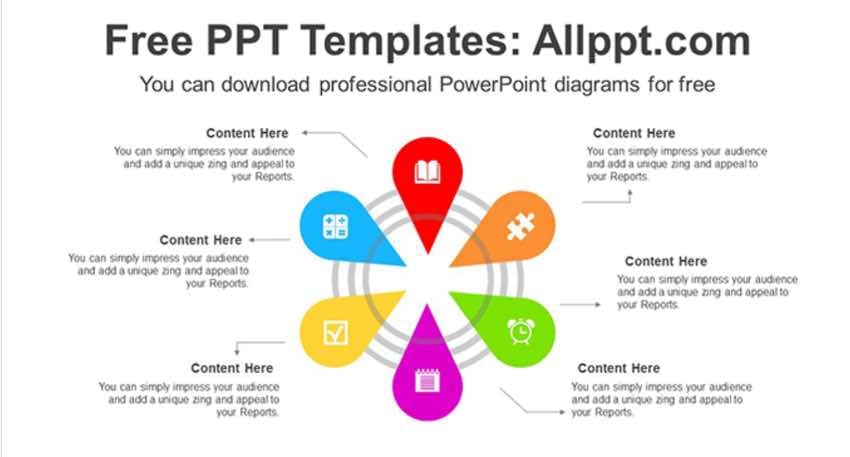


The diagram on this template is made to look like a six-petal flower. With each petal, you can add some information.
5 Quick Tips to Make Great Four Quadrant Presentations PPT Slide Designs in 2024
After choosing what quadrant PPT template, you want to use, you’ll want to customize it. Here are some tips to make sure your presentation looks professional:
1. Don’t Overcrowd



When adding infographics and text to your slide, remember not to overcrowd your slides.
When you've got too much text or too many graphics on your slide, it can overwhelm the audience. It can also cause the audience not to know what the important information is.
2. Readable Font
When putting together your presentation, pay attention to the font on your slide. Most premium templates come with a readable font.
If your template doesn't come with a readable font you may decide to change the font. Keep in mind that you want your font to be able to be read by the farthest person in the room. Some fancy fonts can be hard to read from a distance. You also want to adjust the size of your font so that it's big enough to be read.
3. Colors



Colors are a significant part of your presentation design. It’s something you want to consider when you’re planning your PowerPoint quadrant template. You want your colors to work well together.
Part of planning colors is making sure that your font can be read with the background. For example, If you've got a yellow background and white font, it can be too difficult to read. You took the time to research the information, so you want people to be able to read the text on the slide.
4. Charts, Graphs, and Infographic
Charts are the best tool when presenting data. But graphs and charts can be distracting if they aren’t used correctly.
You want your chart to be easy to read and interpret. Instead of listening to you, you don’t want the audience to be distracted trying to read what your chart says.
5. Plan Your Content



Plan what you want to include and what you don’t. You should do this because you should cater your presentation to your audience.
For example, if you're presenting to a group of elementary school students, you’ll need to entertain them more than a group of senior adults.
Never read directly off your slides. Your slides should only contain important information or information that you want to emphasize. It’s boring to listen to someone read their slide. So, you need to plan what information is important enough to add to a slide
Discover More Top PowerPoint Template Designs
Didn’t find a premium template that suits what you need? Here are articles with more premium templates:


 39 Best Infographic PowerPoint Presentation Templates for 2024 (Giant List)
39 Best Infographic PowerPoint Presentation Templates for 2024 (Giant List)

 Sean Hodge06 Jan 2024
Sean Hodge06 Jan 2024

 25 Really Unique Infographic Templates for PowerPoint You'll Love
25 Really Unique Infographic Templates for PowerPoint You'll Love

 Sharon Hurley Hall07 Nov 2021
Sharon Hurley Hall07 Nov 2021

 20+ Best Free & Premium Infographic PowerPoint PPT Presentation Templates for 2024
20+ Best Free & Premium Infographic PowerPoint PPT Presentation Templates for 2024

 Gonzalo Angulo08 Mar 2022
Gonzalo Angulo08 Mar 2022

 Free PowerPoint Flowchart Templates (Infographic Slide Designs for 2024)
Free PowerPoint Flowchart Templates (Infographic Slide Designs for 2024).jpg)
.jpg)
.jpg) Janila Castañeda11 Aug 2023
Janila Castañeda11 Aug 2023

 15+ Best Free Comparison PowerPoint PPT Slide Template Designs for 2024
15+ Best Free Comparison PowerPoint PPT Slide Template Designs for 2024

 Sarah Joy13 Oct 2021
Sarah Joy13 Oct 2021
Learn More About Making Great PowerPoint Presentations in 2024
Want to learn more about PowerPoint? Here are some helpful tutorials:


 How to Quickly Make Simple PowerPoint Presentations
How to Quickly Make Simple PowerPoint Presentations

 Andrew Childress05 Jan 2022
Andrew Childress05 Jan 2022

 How to Make Great PPT Charts & Graphs in Microsoft PowerPoint (+Video)
How to Make Great PPT Charts & Graphs in Microsoft PowerPoint (+Video)

 Andrew Childress27 Dec 2021
Andrew Childress27 Dec 2021

 30 Best Free & Premium Iceberg Diagram PowerPoint PPT Templates 2024 Presentations
30 Best Free & Premium Iceberg Diagram PowerPoint PPT Templates 2024 Presentations

 Sarah Joy04 Jun 2023
Sarah Joy04 Jun 2023.jpg)
.jpg)
.jpg) How to Quickly Make Edits to Infographic PowerPoint Templates
How to Quickly Make Edits to Infographic PowerPoint Templates

 Andrew Childress15 Aug 2018
Andrew Childress15 Aug 2018

 How to Create 3D PowerPoint Pyramids With Shape & Model PPT Templates (+ Video)
How to Create 3D PowerPoint Pyramids With Shape & Model PPT Templates (+ Video)

 Andrew Childress03 Apr 2023
Andrew Childress03 Apr 2023
Download a Premium Quadrant PPT Template Today!
It can be challenging to create a template that looks good. You want to impress people and not distract them from the topic you’re discussing. If you use a template, you’re starting with a great base making it easier to create a professional and impressive presentation.
Envato Elements premium quadrant PPT templates make your presentation stand out. Most people don’t use premium templates. Instead, most people use free templates that aren’t as robust as premium templates. When you subscribe to Envato Elements, you access many different digital elements that make your presentation look even more professional.
If you aren’t sure about a subscription, you can try out using a premium quadrant PPT template; you can download a premium template on GraphicRiver. This is a pay-per-download model where no subscription is required.









