If you're just getting started with making presentations in Google Slides, then this ultimate beginner tutorial guide is for you. Google Slides is a powerful alternative to PowerPoint. It's great for designing and sharing your presentations online. It's freely available, easy to start using, and packed with powerful tools.
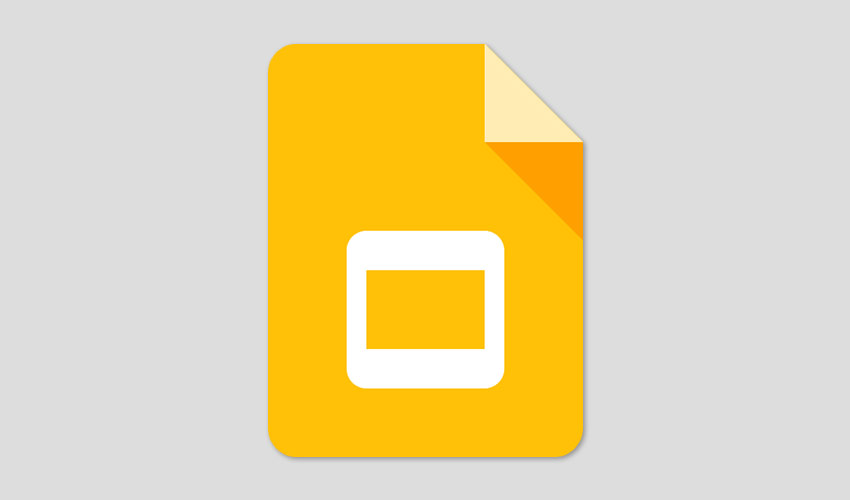
Google Slides has the benefit of being integrated into Google Drive and GSuite. So, if you're already using Gmail, Docs, Sheets and other Google software, then it will fit right into your workflow.
There are also plenty of professional Google Slides presentations themes you can use to make a great presentation design quickly:
 30+ Cool Google Slides Themes (With Aesthetic Slide Design Ideas for 2023)
30+ Cool Google Slides Themes (With Aesthetic Slide Design Ideas for 2023) Sean Hodge07 Nov 2022
Sean Hodge07 Nov 2022 25 Best Google Slides Presentation Themes (Premium Templates to Download in 2022)
25 Best Google Slides Presentation Themes (Premium Templates to Download in 2022) Sean Hodge01 Jul 2022
Sean Hodge01 Jul 2022
How to Use Google Slides: To Make Great Presentations Quickly
Creating a presentation takes quite a bit of work. You want to use a toolset that's intuitive and allows you to design quickly. Get a better grasp of Google Slides in this tutorial series and start making your own presentations.
Learn the details of how to use google slides, from setting up your slide designs, to working with text, bullet points, adding images, other media, and more. You'll learn all the core Google Slides presentation tools, discover how to make great presentations using Google Slides, and an efficient presentation design workflow.
Jump into one of these comprehensive beginner tutorials. Or bookmark this Google Slides guide to start working through each tutorial at your own pace.

What Is Google Slides? Great (Free) Online Presentation Software

How to Use Google Slides in 2025 (Quick Start Guide)

12+ Google Slides Presentation Tools: To Learn How to Use (Now)

Should Google Slides Replace PowerPoint in Your Workflow?

How to Convert PowerPoint (PPT) to Google Slides Presentations on Import (+Video)

How to Convert Google Slides to PowerPoint Presentations on Export
.jpeg)
How to Quickly Change Themes For Google Slides (Download & Import)

30+ Cool Google Slides Themes (With Aesthetic Slide Design Ideas for 2025)
.jpg)
How to Add Text & Bullet Points in Google Slides Presentations

How to Create Google Slide Layouts (Dimensions, Sizes, and Design)
.jpg)
How to Add Music & Sound to Google Slides Presentations
.jpg)
How to Add YouTube Video to Google Slides Presentations
.jpg)
How to Use Google Slides Animations and Timed Transitions
.jpg)
How to Make a Timeline on Google Slides With Templates

20+ (Quick) Tips & Tricks to Use Google Slides Like a Professional in 2025

How to Create Professional Google Slideshows for Business Presentations

How to Present Your Google Slides Slideshow Presentation

How to Run Presentations on Google Slides Remotely (With Phone App)
.jpg)
How to Publish & Embed Google Slides Presentations Online
.jpg)
How to Use Google Slides Offline When the Internet Is Down (+Video)

How to Make Your Own Google Slides Presentation Template in 2025
.jpg)
How to Use Google Slides Presentation Collaboration Tools Online



