How to Insert Word Documents into PowerPoint Quickly and Easily (+Video)
Most Microsoft Office apps play nicely together. Word and PowerPoint are no exception! You can quickly insert Word document into PowerPoint slides. It’s a great way to insert files in PPT for your presentation audience to review.

In this tutorial, you’ll learn how to insert a document into PowerPoint. We’ll take a Microsoft Word file and add it to a PowerPoint presentation. It’s a great example of how Microsoft Office apps work well together, to help you work more efficiently.
We also have a helpful complement to this tutorial. Download our FREE eBook: The Complete Guide to Making Great Presentations. Grab it now before you read on.

How to Insert Word Documents Into PowerPoint Quickly (Quickstart Video)
In this tutorial we use the Simphony template. You can find more great PPT presentation templates on Envato Elements in our Ultimate Guide to the Best Microsoft PowerPoint Templates.
To learn more, read the tutorial below.
Jump to content in this section:
How to Insert a Word Doc in PPT
Ready to learn how to insert a Word doc in PowerPoint? We've got you covered with a written set of instructions.
Let’s work through how to insert document in PowerPoint presentations from Microsoft Word. It’s an easy process that you’ll find yourself using often. Learning how to insert document in PowerPoint files helps you add more content.

For this quick tutorial, we’ll work with the beautiful Simphony Presentation Template from Envato Elements. It’s a stunning design that you can use to learn how to insert a file into PPT from Microsoft Word.
1. Find the Insert > Object Menu
Ready to learn how to insert a document in PowerPoint with ease? It’s time to get started! With the Simphony template open, navigate to a slide where you want to insert files in PPT. This template is compatible with our insert files in PPT steps.
Once you’re there, find PowerPoint’s ribbon. The ribbon is the series of menu bars across the top of the screen. You’ll see these labeled Home, Insert, Draw, Design, and more. In this case, find Insert and click on it.
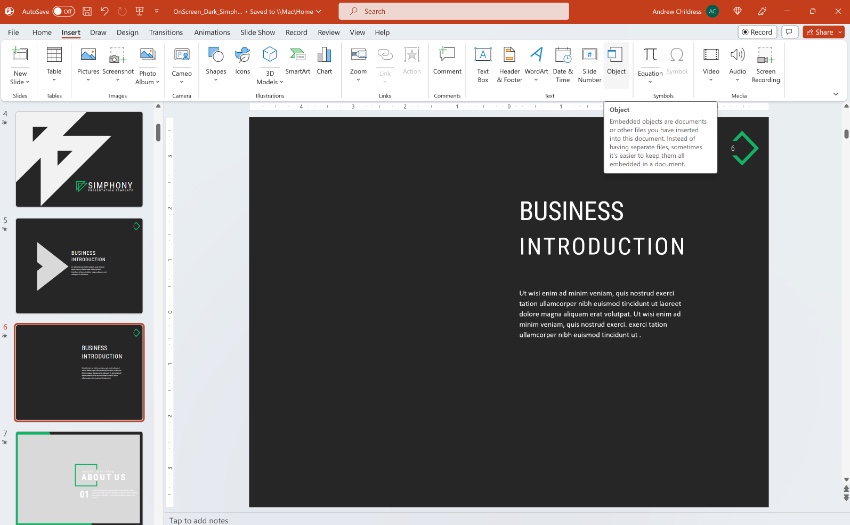
The Insert tab opens, with an array of options displayed. They’re grouped into several distinct categories. Among these is the Text group. Find it, then choose Object.
2. Insert Word Document Into PowerPoint
When you click the Object button, you’ll see the menu that lets you insert file into PPT. It’s the Insert Object menu, and with it you can see how to insert a file into PPT.
On the left, locate the Create from file bubble. Click it. This feature lets you navigate to a file that you've got stored on your computer. Then, use it to watch how to insert a Word doc in PowerPoint.
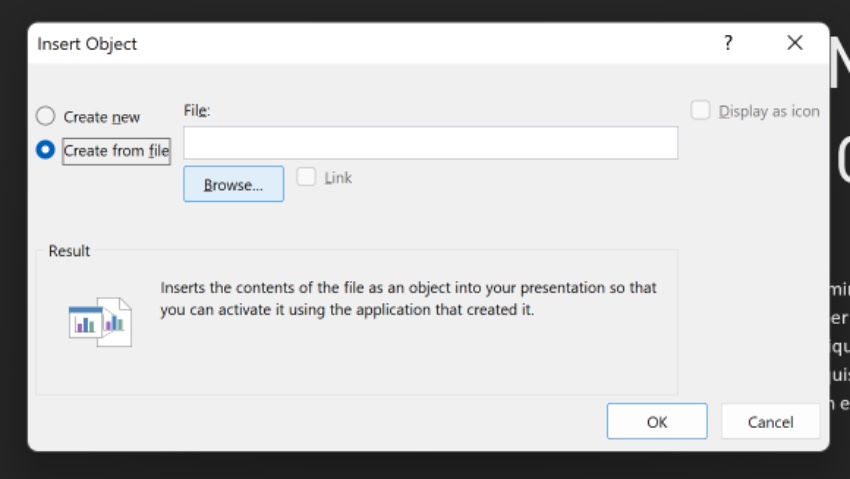
Now, click Browse. A file explorer window opens. On it, browse to a Word document that you've got stored on your computer. When you find it, click to select it. Then, choose OK. This is the key step as you learn how insert a Word doc in PowerPoint.
3. Place on Your Slide
You’re ready to insert file into PPT from your Word document! It’s a good idea to show the document’s icon right on the slide. This way, your audience knows that you've got a file ready to share.
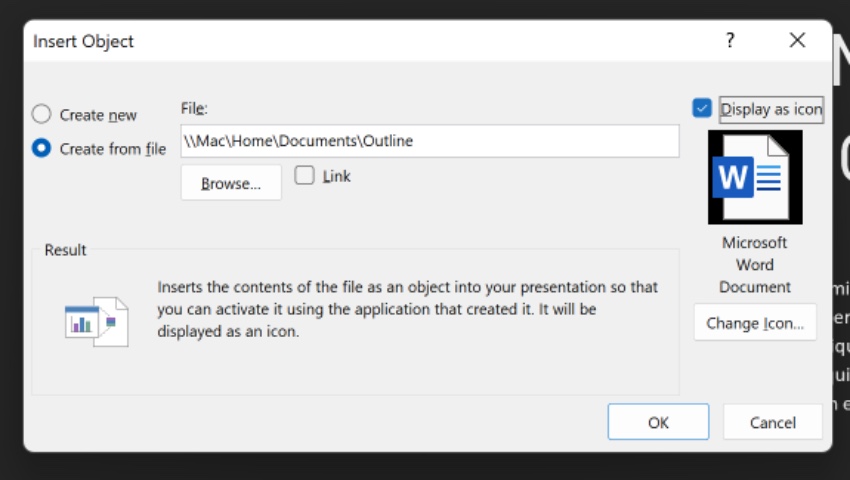
To do this, click the Display as icon check box on the Insert Object menu. If you don’t check this, you’ll see the contents of your Word document appear right on the slide.
This can be a useful option, but it’s often better to show an icon rather than the full file. Finally, click OK.
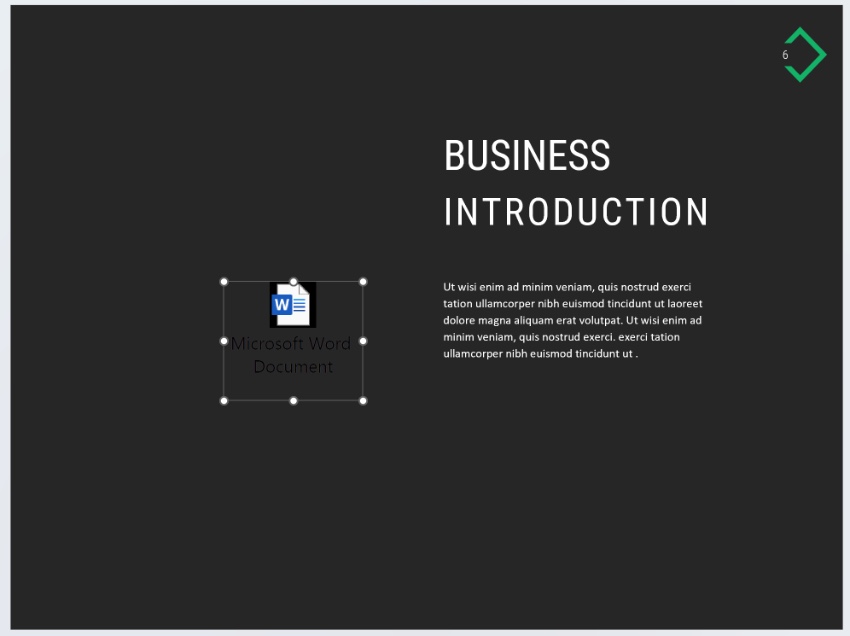
That’s it! You’ve just learned how to insert a Word document into PowerPoint. You’ll see a small Word thumbnail appear on your slide. Click and drag to move it around the slide. Pick a convenient spot, and you’re all set! Readers of your slides can now click and explore the document that you’ve attached.
Learn More About Microsoft PowerPoint with Envato Tuts+
You just learned how to insert a Word doc in PowerPoint. It's a crucial skill to bring together the best of two files. When you insert files in PPT, your viewer can jump between documents easily.
Learn more in our PowerPoint tutorials and quick video tutorials on Envato Tuts+. We've got an assortment of PowerPoint material to help you work better with images in your presentations:
 What Is Microsoft PowerPoint? +How to Start Using It For Presentations (Now)
What Is Microsoft PowerPoint? +How to Start Using It For Presentations (Now) Andrew Childress19 May 2019
Andrew Childress19 May 2019.jpg) How to Insert a GIF Into PowerPoint in 60 Seconds
How to Insert a GIF Into PowerPoint in 60 Seconds Andrew Childress11 Dec 2017
Andrew Childress11 Dec 2017.jpg) How to Insert a PowerPoint Slide Into Word in 60 Seconds
How to Insert a PowerPoint Slide Into Word in 60 Seconds Andrew Childress29 Nov 2017
Andrew Childress29 Nov 2017 How to Insert Links in PowerPoint Slides in 60 Seconds
How to Insert Links in PowerPoint Slides in 60 Seconds Andrew Childress19 Jun 2017
Andrew Childress19 Jun 2017
Find More Templates (For Great PowerPoint Presentations in 2024)
Thinking of how to insert a document into PowerPoint, remember premium templates. They’re your best friend in 2024! Use them to unlock design inspiration and save time.
It can be hard to choose a great PowerPoint template. That’s because there are so many options! To help you decide, we’ve collected some of the very best Envato Elements PowerPoint templates. Explore these collections today to find your new favorite template:
 38 Awesome PowerPoint Templates (With Cool PPT Presentation Designs 2025)
38 Awesome PowerPoint Templates (With Cool PPT Presentation Designs 2025) Sean Hodge30 May 2023
Sean Hodge30 May 2023 25 Creative PowerPoint Templates: PPT Slides to Present Innovative Ideas (2025)
25 Creative PowerPoint Templates: PPT Slides to Present Innovative Ideas (2025) Sean Hodge
Sean Hodge 38 Cool PowerPoint Templates (Amazing PPT Slides for Presentations in 2025)
38 Cool PowerPoint Templates (Amazing PPT Slides for Presentations in 2025) Laura Spencer25 Feb 2024
Laura Spencer25 Feb 2024 20 Marketing PowerPoint Templates: Best PPTs to Present Your Plans in 2025
20 Marketing PowerPoint Templates: Best PPTs to Present Your Plans in 2025 Sean Hodge09 Apr 2024
Sean Hodge09 Apr 2024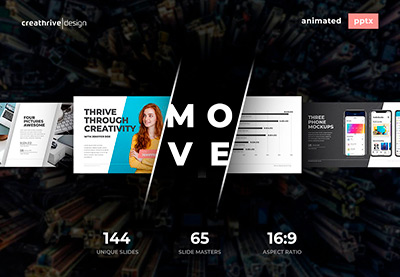 30+ Animated PowerPoint Templates (With Cool Interactive Slides for 2025)
30+ Animated PowerPoint Templates (With Cool Interactive Slides for 2025) Sean Hodge02 Nov 2023
Sean Hodge02 Nov 2023
Make Great Presentations (Free PDF eBook Download)
We also have the perfect complement to this tutorial, which walks you through the complete presentation process. Learn how to write your presentation, design it like a pro, and prepare it to present powerfully.

Download our new eBook: The Complete Guide to Making Great Presentations. It's available for free with a subscription to the Tuts+ Business Newsletter.
The Top Source for the Best PowerPoint PPT Templates (With Unlimited Downloads)
Envato Elements is the ultimate source for the very best premium PowerPoint templates. With thousands to pick from, finding the perfect one is truly a breeze.
The Elements offer is powerful: unlimited downloads. For a flat monthly rate, download and use as many premium PowerPoint templates as you want! Use these to insert files in PPT from Word and other Microsoft Office apps. They help you share your content in style.
And that’s not all. As an Elements subscriber, you’ll enjoy unlimited access to over 15 million digital assets. These include:
- fonts
- stock photos
- music
- and more
Combine them with your favorite PPT templates to create unforgettable presentations.
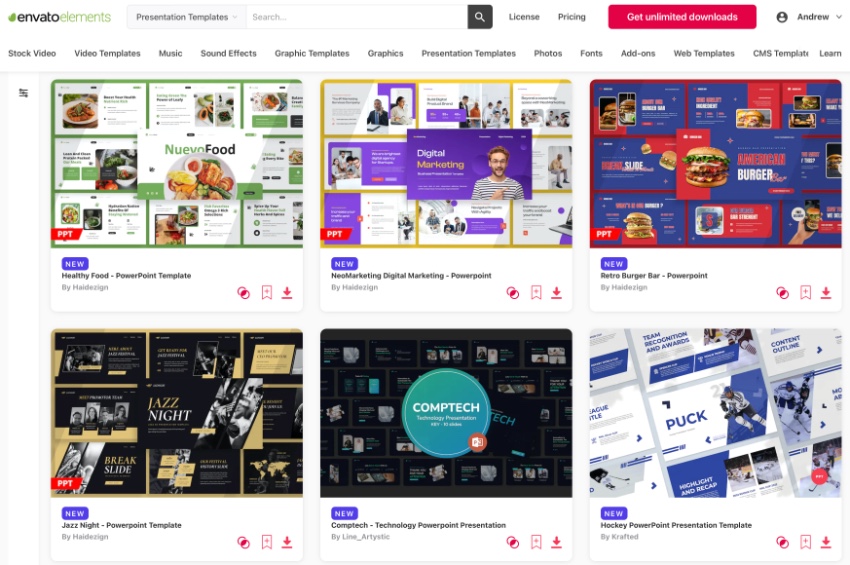
Embrace the premium templates from Envato Elements and enjoy:
- Sleek, modern designs. These elegant layouts can’t be found for free online. They’re hand-crafted by creative experts with you in mind.
- Inspiring features. Can’t decide how best to share your content with your audience? Just fill in the blanks in an Elements template! You’ll find new ways to present on every slide.
- Easy-to-use layouts. Not a presentation design expert? You don’t have to be! Templates from Elements are intuitive and simple to work with. Plus, many include helpful tutorial guides in the download.
As you can see, if you want to insert files in PPT, Elements templates are your best friend. Join today and get to work downloading cool new designs for all of your presentation needs.
Insert Files in PPT Today - Quickly and Easily!
In a few steps, you’ve just learned how to insert a document into PowerPoint. Consider the possibilities. Now, you can share detailed documents with your presentation audience. But you don’t have to tie up valuable slide space or interrupt the flow of your presentation!
Instead, you can seamlessly attach documents for your viewers to read - all on their own schedule. Do it with a premium Envato Elements PowerPoint template to create incredible slide decks that audiences will love.
So, what are you waiting for? Put your new skills to work now. Insert file into PPT and watch as audiences learn more and benefit from the full scope of your creative content.










