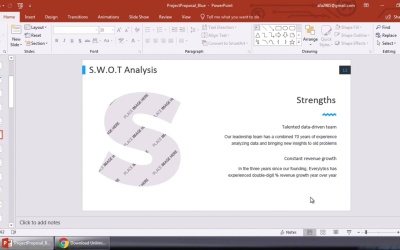- Overview
- Transcript
3.2 Build a SWOT Analysis
A SWOT (strengths, weaknesses, opportunities, and threats) analysis is one of the most popular approaches in business. It helps your team see that there are both positives and negatives in your business and ultimately leads to closing any gaps.
1.Introduction2 lessons, 04:22
2 lessons, 04:22
1.1Introduction01:03
1.1
Introduction
01:03
1.2Choosing a Marketing Plan Template03:19
1.2
Choosing a Marketing Plan Template
03:19
2.Creating a Summary & Sizing the Market4 lessons, 12:54
4 lessons, 12:54
2.1Build an Executive Summary03:14
2.1
Build an Executive Summary
03:14
2.2Build Market Info and Demographics04:52
2.2
Build Market Info and Demographics
04:52
2.3Build Competitive Situations & Goals02:52
2.3
Build Competitive Situations & Goals
02:52
2.4Build a Competitor Analysis01:56
2.4
Build a Competitor Analysis
01:56
3.A Strategic Deep Dive6 lessons, 20:32
6 lessons, 20:32
3.1Build Strategy Objectives and Proposals04:21
3.1
Build Strategy Objectives and Proposals
04:21
3.2Build a SWOT Analysis03:36
3.2
Build a SWOT Analysis
03:36
3.3Build Product & Market Positioning Analyses02:49
3.3
Build Product & Market Positioning Analyses
02:49
3.4Build Promotional Strategies02:56
3.4
Build Promotional Strategies
02:56
3.5Build Financial Justification Slides03:53
3.5
Build Financial Justification Slides
03:53
3.6Build Pricing Proposal Slides02:57
3.6
Build Pricing Proposal Slides
02:57
4.Conclusion1 lesson, 00:28
1 lesson, 00:28
4.1Conclusion00:28
4.1
Conclusion
00:28
I believe that life is too short to do just one thing. In college, I studied Accounting and Finance but continue to scratch my creative itch with my work for Envato Tuts+ and other clients. By day, I enjoy my career in corporate finance, using data and analysis to make decisions.
I cover a variety of topics for Tuts+, including photo editing software like Adobe Lightroom, PowerPoint, Keynote, and more. What I enjoy most is teaching people to use software to solve everyday problems, excel in their career, and complete work efficiently. Feel free to reach out to me on my website.