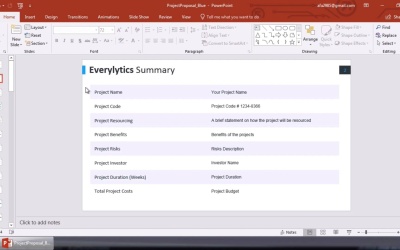- Overview
- Transcript
2.1 Build an Executive Summary
An executive summary is like a "thesis statement" for your business or marketing concept. It captures the big idea in a concise way. Learn to use a slide to capture that central idea that you'll come back to time and time again in your PowerPoint marketing plan.
1.Introduction2 lessons, 04:22
2 lessons, 04:22
1.1Introduction01:03
1.1
Introduction
01:03
1.2Choosing a Marketing Plan Template03:19
1.2
Choosing a Marketing Plan Template
03:19
2.Creating a Summary & Sizing the Market4 lessons, 12:54
4 lessons, 12:54
2.1Build an Executive Summary03:14
2.1
Build an Executive Summary
03:14
2.2Build Market Info and Demographics04:52
2.2
Build Market Info and Demographics
04:52
2.3Build Competitive Situations & Goals02:52
2.3
Build Competitive Situations & Goals
02:52
2.4Build a Competitor Analysis01:56
2.4
Build a Competitor Analysis
01:56
3.A Strategic Deep Dive6 lessons, 20:32
6 lessons, 20:32
3.1Build Strategy Objectives and Proposals04:21
3.1
Build Strategy Objectives and Proposals
04:21
3.2Build a SWOT Analysis03:36
3.2
Build a SWOT Analysis
03:36
3.3Build Product & Market Positioning Analyses02:49
3.3
Build Product & Market Positioning Analyses
02:49
3.4Build Promotional Strategies02:56
3.4
Build Promotional Strategies
02:56
3.5Build Financial Justification Slides03:53
3.5
Build Financial Justification Slides
03:53
3.6Build Pricing Proposal Slides02:57
3.6
Build Pricing Proposal Slides
02:57
4.Conclusion1 lesson, 00:28
1 lesson, 00:28
4.1Conclusion00:28
4.1
Conclusion
00:28
I believe that life is too short to do just one thing. In college, I studied Accounting and Finance but continue to scratch my creative itch with my work for Envato Tuts+ and other clients. By day, I enjoy my career in corporate finance, using data and analysis to make decisions.
I cover a variety of topics for Tuts+, including photo editing software like Adobe Lightroom, PowerPoint, Keynote, and more. What I enjoy most is teaching people to use software to solve everyday problems, excel in their career, and complete work efficiently. Feel free to reach out to me on my website.