25+ Free Minimalist Google Slides Themes (for 2025)
Do you need a professional-looking design for your upcoming presentation? Are you spending more time perfecting the look of your presentation rather than the content that goes into it?
Try minimalist Google Slides templates to save time. You can even work with Google Slides free themes to that end.



Use professionally designed simple Google Slides themes for your next presentation. You'll be able to focus on the information in your presentation and not worry about the design.
A well-designed minimalist slides template can show the content of the presentation in a positive and impactful way. Simple minimal Google Slides themes will impress your audience and give you the best possible chance to succeed.
In this article, we'll feature a selection of simple Google Slides themes from Envato Elements. The premium Google Slides presentation templates available give you complete control. They'll showcase an impressive design to your audience.
We'll also cover some of the best free minimalist Google Slides themes for you to download if you're on a tight budget.
15 Best Minimalist Google Slides Themes (Premium Designs From Envato Elements)
There are many simple slide themes for Google Slides from you to choose from on the Envato Elements. Here are some of the best Google Slides minimalist themes on Envato Elements. Check them out:
1. Aera - Minimalist Google Slides Themes
Aera is a Google Slides minimalist theme with a stylish aesthetic. It's perfect for creative agencies, fashion boutiques, and photographers. Check it out:
- 30+ Google slides and themes with minimalist design
- fully customizable elements so they can suit your presentation needs
- image placeholders and vector graphics
- help guide included
2. Hasta Minimal Google Slides Themes for Presentations



Hasta is a modern and stylish minimalist Google Slides design theme. It's great for any creator designer, student, lecturer, or businessman who wants to present a visually appealing project or idea.
What's great about this design is that all the shapes in this Google Slides simple theme are resizable and won't lose any quality with this resizing. And that's not all:
- more than 40 unique slides
- based on Slide Master
- drag and drop editing
- free fonts
Add this minimal Google Slides theme design to your project today!
3. Netto: Architecture Google Slides and Themes for Minimalist Slideshows
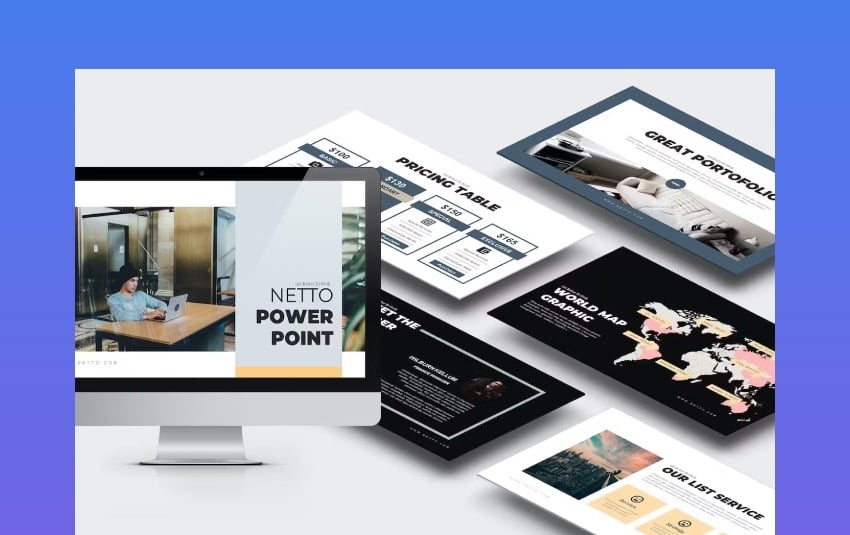
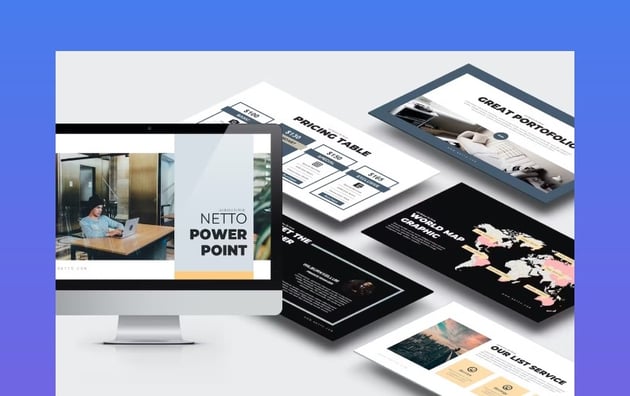
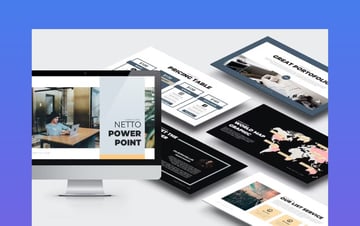
This minimalist slideshow template features a whopping 100 total Google Slides and simple themes with minimalist designs. With all these slides available, you'll have the flexibility to try out new ideas for your presentation. Here are some of the notable features of this design:
- 1920 x 1080 pixels HD widescreen slide format
- fully editable text
4. ALEON - Creative Google Slides and Themes with Minimalist Slide Designs



This minimalist Google Slides theme will work great for a variety of presentations. Here are a few of the key features that you can expect from this minimalist slides template:
- 30 unique Google slides and themes with minimalist designs
- available for PowerPoint and Google Slides
- fully editable Google slides and simple themes
Those are great features that some minimalist Google Slides template free downloads lack.
5. Medivub - Medical & Healthcare Minimalist Slides



The Medivub Google Slides minimalist theme is designed for healthcare. If your presentation is in this field, you'll appreciate the flexibility of this download. It comes with
- 40 minimalist Google Slides and simple themes
- vector based icons
- free web fonts
- free customer support
For medical minimalist slideshows, it's hard to find free minimalist Google Slides and simple themes with the quality of Medivub.
6. Minimaly - Black & White Minimal Google Slides Themes


This minimalist Google Slides template creates beauty from a simple black and white color scheme. It takes the lowkey colors and pairs it with a sparse layout. This premium minimalist presentation template also comes with:
- 30 minimal Google slides
- 16:9 widescreen aspect ratio
- resizable graphics and placeholders that fit in with your content
- documentation file included
7. Wako - Minimal Google Slides Themes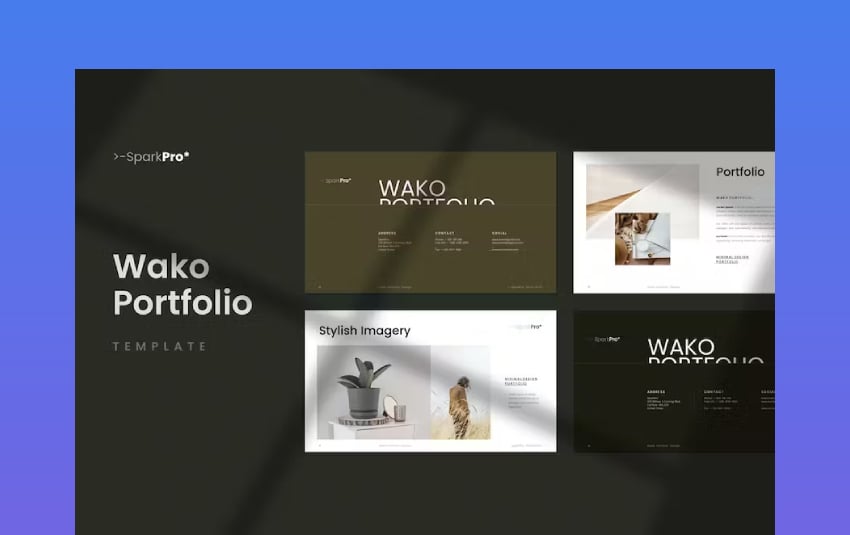
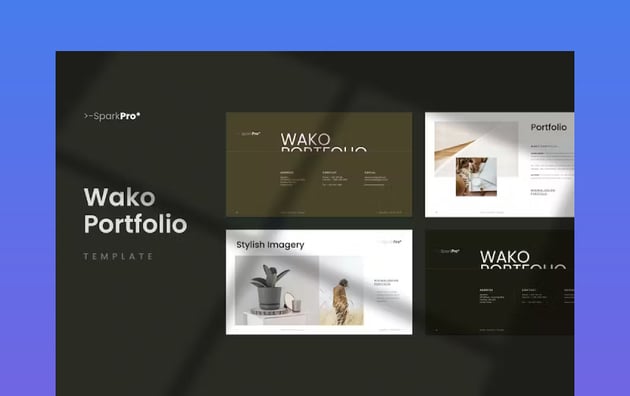
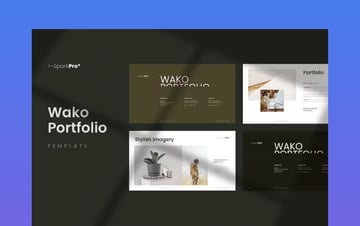
Wako is one of the premium, simple Google Slides themes available on Envato Elements. You get high-quality minimal google slides and themes here. This minimalist Google Slides theme's slides are also fully customizable. Once you load in all of your content, this Google Slides minimalist theme will be prepared to engage your audience.
Here are some of this minimalist presentation template's specs:
- 44 unique slides
- full HD resolutions
- 16:9 widescreen aspect ratio
- based on Master Slides
8. Minimal Google Slides Themes for Creative Projects



This modern and attention-grabbing minimalist slides template comes with:
- 30 unique Google slides and minimalist themes
- enough placeholders for your content
- unlimited color options
- free and fast support
All these Google slides and minimalist themes are easy to edit, so start filling them out with your information. These Google slides minimalist themes and templates were designed for PowerPoint, but you can easily open them in Google Slides. Don't miss out on this great deal!
9. Minimal Google Slides & Themes for Brand Guidelines



The Hilam minimalist slides template offers:
- over 350 unique minimal Google slides
- Master Slide layout
- full HD resolution
- resizable vector elements
It’s made with a great mixture of modern styles to help you bring your ideas and projects together. If you experience any issues with your Google Slides minimalist theme, don't worry. The customer support team is very responsive and can help you out quickly. A minimalist Google Slides template free download.
10. Minima - Presentation for Minimal Google Slides and Themes



It's time to close out our selection of premium, simple Google Slides themes from Envato Elements with Minima. It's got great features, like:
- 30 Google slides with minimalist themes
- available for PowerPoint and Google Slides
It's one of the top choices if you need a minimalist theme for Google Slides in 2024.
11. Financial Investment Google Slides Template



Let's say you want to present a budget, a financial plan, or another similar venture to an audience. This minimalist Google Slides template would be the way to do it. Its features speak for themselves:
- 25 total slides
- completely resizable and editable graphics
- free fonts included
- help file to ensure you can use it without a hassle
12. Technology Company Google Slides Template



The technological aesthetic is minimalist and modern. And that's exactly what you'll get with these minimalist slides for Google Slides. Their features are anything but simple:
- Google Slides and PPTX files
- 25 total slides that are fully customizable
- 16:9 widescreen aspect ratio
- easy editing
13. Syntego - Artificial Intelligence Google Slides



For a clean, minimalist look to your presentations, look no further than Syntego. This minimal Google Slides theme can work well with a slew of presentations, ranging from technology, financial, corporate, and more. Its features make it that much better:
- 10 customizable slides
- based on Master Slides for ease-of-use
- drag-and-drop editing
- media placeholders for your content
14. Gallery Image Google Slides Template



The minimalist approach to this next slides theme for Google Slides make it flexible and adaptable. This means you'll have a professional design no matter what you need your presentation for. Its highlights make it an even safer bet:
- more than 20 unique slides
- 16:9 widescreen aspect ratio
- dark and light backgrounds for versatility
- icons pack file
15. Interior Design Google Slides Presentation



Finally, let's close this list of premium minimalist Google Slides template with this beauty. If you work in interior design, you know how important attention to detail is. With this professional design, you can rest assured every pixel of it will be perfect. With this download you'll get:
- 10 presentation slides
- based on Master Slides to simplify the creation process
- drag-and-drop editing features
- free web fonts
Let's look at a list of some of the best free minimalist Google Slides templates available.
25+ Best Free Minimalist Google Slides Themes for 2024
The simple Google Slides minimalist presentation templates listed show the highest quality. A premium minimalist theme for Google Slides may not be in your current budget.



One thing before looking for free minimalist Google Slides templates on the web. Check out Envato's free offerings first. Try out premium template files (not always minimalist Google Slides templates) at no cost to you.
Here's the deal:
-
Every month Envato Elements offers 12 different hand-selected files. That includes fonts, presentations, videos, and more. Create a free account to download this month's free premium files now.
If you can't find simple Google Slides themes among Envato's free offerings, don't despair. Here's a list of the top 25+ free minimalist Google Slides themes for 2024:
1. Two Folded Ribbons - Free Minimalist Slides Template for Google Slides



This first example has a minimal design that you can tweak to include your content. It comes with 2 slides and a grey, orange, and black color scheme.
2. Minimalist Slideshow Business Google Slides Template
This minimalist business PowerPoint template can be imported into Google Slides so you can work on it on your preferred platform.
3. Gray Frame – Free Slide Themes for Google Slides
This is a minimalist template for Google Slides that has basic shapes and it's fully customizable to ensure you relay your message clearly.
4. Abstract Arrows Google Slides Free Theme



As the name states, this template features abstract arrow designs that can make your presentation appealing. It comes with 3 pre-designed slide templates for your convenience.
5. Abstract Geometry - Free Minimalist Google Slides Template
If you love geometric patterns, this minimalist template one is a good option. Work with 6 slide templates to create your presentation.
6. Triangle Modern Free Minimalist Google Slides Theme
This template comes with triangles that you can modify into any shape you want. It also has multiple color themes so you can change its appearance.
7. Romantic Summer Free Minimalist Presentation Template for Google Slides
The color palette from this minimalist template for Google Slides, gives it a soft and romantic look and feel. Still, you can customize it as needed.
8. Ōkī – Free Minimalist Slides Template for Google Slides



This one is a powerful example of a free Google Slides minimalist template. It comes with over 80 slides so you can put together a complete presentation.
9. Flat Business Minimalist Slideshow Templates for Google Slides
This free Google Slides template uses flat designs. However, you can still edit them and include your own text and images.
10. Imperial Free Slide Themes for Google Slides
This free minimalist Google Slides theme offers 6 unique slides, and they're ready to be used. It's a simple and minimal theme that can be suited for all your presentation needs.
11. Quadrants Minimalist Google Slides Free Theme
Quadrants is a free minimalist theme that fits with Google Slides and your presentation. This multipurpose template is a nice choice if you want minimalist Google Slides free themes.
12. Hexagon - Free Minimalist Google Slides Template



The grey color scheme lets your audience know that this is a minimalist design. It comes across as professional looking and works well for a range of purposes.
13. Tugboat Geometric Mosaic - Free Minimalist Google Slides Theme
This is a colorful and minimalist Google Slides template free download. It has a fun background that you can edit to whatever you need it. Display all your information and data seamlessly.
14. Retro – Free Minimalist Slide Themes for Google Slides
Download this minimalist Google Slides template free download and take the stress out of your presentation thanks to its retro design. It comes with 18 slides to help you out.
15. Transitions – Modern Free Minimal Google Slides Theme
Give your next business presentation a stylish and professional polish. This free minimalist Google Slides theme comes with 25 slides and you can edit their color, font, text, etc.
16. Spiral Notebook - Minimalist Google Slides Free Theme



This one is a simple but cute design. It has 2 slides that evoke a blank, spiral notebook and where you can add your text and images.
17. Diagonal – Free Creative Google Slides Template
Try this if you've been looking for minimalist Google Slides themes that are free. It includes 8 high-quality slides and fully editable content for you to work with.
18. Crystal Polygons Free Template for Google Slides
This free minimalist Google Slides template will give your project a sense of elegance and calmness. It includes 6 unique slides and a built-in palette.
19. NETWORK – Modern Minimalist Slide Themes for Google Slides
Here's a minimalist Google Slides template with 30 pre-made slides. The minimalist slides contain different shapes, image placeholders, and other features, all of which are editable.
20. Abstract Swirl - Minimalist Google Slides Free Theme



This free minimalist Google Slides template is unique and cool. It's ready to use. You just have to write your text and upload your photos, and you'll be set.
21. Vibrations Free Template for Google Slides
This free minimalist Google Slides theme has a wavy design and 10 different color palettes. It contains 6 different slides that are all editable.
22. Rectangular Harmony - Free Minimalist Slide Themes for Google Slides
The shapes and 6 color variations help make these minimalist slides stand out. Included are 6 slides, ready for customization. It's a simple and free minimalist Google Slides theme.
23. PLUS – Clean Minimalist Google Slides Free Theme
The minimalist Google Slides theme for free download makes use of 25 slides. The basic colors and the easily editable elements make PLUS a nice, free minimalist Google Slides template.
24. Dynamic Blue Gradient Free Template for Google Slides



The Basset free minimalist Google Slides template uses dynamic shapes and shades of blue to draw in your attention. Each slide has media placeholders to complete your presentation.
25. STARTUP – Modern Template for Google Slides
STARTUP is one of the free minimalist Google Slides themes you should check out. It's got 30 professional slides with modern designs that are customizable.
26. Modern Business Free Minimalist Slide Themes for Google Slides
Less is more with this free minimalist Google Slides theme. This template contains a simple layouts with enough space for the information you want to present.
27. Gorge - Minimalist Google Slides Free Theme
If you're looking for a sleek design with a touch of modernity, this is the template for you. Change the color, font, text, and shapes in this Google Slides minimalist theme.
How to Customize Your Clean Google Slides Templates
Have you download your clean Google Slides template? Now you'll want to customize your template to suit your needs. Here are some tips for you. Learn how to customize your minimalist Google Slides Themed template.
This tutorial will be using the Warmy - Minimalist Google Slides Template. It's a premium clean Google Slides template from Envato Elements.



This premium clean Google Slides template is from Envato Elements.
In this tutorial, we'll be using slide 8. Here's what slide 8 looks like without any edits.



Let's get started:
1. How to Change an Object’s Color from Your Simple Google Slides and Themes
First, select the object that you want to change the color of. Next, click on the Fill Color button. Clicking on this button will cause a color menu to drop down. From the color, menu select the color that you want for the object.



2. How to Add New Text to Your Simple Google Slides and Themes
To add new text, you need to add the text box in a blank space on your slide. To make a new text box click on the Text Box button in the toolbar. Next, draw a diagonal line to make your text box. Then start typing inside the box.



3. How to Change a Background Color form Your Simple Google Slides and Themes



To change the background color, click on the Background button in the toolbar. This will cause a menu to pop up. There's a Color button in the pop-up menu. Once you click on that, a color menu will drop down.



4. How to Insert a Picture in Your Simple Google Slides and Themes
To insert a picture, click on the Insert button above the toolbar. Once you click on this button, a menu will drop down. Select an image from the drop-down menu next. Choose the option that's best for you.



5. How to Change the Font of Your Simple Google Slides and Themes
First, to change the text's font, highlight the text that you want to change the font of. In the toolbar, it'll tell you what font that text is. Click on that font name. This causes a menu to drop down. Select the font that you want to change your highlighted text to.



How to change the font of your simple Google Slides background
5 Quick Design Tips for Your Minimalist Google Slides Templates for 2024
Even if you've got a professional Google Slides template, you'll still need to edit the theme to have a lasting impact on your audience. That's why I've gathered a few tips on how to get the most out of your Google Slides theme design:
1. Start With Base Minimalist Google Slides and Templates



When you begin to create your Google Slides presentation, you'll want to start with some sort of base theme. You'll have the color palette in place, arrangement on the slides set, and a set of fonts to be used in the slides.
Without this base theme already set, you'll waste time designing the actual slides. That'll take time away from adding the right information to the slides and from practicing your presentation.
2. Style the Master Minimalist Google Slides of Your Templates
All the slides in your presentation should have a unified theme. The master slide in your Google Slides editor will affect every slide in the presentation.
To make changes to your design, change the master slide. If you change the background, font, or colors in this slide, all the other slides will reflect these changes.
3. Brand Your Simple Google Slides Background
Inserting watermarks into all your slides is a great way to promote your brand. A watermark can easily be inserted into all your slides by editing the master slide.
To add a watermark, simply upload your company logo. Adjust the transparency of the logo so it blends into the background and isn't intrusive but is still noticeable.
Where you put this watermark depends on your Google Slides theme. In the top right or bottom right corner usually works best.
4. Use Contrasting Colors in Your Simple Google Slides Background



Use contrasting colors in your Google Slides presentation. Using light colors on your text and icons with a dark background works best. Dark colors and a light background can also work well. These contrasting colors will help add a sense of dimension to your presentation.
If you use colors that don't contrast, you may run into the problem. All the elements on your slides will blend together.
5. Choose the Right Fonts for Your Simple Google Slides Background
When choosing a font for your presentation, you'll want to choose one that's easy to read. One popular type of font that works well in presentations is sans serif fonts. These fonts are modern and smooth typefaces that are pleasing to the eye.
For more information on choosing fonts for your presentation, check out the following tutorial:
5 Design Trends for Your Simple Google Slides Backgrounds for 2024
Here are some design trends for 2024 to add to your minimalist Google Slides and templates:
1. Choose Color Blocking for Your Minimalist Google Slides and Templates
Color blocking is when a large section is one color or large sections are in contrasting colors. When designing your minimalist Google Slides template, you can use color blocking and still have a minimal theme. Color blocking is a great way to add some visual interest without it being distracting.



Durea premium Google Slides template has a color blocking scheme
2. Pick Bold Fonts for Your Simple Google Slides and Templates
A simple Google Slides theme can have a bold font to make your presentation stand out. A bold font is a simple way to make your presentation stand out without doing too much or distract from your point.
3. Black and White Design in Your Simple Google Slides and Templates
Black and white is a simple Google Slides theme color scheme that's used in a minimalist template. This color scheme it's a classic and can go with any topic.



4. Add Infographics to Your Simple Google Slides and Templates
Add elements of your presentation to make an impression with minimalist Google Slides themes. If you're presenting important data, you’ll want your data to stand out.
5. Give More White Space to Your Simple Google Slides and Templates
Simple Google Slides themes have a lot of white space. This is a great minimalist design trend because all the white space is less distracting for the audience. Having a large amount of white space also adds some clarity and impact to your slides.



The premium Black White Project Vol. 3 design has a lot of white space.
Discover More Simple Google Slides & Templates
Each Google Slides templates for minimalist presentations require its own unique design to deliver your message. Envato Elements offers thousands of unique Google Slides, PowerPoint, and Keynote designs for a low monthly fee.
You'll have complete access to a massive library of minimalist Google Slides themes. Quickly find a design template that meets your presentation's needs. Browse the articles below to find even more great choices:


 35 Clean PowerPoint Templates (PPTs) With Minimalist Designs (For 2024)
35 Clean PowerPoint Templates (PPTs) With Minimalist Designs (For 2024)

 Alejandra (Lex) Soto Cruz07 Sep 2023
Alejandra (Lex) Soto Cruz07 Sep 2023

 35 Modern Keynote Templates to Create Beautiful Presentation Designs 2024
35 Modern Keynote Templates to Create Beautiful Presentation Designs 2024

 Dacia Egurrola14 Apr 2023
Dacia Egurrola14 Apr 2023

 25+ Simple Premium & Free Themes for Google Slides in 2024
25+ Simple Premium & Free Themes for Google Slides in 2024

 Renata Martín Intriago08 Oct 2023
Renata Martín Intriago08 Oct 2023

 16+ Best Free Google Slides Pitch Deck Templates for 2024 Presentations
16+ Best Free Google Slides Pitch Deck Templates for 2024 Presentations

 Dacia Egurrola28 Jun 2024
Dacia Egurrola28 Jun 2024
5 Benefits of Using Premium Google Slides and Templates with Minimalist Designs (In 2024)
Free simple Google Slides templates are a good resource if you're on a tight budget. But buying a premium Google Slides theme has many advantages, and the result will be a professional presentation.
Let me share with you some of the benefits of professional minimalist slides:
- Catch the audience's attention. When presenting, you'll want your viewers' eyes on the slides. Don't bore them with the themes included in the software, themes we've all seen again and again. A premium simple Google Slides template has a unique design: colors, images, fonts, and shapes. That'll make the difference between a dull and a fantastic, unique presentation.
- Save hours of work. A premium Google Slides theme means you won't have to invest time in designing your slides from scratch. You won't have to think about the right colors or layouts. Just download it and focus on the important: the content of your presentation.
- Focus on branding. Premium minimalist slides will let you add your own branding to the presentation. The professional themes allow you to integrate unique branding elements like your company's color and logo.
- Customization is endless. A professional template also gives you unlimited customization. Edit any detail of a premium theme to fit your needs.
- Get inspired. Our collection of professional minimalist Google Slides themes is a great place to start forming your ideas. We've got themes for every occasion and topic.
Common Google Slides Questions Answered (FAQ)
You've seen our selection of minimalist Google Slides templates and some great design tips. But you've got some doubts about the web-based software. Let me help you with those:
1. Why Should I Choose Google Slides Over PowerPoint?
PowerPoint is the most popular presentation software. But Google Slides offers quite a few advantages that may convince you to try it. Here are just a few:
- It's free. While PowerPoint requires a Microsoft Office subscription, Google Slides is free to use with a Gmail account. This is a great benefit if you're on a limited budget, but still need to create professional presentations.
- It's easy to use. This software is known for its less complicated tools and navigation. You'll learn how to use it in no time.
- It's perfect for teamwork. Collaboration is one of Google Office's strengths. Your documents are always available online in real-time. And more than one team member can access them at the same time.
These are some of the most important benefits of Google Slides. Learn more about it here:
2. Can I Convert Google Slides Presentations to PowerPoint?
Your Google Slides presentation is finished. And now, you might need to share it with a Microsoft Office user. Don't worry, you can convert it.
Google Slides includes an excellent conversion feature. It's easy to convert from to PowerPoint and several other popular formats. Just follow our tutorial about it:
3. How Can I Create Google Slides Layouts?
If you need specialized layouts (like changing the default font, colors or design of the slides) this is very easy to do in Google Slides.
Create unique layouts and apply them throughout the presentation. In this tutorial we explain it step by step:
4. How Can I Change Themes in Google Slides?
If you've used Google Slides, you know it comes with a limited number of themes. Luckily, as you've seen in this article, there are plenty of Google Slides themes to choose from Envato Elements.
Now, after you've selected and downloaded the right theme for you, all you need to do is drag it to your Google Drive. Learn more details here:
5. Can I Use Animations and Transitions in Google Slides?
Animations are a great touch to add to your presentation. Add them between slides to help your presentation flow. And it's easy to do in Google Slides.
But first, you need to understand what the terms mean and the options available in the software. We've got this handy tutorial for you:
Learn More About Using Google Slides
Google Slides is a fantastic tool for presentations. It's free, easy to use and makes sharing slides a piece of cake.
If you're new to this software, we've got some great resources for you. Also, don't forget to check our useful series: How to Use Google Slides (Ultimate Tutorial Guide).
Here are some more presentation tutorials to help you understand the various presentations:


 What Is Google Slides? Great (Free) Online Presentation Software
What Is Google Slides? Great (Free) Online Presentation Software

 Laura Spencer13 Oct 2023
Laura Spencer13 Oct 2023

 How to Use Google Slides in 2024 (Quick Start Guide)
How to Use Google Slides in 2024 (Quick Start Guide)

 Rebecca Tarnopol15 Mar 2023
Rebecca Tarnopol15 Mar 2023

 How to Create Google Slides Presentations Using Cool (Customizable) Themes
How to Create Google Slides Presentations Using Cool (Customizable) Themes

 Sven Lenaerts29 May 2019
Sven Lenaerts29 May 2019
Modern Minimalist Google Slides and Themes on Envato Elements (With Unlimited Use)
Envato Elements has thousands of the best premium Google Slides theme templates available on the web!
Access this massive library of Google Slides and templates with minimalist design. Bring your presentations to life for a low monthly cost. Not only can you access all these Google Slides themes, you'll also find photos, videos, fonts, and other creative resources.
Minimalist Google Slides Themes
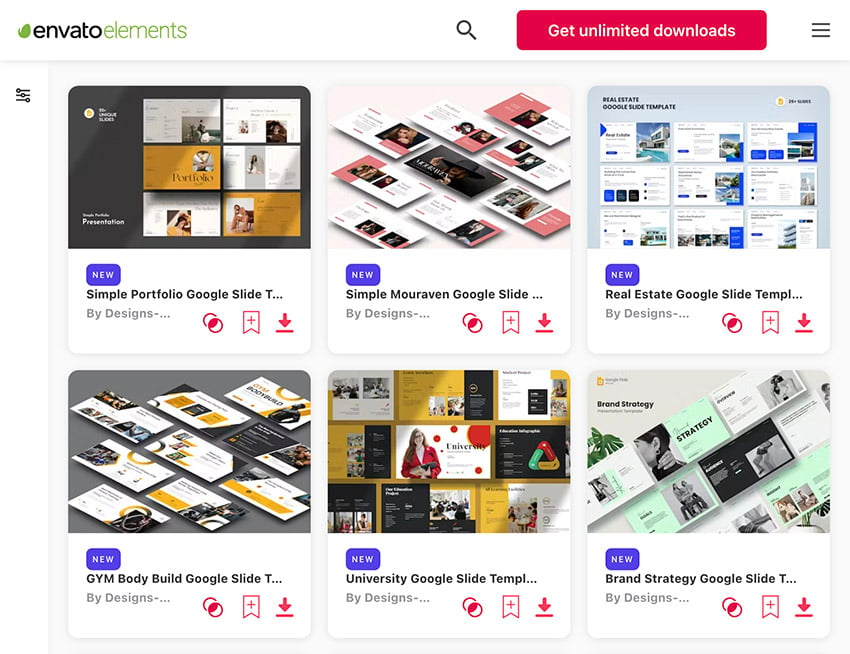
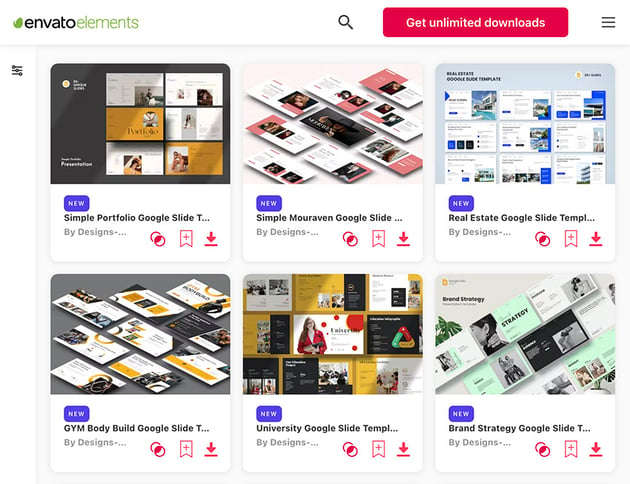
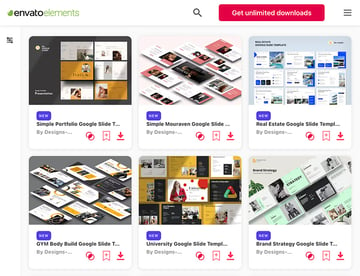
Transform these professional desgns into any type of presentation. You won't find this level of customization with minimalist Google Slides themes you download for free.
Google Slides and templates with minimalist designs give you:
- graphs, charts, and infographics
- high-quality images and icons
- detailed explanations and outlines
Plus, now Envato Elements has introduced an AI-powered search feature! This new tool allows you to input a description of your project to effortlessly locate the finest human-crafted resources.

Start experimenting with this enhanced search tool! Discover the top Google Slides minimalist templates.
Unlock the Power of Professional Minimalist Google Slides Themes
Want to create a stylish, interactive and professional-looking Google Slides presentation? Then start with a high-quality minimalist Google Slides theme design from Envato Elements.
You may be tempted by free Google Slides templates that are minimalist online. But don't be fooled. Professionally designed simple Google Slides templates are your best choice.
Work with any of these professional minimalist Google Slides themes. Focus only on adding content into the slides without worrying about the design.
Browse through thousands of minimalist Google Slides template designs. Find the right Google Slides design for your project. New designs are added weekly, so you're sure to find one that fits your needs.
What are you waiting for? Start your next presentation with a professional and modern minimalist Google Slides template. Download your favorites today!
Editorial Note: This post has been updated with contributions from Maria Villanueva, Sarah Joy, Nathan Umoh, Gonzalo Angulo, and Dacia Egurrola. Maria is the Associate Editor of the Tuts+ Design channel. Gonzalo is the Associate Editor of the Tuts+ Video channel. Nathan and Sarah are freelance instructors for Envato Tuts+. Dacia is a staff writer with Envato Tuts+.


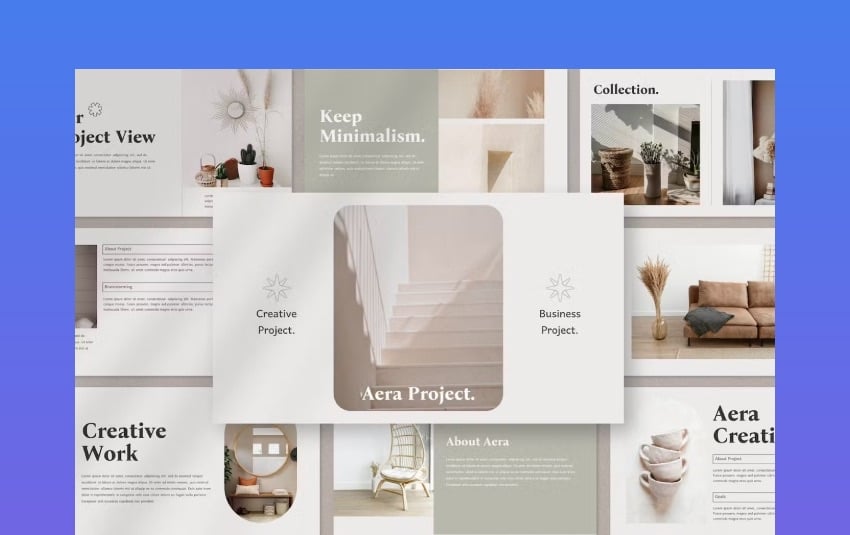
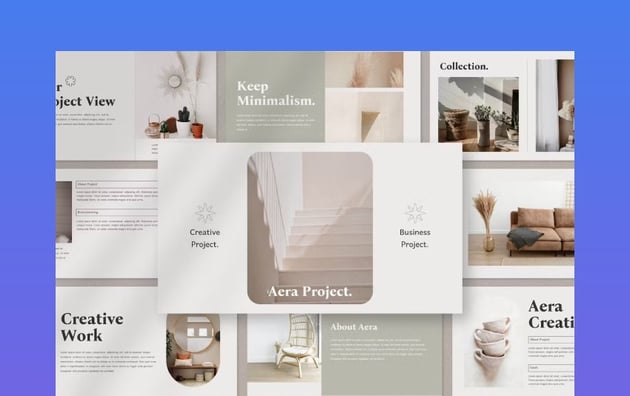
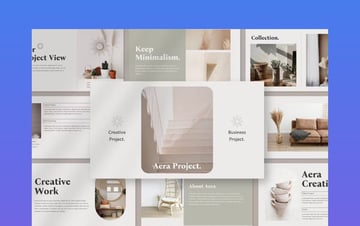

























.jpeg)
.jpeg)
.jpg)
.jpg)







