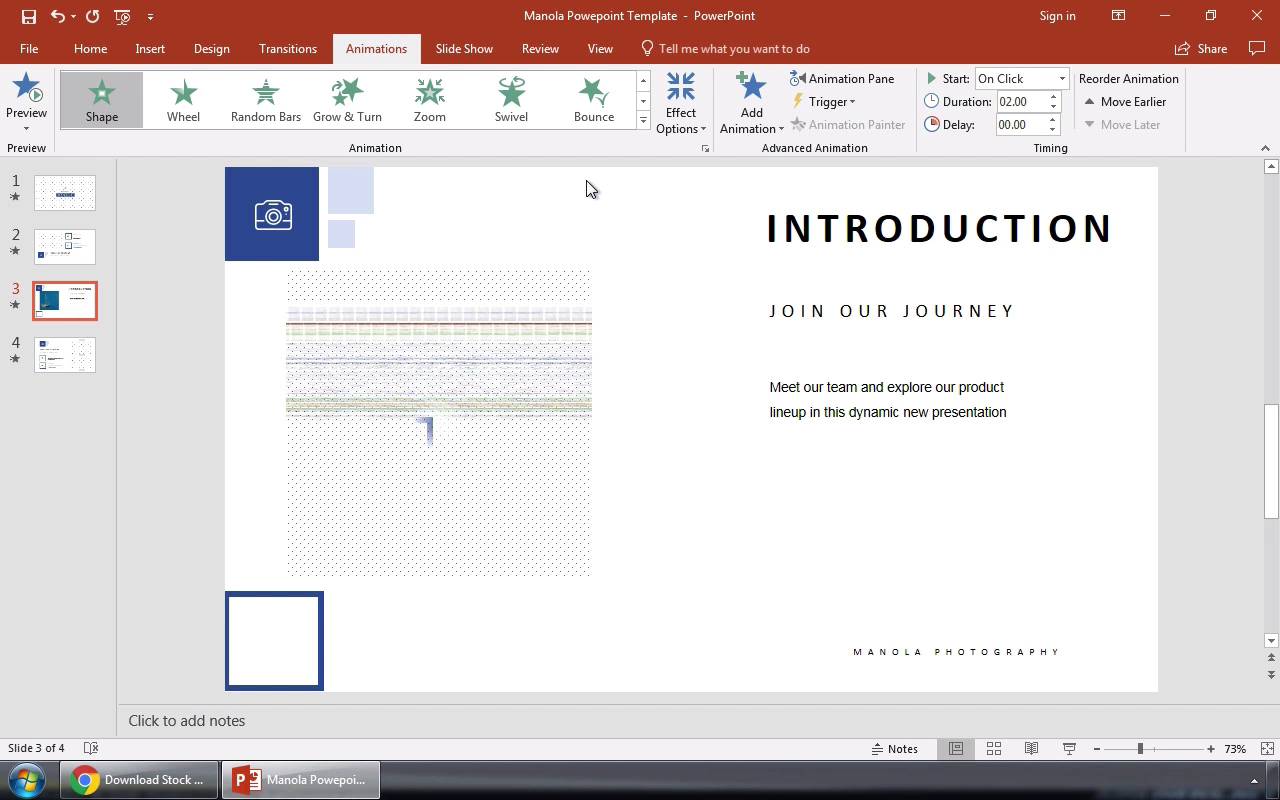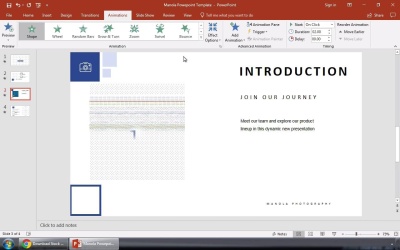- Overview
- Transcript
2.8 How to Use Animations in PowerPoint
When used properly, animations can set up a big reveal or dramatic transition. In this lesson, you'll learn to apply them without distracting your audience.
1.Intro & Choosing a Template1 lesson, 01:04
1 lesson, 01:04
1.1Introduction01:04
1.1
Introduction
01:04
2.15 Essential Tips15 lessons, 42:12
15 lessons, 42:12
2.1How to Choose a PowerPoint Template02:27
2.1
How to Choose a PowerPoint Template
02:27
2.2How to Edit Slide Layouts in PowerPoint02:54
2.2
How to Edit Slide Layouts in PowerPoint
02:54
2.3How to Work With the Slide Master in PowerPoint02:46
2.3
How to Work With the Slide Master in PowerPoint
02:46
2.4Use PowerPoint Outline & Slide Sorter Views02:36
2.4
Use PowerPoint Outline & Slide Sorter Views
02:36
2.5How to Add Stylish Text & Text Effects in PowerPoint03:10
2.5
How to Add Stylish Text & Text Effects in PowerPoint
03:10
2.6Work With Images and Backgrounds in PowerPoint03:17
2.6
Work With Images and Backgrounds in PowerPoint
03:17
2.7How to Make Great SmartArt in PowerPoint02:38
2.7
How to Make Great SmartArt in PowerPoint
02:38
2.8How to Use Animations in PowerPoint02:56
2.8
How to Use Animations in PowerPoint
02:56
2.9How to Add Videos to PowerPoint Presentations02:54
2.9
How to Add Videos to PowerPoint Presentations
02:54
2.10How to Insert GIFs in PowerPoint Presentations02:42
2.10
How to Insert GIFs in PowerPoint Presentations
02:42
2.11How to Edit PowerPoint Charts02:48
2.11
How to Edit PowerPoint Charts
02:48
2.12How to Edit PowerPoint Infographics02:18
2.12
How to Edit PowerPoint Infographics
02:18
2.13How to Add Music to PowerPoint Presentations03:02
2.13
How to Add Music to PowerPoint Presentations
03:02
2.14How to Customize a Device Mockup in PowerPoint02:54
2.14
How to Customize a Device Mockup in PowerPoint
02:54
2.15How to Copy and Paste Slides Between Templates02:50
2.15
How to Copy and Paste Slides Between Templates
02:50
3.Conclusion1 lesson, 00:31
1 lesson, 00:31
3.1Conclusion00:31
3.1
Conclusion
00:31
I believe that life is too short to do just one thing. In college, I studied Accounting and Finance but continue to scratch my creative itch with my work for Envato Tuts+ and other clients. By day, I enjoy my career in corporate finance, using data and analysis to make decisions.
I cover a variety of topics for Tuts+, including photo editing software like Adobe Lightroom, PowerPoint, Keynote, and more. What I enjoy most is teaching people to use software to solve everyday problems, excel in their career, and complete work efficiently. Feel free to reach out to me on my website.