How to Write a Great Speech for Public Speaking in 7 Steps

Do you have to give a speech publicly any time soon? If so, you need to know how to write a good public speaking speech.

A speech given live has other significant differences from an online presentation:
- With a live speech you need to think about establishing a positive relationship with the audience while you do your speech writing.
- Your physical presence (your appearance, posture, etc.) makes a difference with a public speech.
- You need to work in breaks for your audience and a question and answer session.
In this tutorial, we'll provide you with seven basic guidelines for writing a speech that work well with live audiences.
So that you can see how these guidelines might apply to your situation, I'll apply each step to a sample public speaking scenario that I'll provide. We'll touch on some of the basics of speech writing. Finally, I'll share extra resources that can help you learn how to write a good speech.
The Best Source for PowerPoint Templates (With Unlimited Use)
Before we dive into how to make a speech, let's look at a powerful tool that can help you design your presentation.
Envato Elements is a great place to find PowerPoint templates to use with your speech. These presentation templates are professionally designed to impress.
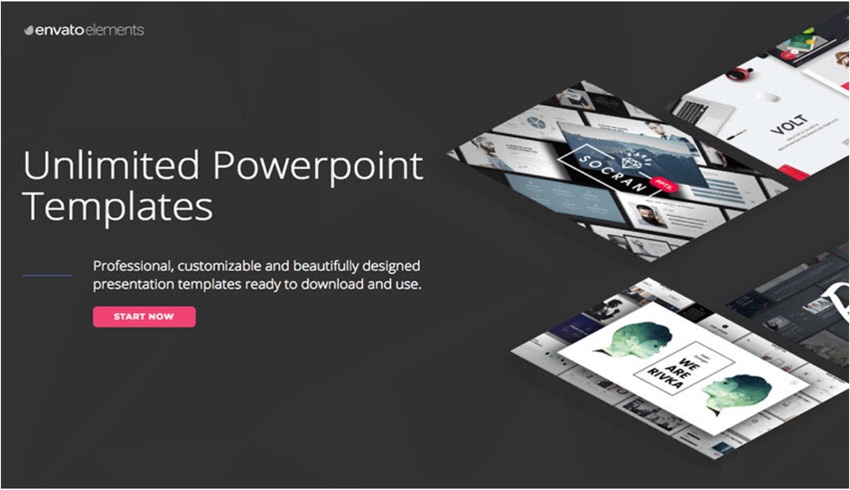
Envato Elements is an excellent value because you get unlimited access to digital elements once you become a subscriber. Envato Elements has more than just presentation templates. You get:
- stock images
- audio
- fonts
- and much more
To become a subscriber, just sign up and pay a low monthly fee.
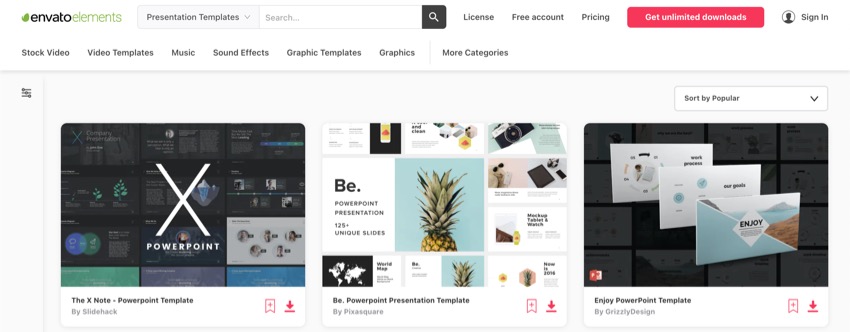
Sample Public Speaking Scenario
Here's a possible public speaking scenario:
You've just opened a small web design business in your town, and you join the town Chamber of Commerce. As a result, you're invited to give a short, five-minute presentation at the next Chamber of Commerce meeting.
Coming up with a public speaking speech for the scenario described above could be a challenge if you've never written or given a public speech before. Fortunately, there are some speech-writing steps that you can use that'll make speech writing easier.
Let's use this example and walk through the steps for writing a speech.
7 Steps for Writing a Speech
The steps for writing a speech for public speaking are like the steps for writing a presentation in general. But at each stage of the writing process, you need to keep your audience in mind:
1. Research Your Audience
Whenever you do any type of writing you need to consider who you're trying to reach with your writing. Speech writing is no different. The more you know about your target audience, the more effective your writing will be.
In the example above, you know that your audience is going to be the other members of the Chamber of Commerce. They're likely to be small business owners just like you are.

What to Do After You Research Your Audience:
Once you've defined your audience, you can gear your speech towards them. To do this, ask yourself questions like:
- What does this audience need?
- What problem can I solve for them?
- Is there anything else I need to consider about my listeners?
In the example we're using for this tutorial, most small businesses in your town fit one of the following three situations:
- They've got a website that works well.
- They've got a website, but the design is outdated or doesn't work well.
- They don't have a website.
2. Select a Topic
In this example your topic is already given. You've been invited to introduce your business. But you also know that the speech is going to be fairly short--only five minutes long.
While it's always a good idea to keep a speech focused, this is especially important for a short speech.
If I were writing the public speaking speech for the scenario we're working with, I'd narrow the topic down like this:
-
Create a list of the strengths of my business.
-
Compare the list of business strengths to the problems I observed with the other members' websites in the previous step.
-
Focus my presentation on the areas where my business strengths meet weaknesses (needs) of other Chamber of Commerce members.
Let's say that I noticed that quite a few members of the chamber have websites that use outdated fonts, and the sites aren't mobile-friendly. Instead of listing everything my web design business could possibly do, I'd focus my short speech on those areas where I observed a need.
You can use a similar process to narrow the topic down any time you need to write a speech.
Avoid the temptation of trying to cover too much information. Most people are so overwhelmed by the sheer amount of new data they receive each day that they can't keep up with it all. Your listeners are more likely to remember your public speaking speech if it's tightly focused on one or two points.
3. Research Your Topic

In the example we've been going over, you probably don't need to do a lot of research. And you've already narrowed your topic down.
But some public speaking situations may require that that you cover a topic that you're less familiar with. For more detailed speech writing tips on how to study your subject (and other public speaking tips), review the tutorial:
4. Write Your Speech
Once you've completed the steps above, you're ready to write your speech. Here are some basic speech writing tips:
- Begin with an outline. To create a speech your audience will remember, you've got to be organized. An outline is one of the best ways to organize your thoughts.
- Use a conversational tone. Write your speech the way you would normally talk. Work in some small talk or humor, if appropriate.
- Use the speaker notes. Typically, speaker notes aren't seen by the audience. So, this is a good place to put reminders to yourself.
- Be specific. It's better to give examples or statistics to support a point than it is to make a vague statement.
- Use short sentences. It's likely you're not going to give your speech word for word anyway. Shorter sentences are easier to remember.
In this example scenario for the short speech we're preparing for the Chamber of Commerce, your outline could look something like this:
- Introduction. Give your name and the name of your business. (Show title slide of website home page with URL)
- Type of Business. Describe what you do in a sentence or two. (Show slide with bulleted list)
- Give example of a recent web design project. Emphasize areas that you know the other businesses need. (Show slides with examples)
- Conclusion. Let the audience know that you'd be happy to help with their web design needs. Offer to talk to anyone who's interested after the meeting. (Show closing slide that includes contact information)
- Give out handouts. Many presentation software packages allow you to print out your speech as a handout. For a networking-type presentation like the one in our example, this can be a good idea since it gives your listeners something to take with them that's got your contact information on it.
That simple speech format should be enough for the short speech in our example. If you find it's too short when you practice, you can always add more slides with examples.
If you've been asked to give a short speech, you can change the speech format above to fit your needs. If you're giving a longer speech, be sure to plan for audience breaks and question and answer sessions as you write.
5. Select a Presentation Tool
For most presentations, you'll want to use a professional presentation tool such as PowerPoint, Google Slides, or a similar package. A presentation tool allows you to add visual interest to your public speaking speech. Many of them allow you to add video or audio to further engage your audience.
If you don't already have a presentation tool, these tutorials can help you find the right one for your needs:
 The 15 Best Free Online Web Presentation Software Tools for 2025
The 15 Best Free Online Web Presentation Software Tools for 2025 Laura Spencer27 Jun 2023
Laura Spencer27 Jun 2023 PowerPoint vs. Keynote vs. Google Slides: Best Presentation Software?
PowerPoint vs. Keynote vs. Google Slides: Best Presentation Software? Laura Spencer03 Jul 2024
Laura Spencer03 Jul 2024
Once you've chosen a presentation tool, you're ready to choose a template for your presentation.
6. Select a Template and Finish
A presentation template controls the look and feel of your presentation. A good template design can make the difference between a memorable public speech with eye-catching graphics and a dull, forgettable talk.
You could design your own presentation template from scratch. But, if you've never designed a presentation template before, the result might look less than professional. And it could take a long time to get a good template. Plus, hiring a designer to create an original presentation template can be pricey.
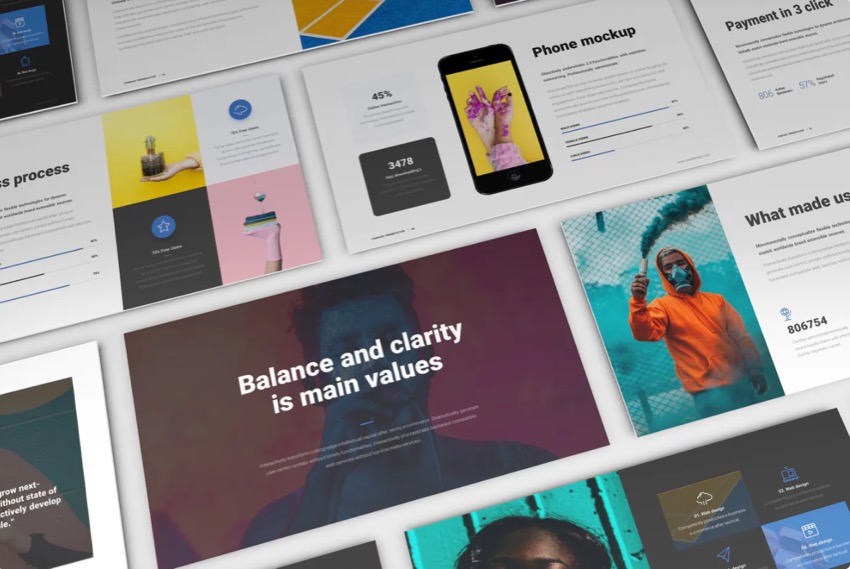
A smart shortcut for most small business owners is to invest in a professional presentation template. They can customize it to fit with their branding and marketing materials. If you choose this option, you'll save time and money. Plus, with a professional presentation template you get a proven result.
You can find some great-looking presentation templates at Envato Elements or GraphicRiver. To browse through some example templates, look at these articles:
 35 Best Keynote Presentation Templates (Designs For Mac Users 2025)
35 Best Keynote Presentation Templates (Designs For Mac Users 2025) Gonzalo Angulo05 Dec 2023
Gonzalo Angulo05 Dec 2023 20 Marketing PowerPoint Templates: Best PPTs to Present Your Plans in 2025
20 Marketing PowerPoint Templates: Best PPTs to Present Your Plans in 2025 Sean Hodge09 Apr 2024
Sean Hodge09 Apr 2024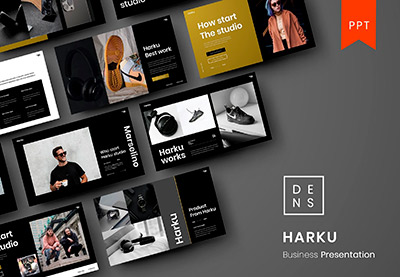 The Best New Presentation Template Designs for 2025 (Top PowerPoint PPTs & More)
The Best New Presentation Template Designs for 2025 (Top PowerPoint PPTs & More) Sean Hodge21 Jan 2024
Sean Hodge21 Jan 2024
Even a short speech like the one we've been using as an example in this tutorial could benefit from a good tutorial. If you've never used a template before, these PowerPoint tutorials can help:
 How to Edit PowerPoint (PPT) Slide Template Layouts Quickly in 2025 + Video
How to Edit PowerPoint (PPT) Slide Template Layouts Quickly in 2025 + Video Andrew Childress07 Mar 2024
Andrew Childress07 Mar 2024 How to Quickly Make Simple PowerPoint Presentations
How to Quickly Make Simple PowerPoint Presentations Andrew Childress05 Jan 2022
Andrew Childress05 Jan 2022
7. How to Make a Public Speech
Now that you've completed all the steps above, you're ready to give your speech. Before you give your speech publicly, though, there are a few things you should remember:
- Don't read your speech. If you can, memorize your speech. If you can't, it's okay to use note cards or even your outline--but don't read those either. Just refer to them if you get stuck.
- Practice. Practice helps you get more comfortable with your speech. It'll also help you determine how your speech fits into the time slot you've been allotted.
- Do use visual aids. Of course, your presentation template adds a visual element to your public speech. But if other visual aids work with your presentation, they can be helpful as well.
- Dress comfortably, but professionally. The key is to fit in. If you're not sure how others at your meeting will be dressed, contact the organizer and ask.
- Speak and stand naturally. It's normal to be a little nervous but try to act as naturally as you can. Even if you make a mistake, keep going. Your audience probably won't even notice.
- Be enthusiastic. Excitement is contagious. If you're excited about your topic, your audience will likely be excited too.
In the example we're using in this tutorial (and with many public speaking opportunities), it's important not to disappear at the end of the meeting. Stick around and be prepared to interact individually with members of the audience. Have answers to questions anyone might have about your speech. And be sure to bring a stack of business cards to pass out.
5 Quick Tips to Make a Good Speech Great (& More Memorable)
After reading about the basics, here are some more tips on how to write a great speech really stand out:
1. Have a Strong Opening

Start your speech with a strong opening by presenting surprising facts or statistics. You could even start with a funny story or grand idea.
Another way to start your speech is to open with a question to spark your audience’s curiosity. If you engage your audience early in your speech, they're more likely to pay attention throughout your speech.
2. Connect With Your Audience
You want a speech that'll be memorable. One way to make your speech memorable is to connect with your audience. Using metaphors and analogies help your audience to connect and remember. For example, people use one writing tool to put the speech's theme in a 15-20 word short poem or memorable paragraph, then build your speech around it.
3. Have a Clear Structure
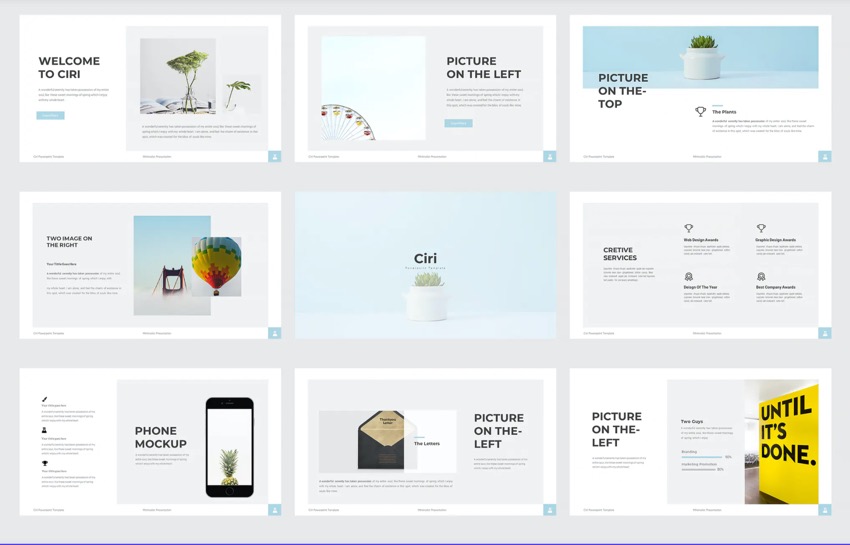
When writing your speech, have a clear path and a destination. Otherwise, you could have a disorganized speech. Messy speeches are unprofessional and forgettable. While writing your speech, leave out unnecessary information. Too many unnecessary details can cause people to lose focus.
4. Repeat Important Information
A key to writing memorable speeches is to repeat key phrases, words, and themes. When writing your speech, always bring your points back to your main point or theme. Repetition helps people remember your speech and drives home the topic of your speech.
5. Have a Strong Closing

Since the last thing that your audience listened to what your closing, they'll remember your closing the most. So, if your closing is forgettable, it can make your speech forgettable. So, recap your speech and repeat essential facts that you want the audience to remember in your closing.
Five PowerPoint Presentation Templates (From Envato Elements - For 2022)
If you’re writing a speech for a presentation, save time by using a premium presentation template:
1. Toetiec PowerPoint Presentation
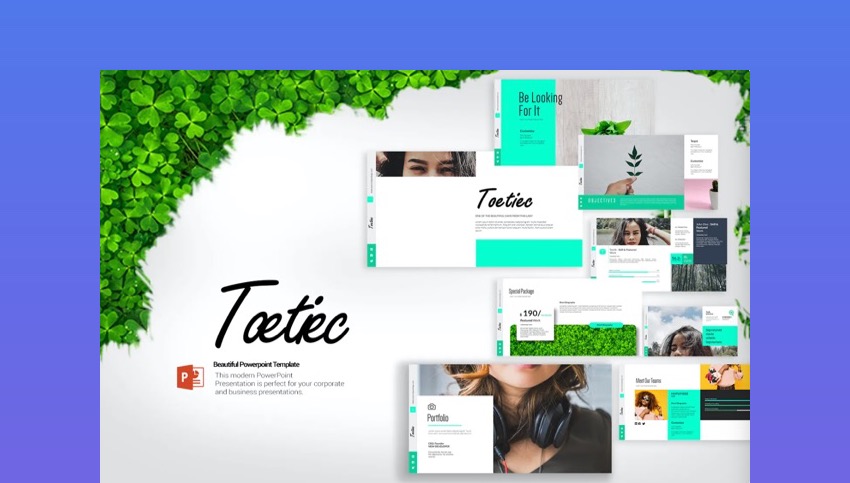
Toetic PowerPoint Presentation has 90 unique slides and 1800 total slides that you can easily add your information onto. There are ten light and dark versions that come with this template. Also included in this template are vector icons, elements, and maps.
2. Suflen Multipurpose Presentation

Suflen Multipurpose Presentation template has a professional design that can work for any presentation topic. This template comes with over 450 total slides. With this template, you've got five color themes to choose from. Also, this template comes with illustrations, graphics, and picture placeholders.
3. Virtually PowerPoint
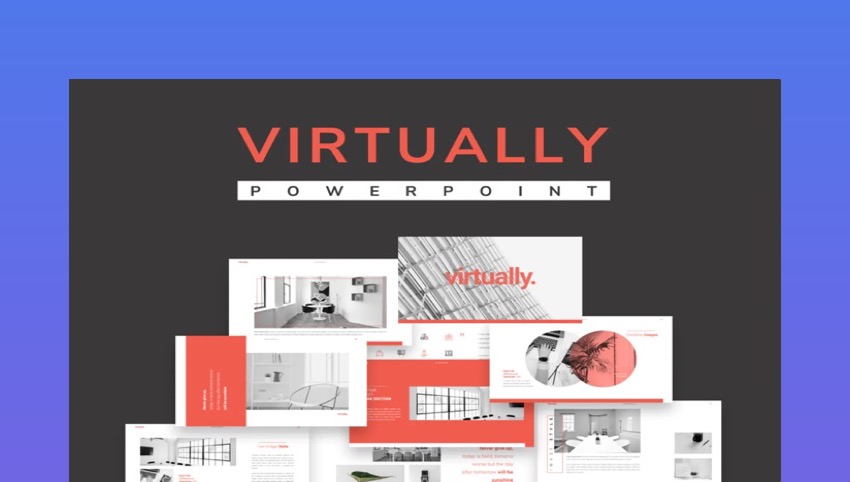
Virtually PowerPoint template is a modern and minimal style presentation template. This template comes with over 50 slides. You can use this template for any presentation theme.
4. Amarish PowerPoint Template
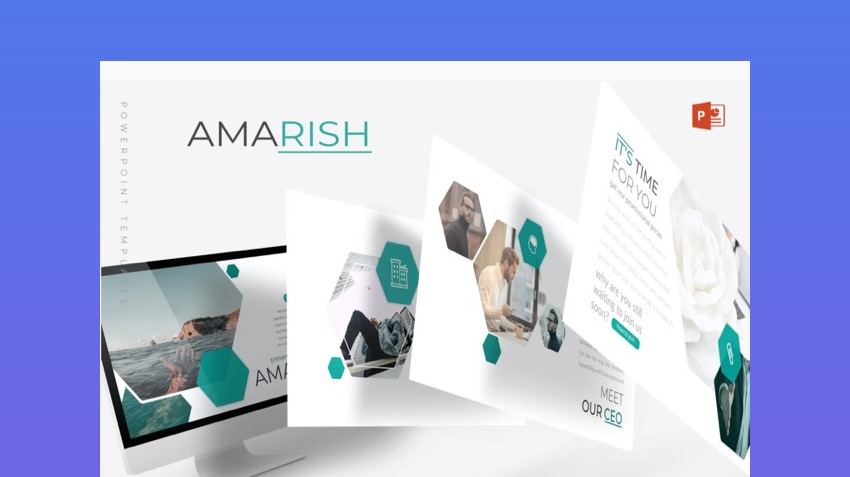
Amarish PowerPoint Template comes with five color themes that allow you to choose the color you want. This template is another multipurpose template that can work for any purpose. Also, this template comes with over 150 total slides and infographics, illustrations, and graphics.
5. Qubica PowerPoint Template

Qubica PowerPoint Template comes with over 150 total slides and five premade color themes. Easily add images into your presentation template by dragging the image of your choice into the picture placeholder. Everything in this template is entirely editable.
Learn More About How to Write a Great Speech
Here are some other tutorials that provide more information on giving a speech:
 How to Give a Good Presentation—Without Anxiety or Being Nervous
How to Give a Good Presentation—Without Anxiety or Being Nervous Julia Melymbrose24 Jan 2023
Julia Melymbrose24 Jan 2023 15 Bad Business Presentation Mistakes (And How to Avoid Poor Results)
15 Bad Business Presentation Mistakes (And How to Avoid Poor Results) Brad Smith10 Mar 2023
Brad Smith10 Mar 2023 How to Overcome Your Fear of Public Speaking
How to Overcome Your Fear of Public Speaking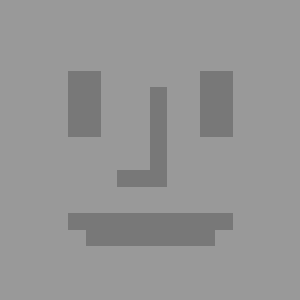 David Masters27 Feb 2023
David Masters27 Feb 2023
Learn More About Making Great Presentations

Download The Complete Guide to Making Great Presentations eBook now for FREE with a subscription to the Tuts+ Business Newsletter. Get your ideas formed into a powerful presentation that'll move your audience!
Make Your Next Speech Your Best Ever!
You've just learned how to write a good public speaking speech. You've been given a sample speech format and plenty of other speech writing tips and resources on how to write a good speech. You've seen some templates that'll really make a PowerPoint stand out.
Now, it's up to you to write the best speech for your needs. Good luck!
Editorial Note: This post has been updated with contributions from Sarah Joy. Sarah is a freelance instructor for Envato Tuts+.


.jpg)






