The Best New Presentation Template Designs for 2025 (Top PowerPoint PPTs & More)
If you've got to make your next new presentation, then you need to make it count. You can't use a dated set of slides and expect to connect with your audience.
The right presentation design templates will make or break your presentation.
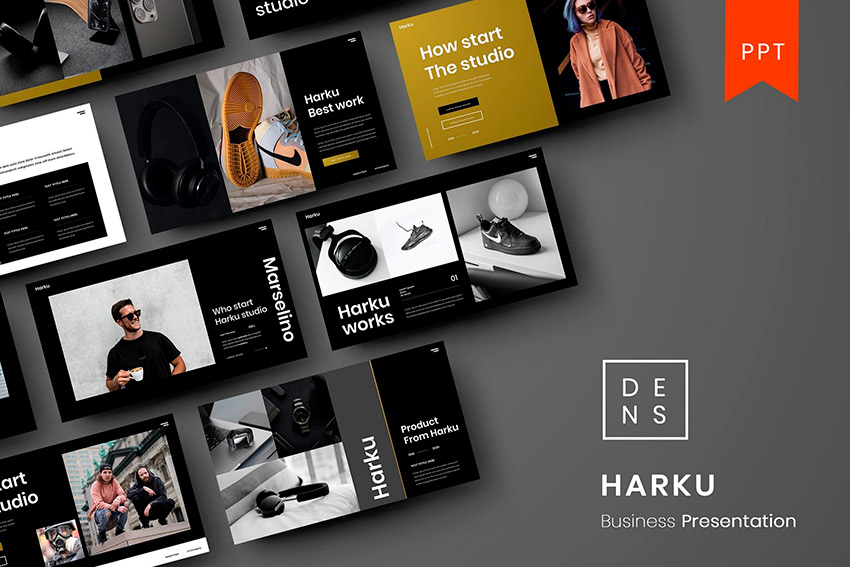
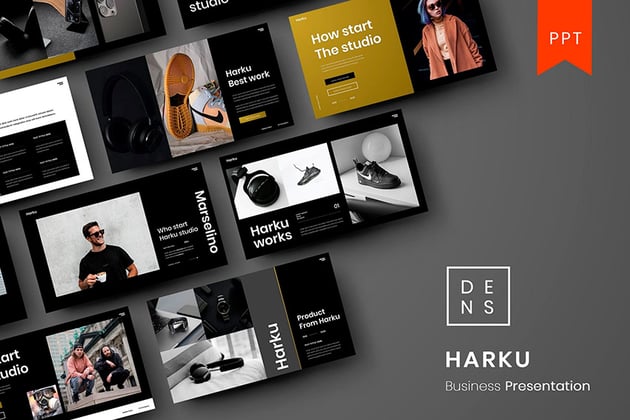

Don't feel like designing from scratch? Then take a look at Envato Element's designer presentation templates for the three presentation design platforms. It has the best presentation formats.
Let's start with the best PowerPoint templates. Then we'll check out new Keynote templates. Finally, we'll explore designs for Google Slides slideshows.
Here are the new PowerPoint presentations on Envato Elements.
- The Best New PowerPoint PPT Presentation Template Designs of 2024
- The Best New Apple Keynote Slide Presentation Templates of 2024
- The Best New Google Slides Presentation Templates of 2024
- What's the Best Presentation App to Use?
- How to Quickly Customize New Presentation Slide Designs
- 5 Quick Tips to Write, Design & Deliver Great Presentations in 2024
- Latest Presentation Design Style Trends for 2024
The Best New PowerPoint PPT Presentation Template Designs of 2024
1. Social Media Marketing - PowerPoint Presentation Template Design
- 35 total slides
- 16:9 widescreen aspect ratio
- all elements are fully and easily editable
- help file included
2. Harku – Modern Business PowerPoint Presentation Design Template



- 30 unique slides
- 16:9 widescreen aspect ratio
- resizable graphics
- a black, white and gold design
3. Verminis Creative PowerPoint Presentation Template



Do you need the best slide templates for PPT? Are you looking for minimalist designs? Verminis is for you. The best PowerPoint presentations templates come with simple and modern designs. This best slide templates for PowerPoint also include:
- fully editable elements
- placeholders for your images, text and content
- different layouts
- free support
Customize this template to create a stunning presentation! This could be your best option if you're in fashion.
4. Oxygen PowerPoint Slide Presentation Layout



- 50 unique slides
- 16:9 HD widescreen format
- vector icons included
- editable graphics
Try out cool presentation themes for slides like this one!
5. Dimness PowerPoint Presentation Format Template



- 20 Master Slides
- 4:3 slide size format
- plenty of data visualization elements
- drag-and-drop easy editing options
6. Cruch - Creative PowerPoint Presentation Format



- 30 unique slide designs
- free custom fonts to style your text
- easy image placeholders
- full set of vector icons
- helpful documentation files
Start working with one of the best PowerPoint templates now.
7. Click - Fashion New PowerPoint Theme for Slides



- more than 40 unique slides
- 16:9 HD widescreen aspect ratio
- over 500 awesome icons
- free font link
8. Dcota - Best PPT Presentation Template Design



- 30 unique slides
- five distinct color schemes to choose from
- content placeholders
- fully editable elements
9. HOOD - Slideshow Template for PowerPoint



- 30 unique slides
- 16:9 widescreen aspect ratio
- 5 color schemes
- free fonts used
10. Blossom Presentation Design Template



- over 100 slides
- 2 pre-made color variations
- timelines, charts, and infographics
- free vector icons
11. Mirage Slide Presentation Layout



- 100 unique slides
- infographics, charts, maps and icons
- animations and transitions
- a help guide file
12. The X Note - PowerPoint Presentation Template



Are you looking for the best slide templates for PPT with graphics? Or the best PowerPoint presentation themes? This bundle is for you.
You'll be working with one of the best PPT presentation templates. This PowerPoint presentation is clean and has great visuals. See what you'll get:
- editable shapes, icons, and mockup
- slide transitions and animations
- over 40 unique slides
- 4 pre-made presentation themes (light, dark, orange, green)
- and so much more!
That makes this one of the best slide templates you'll find online.
13. Be. PowerPoint Presentation Theme for Slides



Find the best PowerPoint presentation themes in one place. Be. is one of the best modern PowerPoint templates. It's perfect for creative projects with lots of images.
Use it to build a great new presentation style for your brand with less work required. The features of this slideshow template for PowerPoint include:
- over 25 unique slides
- fully editable objects
- drag-and-drop image placeholders
- free fonts
It's one of the best presentation templates you'll find online!
14. Agio PowerPoint Presentation Theme for Slides



Agio is one of the best PowerPoint templates for conference presentations. It's clean, simple and fresh. Use it and take your business to the next level.
With these minimalist slide templates for PowerPoint, you'll get features like:
- 630 slides in total, with 70 unique designs
- 9 options of color themes
- image placeholder with slide master
- drag-and-drop image to screen mockups
- icons variations
15. Landing Slide - PowerPoint Presentation Format Template



Do you need the best slideshow template for PowerPoint? Get these slide templates for PPT and use them for any of your projects. As one of the best PowerPoint presentation templates, this one includes:
- over 50 unique slides
- 5 color variations
- handcrafted illustrations
- resizable and editable graphics
The Best New Apple Keynote Slide Presentation Templates of 2024
Keynote is Apple's flagship presentation app for macOS and iOS. It's got a user-friendly interface that makes it easier to design. Keynote features a broad template ecosystem you can use in your work.
Do you often build more than one Apple Keynote presentation? Then an Envato Elements subscription may be the right solution for you. The best Keynote templates in one place.
Take a look at these Keynote templates from Envato Elements:
1. Cambright - Outdoor Activities Presentation Slide Template
- 33 Keynote slides
- 16:9 widescreen aspect ratio
- resizable and customizable graphics
- drag-and-drop editing
2. Stysus - Clean Creative Cyan Purple Modern Company Profile



- PPTX, PPT, GS and Keynote files
- 33 unique slides
- 16:9 widescreen aspect ratio
- more than 400 icons
- charts, icons, and mockups
Work with premium Keynote presentation themes like this one.
3. Kintamami Keynote Presentation Design Template



This is a great Keynote template for your next professional design. It's ideal for festivals and events thanks to the pricing tables and calendar views. But don't rule it out for other purposes! It's a great presentation template to customize with your content. Plus, its features:
- 100 Keynote slides
- 1920x1080 resolution
- 2 color variations to choose from
- vector shape illustrations
4. Anaa Keynote Slide Presentation Layout



Looking for bold presentation design templates? The bold color palette in Anaa is perfect for a high-impact presentation. The best presentation designs drive your message to the audience. This is the perfect example of a template that does that.
Check out its features and be amazed:
- placeholders for your content
- fully resizable and editable graphics
- pixel-perfect illustrations
- free fonts used
It's definitely one of the best presentation templates.
5. The Arch Keynote Presentation Format Template



- more than 50 slides
- based on Master Slides
- resizable and editable graphics
- documentation for ease of use
Start creating with one of the best presentation designs!
6. Bixy – Business Keynote Presentation Design Template



Marketing your startup in 2024 will involve creating a stunning modern presentation design. That’s what Bixy has to offer, with a full array of creative slides.
In the Bixy presentation slide template for Keynote, you'll find features such as:
- 39 total slides
- 16:9 widescreen aspect ratio
- drag-and-drop editing
- vector icon included
Use a pre-built Keynote template like this one. You'll spend less time on design and more time on crafting your perfect pitch.
7. Symetric - Keynote Theme for Slides Download



This Keynote presentation template delivers a unique, designer feel for 2024. Don’t forget to change out the color schemes and layouts to add a new look. Notice the simplicity and engaging features in this new presentation:
- 30 unique slides
- 5 color themes to fit your brand
- easy customization options
- free fonts
8. Manuva - Manufacture Keynote Slide Presentation Layout



- 1200 total slides
- widescreen and standard slide formats for presentation designs
- pre-made color themes (yellow, blue, green, orange, red)
- documentation for ease-of-use
9. ARGiA - Keynote Theme for Slides



- 30 unique slides
- based on Master Slides for easy editing
- 5 color variations
- free fonts used
10. Berraxa – eSport Gaming Tournament Keynote



Looking for dark presentation design templates? Build hype for your eSports team with the Berraxa Keynote template. This is one of the best slide presentation templates you'll find. It features everything you need for gaming content:
- theme-related icons
- device mockups
- map and charts
- unique image placeholders
It has sharp text and a dark color theme. The result is an impactful Keynote presentation slide template that's easy to customize.
11. Minimal Maska Keynote Slide Presentation Templates



Black and white is always a good idea. Get a Keynote template that will match your presentation theme. This is one of the best templates.
This download has a modern design that's perfect for different topics. It also has features like:
- over 35 unique slides
- layouts based on master slides
- drag-and-drop placeholders
- data charts
- free fonts
- help file guide
12. Chalkboard Keynote Presentation Template Design



Chalkboard is one of our top presentation templates because of its whimsical and fun approach. Its superior features mean that you've got to add it to your collection:
- 32 master slides
- standard 4:3 and widescreen 16:9 slide sizes
- matching charts, diagrams, tables, and other data visualization elements
- free fonts
Definitely one of the best templates for presentation design templates.
13. Everlux Keynote Slide Presentation Layout



Keynote is a simple Apple presentation design app. It works better with Apple software presentation templates. Everlux gives you a flexible set of tools to design your next Apple Keynote presentation:
- over 40 unique slides
- slide master
- awesome icons
- drag-and-drop images into the mockup
- documentation
14. MAON - Vertical Keynote Slide Presentation Template



With this vertical template, you get:
- 70+ unique and creative vertical slides
- over 500 vector line icons
- drag-and-drop image placeholders
- devices mockup
- free fonts
- guidance documentation
15. Creature - Keynote Presentation Design Template



If you like simple and cool presentation templates, you'll love Creature. Take advantage of its clean design and features:
- more than 50 unique slides
- 16:9 widescreen aspect ratio
- vector 3D infographics, icons, and elements
- easily editable and customizable
The Best New Google Slides Presentation Templates of 2024
It's worth turning to Envato Elements to choose the best presentation templates. The same subscription unlocks the best Keynote and PowerPoint templates. Also find the best presentation slides templates for Google Slides.
Here are the latest Google Slides themes available. Download them from Envato Elements in 2024:
1. Slowlykind – Corporate Business Google Slides Theme for Slides
Creating business pitch decks will involve sharing data. Is that the case for you? There are few aesthetic Google Slides presentation themes for business for that content.
You'll be able to share information about your projects and team, along with key figures. The included charts and graphs are clean and easy to read.
You'll love what you can create with a Google Slides slideshow like Slowlykind thanks to its features:
- Google Slides and PowerPoint files
- 36 total slides
- drag-and-drop editing features
- content placeholders
2. Sutok - Business Slide Presentation Templates



Sutok is one of the newest Google Slides presentation slides templates. It stands out with its unique colors and design.
You'll get:
- 39 total slides
- 16:9 widescreen aspect ratio
- resizable graphics and vector icons
- documentation for ease of use
Good presentation templates like this one are a must-have!
3. Summer Aesthetic Google Slides Presentation Format



- 36 unique slides
- over 200 color presentation theme variations
- image placeholders
- free fonts
4. Itseeds Google Slides Theme for Slides



- PPTX and Google Slides files
- over 150 total slides
- 5 pre-made color variations
- handcrafted infographics and pixel-perfect illustrations
5. Crystal Agency Google Slides Slide Presentation Layout



This presentation slide template is perfect for many topics. It's breezy design and eye-catching slides that are easy to update. If you want the best Google Slides presentation themes, you can't go wrong with Crystal and its features:
- PPTX and Google Slides files
- more than 30 unique slides
- free font link included
- documentation for ease of use
6. Lili - Creative Google Slides Template



- 31 total slides
- 16:9 widescreen aspect ratio
- resizable and editable graphics
- vector icons included
7. Vorax - Google Slides Theme for Slides



- 5 PPTX and Google Slides files
- 30 unique slides
- based on Master Slides for easy editing
- free fonts
8. STARTUP Google Slides - Slide Presentation Layout



- 55 slides
- 25 icon slides
- 16:9 widescreen aspect ratio
- hundreds of vector shape icons
9. Emeded - Google Slides Template



Need to present your ideas in style? Searching for professional quality in presentation slides templates? Pressed for time to create something special in 2024?
Emeded, a new modern presentation design, is just for you. Powerful, compact, and flashy features are ready to serve up any message you need:
- 5 PPTX and Google Slides files
- 30 unique slides
- 5 color theme variations
- free fonts
10. Brushy - Brush Creative Art Theme for Slides



- 38 total slides
- 16:9 widescreen aspect ratio
- drag-and-drop editing
- free web fonts
11. Boleva Photo Studio Google Slides Template



Looking for the best presentation slides templates? This one is perfect for a creative Google Slides presentation. See what you'll get with these Google Slides themes:
- 50 unique slides
- 2 options of themes
- image placeholders
- variety of icons
- drag-and-drop mockups
12. Custom Google Slides Presentations Template



Custom is the ideal presentation template to add images. It is a professional Google Slide template with a brush design to make it captivating. Each of these 22 unique slides features:
- help file
- transitions
- easy customizable items
- creative and simple design
- and more!
13. Vrefo - Photography Google Slides Presentation Design Template



- 40 Master Slide layouts
- 16:9 widescreen aspect ratio
- fully editable and resizable graphics
- documentation for ease-of-use
These are great slide presentation templates for 2024 that will help you meet your goals.
14. CREATE Google Slides Presentations Template



- 70 creative slides
- 25 ready-to-use icon slides
- thousands of ready-to-use icons
- hundreds of vector shapes
- scalable items
What's the Best Presentation App to Use?
You've got several app choices for building a presentation in 2024. Which one should you turn to for your next design? Here are some tips to help you choose the best app for you:
- Working in the corporate world? The PowerPoint templates for conference presentations are top notch. The business world is still dominated by users of Microsoft's flagship presentation app. You can't afford to spend your time trying to convince users to switch.
- If you like to keep working on the go and have a Mac, consider Apple Keynote. The iOS apps are basically identical and help you keep working even as you're away from your desk.
- If collaboration and working in the cloud is more your style, Google Slides is for you. Everything stays backed up and safe with great version control. It's also free!
No matter what best presentation format you're building, you've got options.
Need a bit more research into the differences between software? Jump into this comparison guide:
How to Quickly Customize New Presentation Slide Designs
We've seen amazing presentation templates that you can use for your next pitch. Here's how to customize the best templates.
Follow them regardless of the software you're using:
1. How to Customize New Slide Presentation Templates
Let's work with the Kaspa PowerPoint template on slide 24. Minimal design with an image placeholder:



Because this is such a simple PPT slide design, it takes only a few clicks to customize. First, note that this has an image placeholder. All you've got to do is click on the image icon.
Then, browse on your computer to the image you want to add. Next, it's as simple as customizing the text. The focus of my customizations was to add the founder's name.
I also added a real pull quote to the content box. Then, I increased the font size to improve readability.
That's it! The latest slide presentation templates are easy to add your content to.



Learn more about working with the best slide templates, PPT designs:
2. How to Customize Keynote Slides
Let's customize the slide #12 from The Arch, a top Keynote presentation.



Two image placeholders are beautifully crafted with custom mask shapes. Drag and drop an image on top of the placeholder to update them.
Then, it's as simple as customizing text. Type in the box and adjust the size to match. In this case, I reduced the amount of text on the slide so that it stays readable even from afar.



Learn more about customizing Keynote template designs:
3. How to Customize Google Slides
Let's work with a slide from Lili, a creative, good-looking Google Slides template. This is slide #14.



The modern style of this slide could make it usable for a variety of purposes. But I like the idea of using it for a team slide. To do that, let's start by typing in the "Your Name" and "Creative Designer" fields.
Then, replace the details with your team's specifics. Now it's time to add to our team's images. Right-click on the grey circular placeholders and choose Replace Image.
After that, find your photos. Round out this slide by replacing the text at the top with a slide title.



Learn more about adding your info to top Google Slides templates:


 How to Create Google Slides Presentations Using Cool (Customizable) Themes
How to Create Google Slides Presentations Using Cool (Customizable) Themes

 Sven Lenaerts29 May 2019
Sven Lenaerts29 May 2019
5 Quick Tips to Write, Design & Deliver Great Presentations in 2024
If you’re unsure of how to go about creating a professional presentation from start to finish, don't worry. Here are some tips to get you started:
1. Keep Your Slide Simple
When customizing presentation layouts, don't put too much on your slide. Too much text will cause that the main topic you want the audience to remember will get lost. You'll also want to limit the amount of graphics, images, and icons you use on your slide.



2. Practice
If you can get a friend to watch, practice your presentation at least once. They can tell you if the font on your slide is too hard to read. This gives you a chance to hear audience feedback before your actual presentation.
Practicing helps work out any problems that you didn't expect.
3. Stick to One Topic
When writing your presentation, stick to one topic. Trying to cover more than one topic can make your presentation feel rushed.



4. Engage With the Audience
There are several ways that you can engage with your audience. A common way is to have a Q and A at the end of your presentation. This allows you to expand on anything your audience may not understand.
This makes your audience feel like they're part of the conversation. They're not just being talked to.
5. Make Your Slide Easy to Read
Use colors for the background that don’t overpower the text. You want the audience to be able to read it.
If you've got more than one color in the background, make sure they look nice together and don't clash.



We've got presentation tutorial resources. They will help you write your presentation and persuade an audience. We also gave presentation tips from planning, preparation, and design, to delivery.
Find creative ideas to make a better presentation:


 How to Write a Professional PowerPoint Presentation (Discover the Writing Process)
How to Write a Professional PowerPoint Presentation (Discover the Writing Process)

 Brad Smith19 Jun 2023
Brad Smith19 Jun 2023

 How to Make a Persuasive PowerPoint Presentation (With Powerful Tips + Video)
How to Make a Persuasive PowerPoint Presentation (With Powerful Tips + Video)

 Celine (CX) Roque14 Nov 2022
Celine (CX) Roque14 Nov 2022

 30 Creative Presentation Ideas That'll Inspire Audiences to Action in 2024 (+Video)
30 Creative Presentation Ideas That'll Inspire Audiences to Action in 2024 (+Video)

 Julia Melymbrose15 Sep 2023
Julia Melymbrose15 Sep 2023

 How to Make More Persuasive Speeches: Topics, Outlines, and Great Examples
How to Make More Persuasive Speeches: Topics, Outlines, and Great Examples

 Sarah Joy26 Feb 2023
Sarah Joy26 Feb 2023
And don’t miss these presentation design tutorials:


 60 Effective PowerPoint Presentation Tips & Tricks (Giant List)
60 Effective PowerPoint Presentation Tips & Tricks (Giant List)

 Brad Smith28 Jul 2023
Brad Smith28 Jul 2023

 How Do You Make Business Plan PowerPoint Presentations With PPT Templates? (+Video)
How Do You Make Business Plan PowerPoint Presentations With PPT Templates? (+Video)

 Julia Melymbrose21 Jun 2022
Julia Melymbrose21 Jun 2022
Latest Presentation Design Style Trends for 2024
Use the best new presentation design styles. Make a great impression with your slideshow. Here are the latest presentation trends:
1. Infographics
Some presentation templates come with infographics and icons. Use them in your presentation. Instead of having a bunch of text or data, add illustrations to make your slide interesting.



2. Minimalism
Minimalism is a common design trend. There are a lot of presentation layouts with a minimal theme.
This trend is popular because it isn't good if you overcrowd your slide. An overcrowded slide can distract your audience from the point you're trying to make.
3. Custom Fonts
Give your great presentation template a custom font. Have a unique font will make your presentation more interesting. Stand out from a presentation that uses the average fonts.
Custom fonts are easy to get. Choose one that matches your presentation theme.



4. Lots of Charts
Charts are rockstar tools to present data. Many presentation templates have charts that you can add to your presentation. These help your audience understand the point.
5. Color Gradient



Where to Find More Top Presentation Designs
Do you want more presentation templates? Check out top performing templates for PowerPoint, Keynote, and Google Slides::


 36 Best PowerPoint Template Designs (For 2024 Presentations)
36 Best PowerPoint Template Designs (For 2024 Presentations)

 Alejandra (Lex) Soto Cruz22 May 2024
Alejandra (Lex) Soto Cruz22 May 2024

 35 Best Keynote Presentation Templates (Designs For Mac Users 2024)
35 Best Keynote Presentation Templates (Designs For Mac Users 2024)

 Gonzalo Angulo05 Dec 2023
Gonzalo Angulo05 Dec 2023

 30+ Cool Google Slides Themes (With Aesthetic Slide Design Ideas for 2024)
30+ Cool Google Slides Themes (With Aesthetic Slide Design Ideas for 2024)

 Sean Hodge07 Nov 2022
Sean Hodge07 Nov 2022
There are thousands of presentation designs to browse through on Envato Elements. Each is kept up to date by its designer.
Common Presentation Questions Answered (FAQ)
Do you still have some questions about how to give the best presentations? Here are some common questions (and answers):
1. Can I Make Funnel Diagrams in PowerPoint?
Yes! And it might be easier than you think. Funnel graphics are a perfect tool to visualize multi-level concepts. In PowerPoint, go to the Insert > SmartArt menu option. You'll get a variety of charts and graphics to add to your presentation
Here's a more detailed tutorial on how to make PowerPoint funnel diagrams:
2. How Do I Add an Image to a Slide?
You may have found the best template for your presentation but still want to add an image. There are many ways you can add an image to your slide.
The first is copying and pasting the image on your slide. For the second method, click the Insert button and select the image from a file.
Here are some tutorials to help:


 How to Work With Images in PowerPoint (Complete PPT Picture Guide)
How to Work With Images in PowerPoint (Complete PPT Picture Guide)

 Andrew Childress31 Oct 2022
Andrew Childress31 Oct 2022

 How to Add Pictures & Backgrounds in Keynote Presentations
How to Add Pictures & Backgrounds in Keynote Presentations

 Andrew Childress16 Jul 2018
Andrew Childress16 Jul 2018

 How to Copy and Paste (Images & Text) on Google Slides
How to Copy and Paste (Images & Text) on Google Slides

 Andrew Childress27 Dec 2018
Andrew Childress27 Dec 2018
3. How Do I Engage My Audience?
Making new PowerPoint presentations on a new topic can be scary. You want it to be interesting for your audience. There are many ways to engage your audience.
For example, if you want feedback, a poll or survey is a good way to engage your audience. Adding humor or a personal story can break up your presentation and make it more relatable.
If you're looking for more ways to engage your audience, check the link below.
4. How Many Slides Do I Need if I've Got a Short Presentation?
Presentation layouts come with the best slide templates. If you're giving a five-minute presentation, you don’t need more than ten slides. For a fifteen-minute presentation you don’t want to have more than 30 slides.
Having too many slides can make your presentation seem longer than it is. Learn more below:
5. How Do I Change the Orientation of My Presentation?
Most presentation templates come in landscape orientation. You can change the orientation to portrait. In Microsoft PowerPoint, click the Slide Size option on the Design tab.
Then click Custom Slide Size and choose the Portrait option. You've just changed the orientation!
Here's a more detailed tutorial:
Learn More About Presentations
We've some great articles and tutorials to help you ramp up:


 Free Modern PowerPoint (PPT) Templates + 30 More Modern Presentations
Free Modern PowerPoint (PPT) Templates + 30 More Modern Presentations

 Laura Spencer04 Aug 2023
Laura Spencer04 Aug 2023

 How to Make Short 5-Minute Presentations With Quick Ideas & Tips (+Video)
How to Make Short 5-Minute Presentations With Quick Ideas & Tips (+Video)

 Laura Spencer27 Mar 2023
Laura Spencer27 Mar 2023

 How to Make Boring Presentations More Interesting & Fun (10 Expert Tips)
How to Make Boring Presentations More Interesting & Fun (10 Expert Tips)

 Andrew Childress30 Apr 2020
Andrew Childress30 Apr 2020
Grab Our eBook on Making Great Presentations (Free Download)



We've got the perfect complement to a professional presentation template. It'll help you learn how to write, design, and deliver great presentations.
Download The Complete Guide to Making Great Presentations now for FREE. All it takes is a subscription to the Tuts+ Business Newsletter. Get your ideas formed into a powerful presentation that'll move your audience.
The Best New Presentation Templates on Envato Elements (With Unlimited Use in 2024)
What’s more: new designs are being added every day. Check out 2024’s trending options now:



Plus, now Envato Elements has introduced an AI-powered search feature! This new tool allows you to input a description of your project to effortlessly locate the finest human-crafted resources.

Start experimenting with this enhanced search tool! Discover the ideal Adobe InDesign templates for your yearly reports.
Build an Amazing Presentation in Less Time Now in 2024
Go grab some of the best presentation templates from Envato Elements. Then, drop in your own content. You’ll build the best slide templates thanks to these amazing presentations.
Editorial Note: This post has been updated with contributions from Andrew Childress, Barni Rajah, Sarah Joy, Maria Villanueva, Nathan Umoh, Janila Castañeda, Renata Martin Intriago, and Dacia Egurrola. Andrew, Barni, Nathan, and Sarah are freelance instructors for Envato Tuts+. Maria is an Associate Editor for Envato Tuts+ Design & Illustration. Janila is Associate Business Editor here on Tuts+. Renata and Dacia are staff writers with Envato Tuts+.

































































.jpg)
.jpg)







