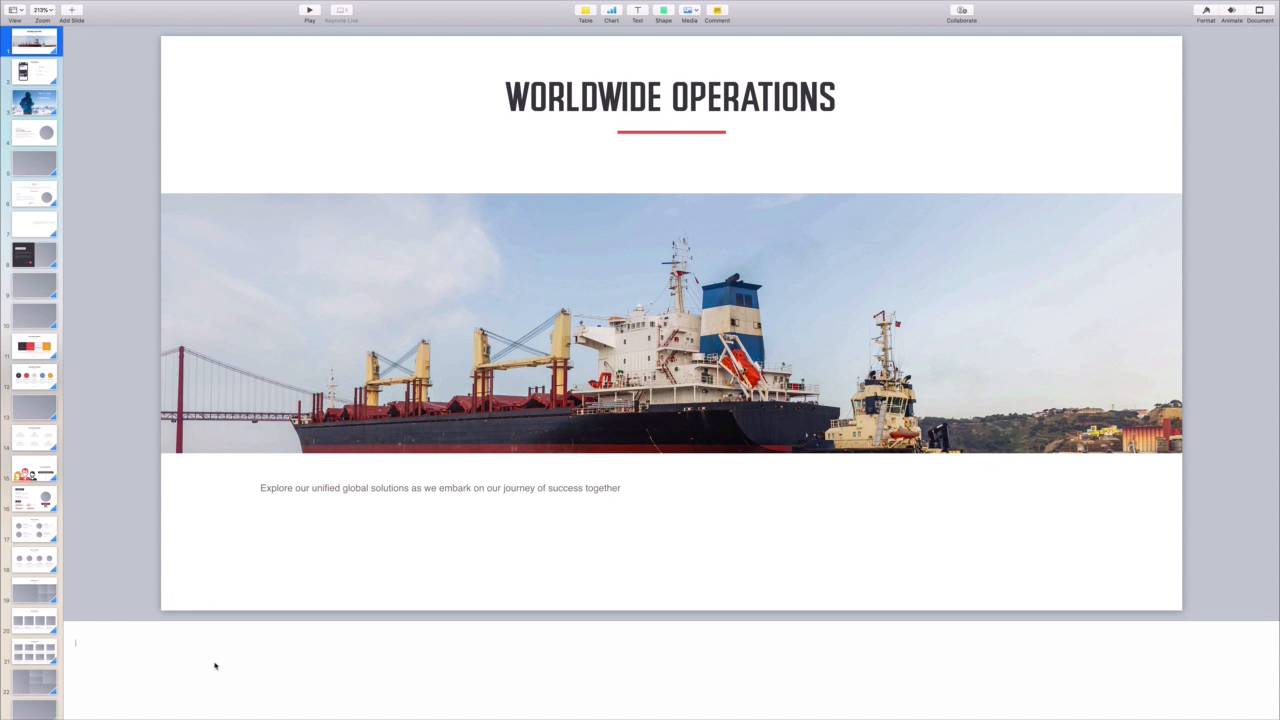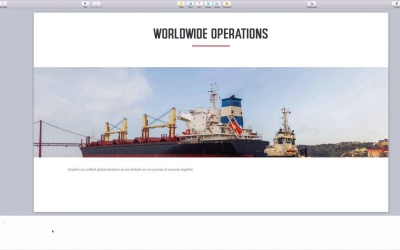- Overview
- Transcript
5.1 How to Add and Use Presenter Notes in Apple Keynote
Presenter notes give you the speaking cues that support your presentation. Learn to add them and use them in this key lesson.
1.Introduction1 lesson, 00:58
1.1Introduction00:58
2.Working With Templates3 lessons, 08:33
2.1How to Choose a Keynote Template03:02
2.2How to Edit a Keynote Slide Layout02:54
2.3How to Edit Keynote Slide Masters02:37
3.Working With Multimedia and Animations6 lessons, 15:30
3.1How to Add Music to Apple Keynote02:53
3.2How to Add Images in Apple Keynote03:14
3.3How to Use Apple Keynote Magic Move01:41
3.4How to Make a Video With Apple Keynote01:58
3.5How to Add a Background Image in Apple Keynote03:18
3.6How to Use Keynote Animations02:26
4.Building Charts, Infographics, and Custom Visuals4 lessons, 09:18
4.1How to Edit a Keynote Chart02:23
4.2How to Edit Keynote Infographics01:55
4.3How to Create Device Mockups in Apple Keynote02:22
4.4How to Add and Use Custom Fonts in Apple Keynote02:38
5.Presenting With Confidence in Keynote2 lessons, 04:09
5.1How to Add and Use Presenter Notes in Apple Keynote02:14
5.2How to Broadcast Your Presentation With Keynote Live01:55
6.Conclusion1 lesson, 00:39
6.1Wrapping Up00:39
5.1 How to Add and Use Presenter Notes in Apple Keynote
Keynote presentations are really designed to be visual aids to your narrative. They're meant to help your audience follow along with your message, and present supporting text and data. There's nothing worse than sitting through a presentation where the presenter simply reads the slides aloud. This is boring, and it really waste keynotes potential. But that doesn't mean that you can't give yourself additional guidance when you're giving a Keynote presentation in front of a group. Presenter notes are visual aids for you, not the audience. There're on screen notes and cues for you to read from and follow, while keeping your presentation in its supporting role. And best of all, you can add them to any slide to make every presentation sound its best. I have a short Keynote presentation here, that I plan to share in front of an audience. I know better than to simply read the slides, and reading from a separate note card doesn't look much better. Instead, I just want to build a simple outline for me to use for guidance when speaking. This will help me stay focused, on track, and avoid wandering off topic. To add presenter notes to a slide, I'll go up to the View tab, at the top of the keynote window. I'll click on the drop down, and from the list of choices, go ahead and select Show presenter notes. When I do this, keynote will automatically open the Presenter Notes box immediately, below my slide. There, I can go ahead and type in notes to myself. It could be a full narrative script, or just a few key ideas as you're seeing me out here. When I'm finished, I can simply advanced to my next slide in the sidebar, and repeat this process. Of course, I can always leave the notes field blank if I want. Once finished, it's time to make sure we can actually see presenter notes when giving the Presentation. In the main Keynote window, I'll come up here to the Play tab. This is the menu where you control the settings for playing back your keynote presentation. I'll click, and on the drop down, I'll select Customize presenter display. Keynote will open its Presenter View, which is the screen use when sharing slides through a projector. There's an additional new menu that pops up as you can see here. On this menu, I can check through these boxes to specify exactly what I want to appear as I present each slide. Notice that presenter notes isn't selected by default, so I'll go ahead and check the box to activate it. That's it. As I advance through my slides in press interview, my helpful notes would be right there to guide me. And remember, this notes aren't visible to your audience. They'll simply be impressed by your incredible delivery, without ever knowing notes were involved. As you can see, this is a quick and simple way to make your key note presentations easier and better. Thanks for watching.